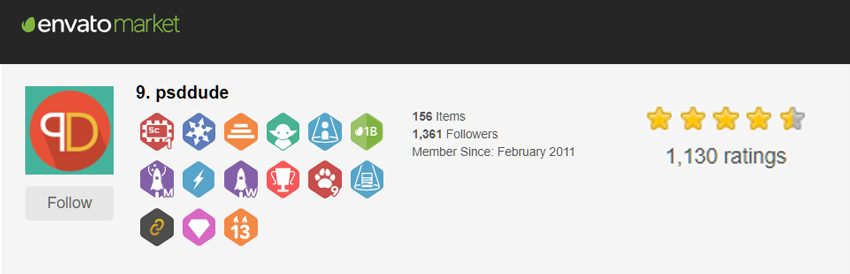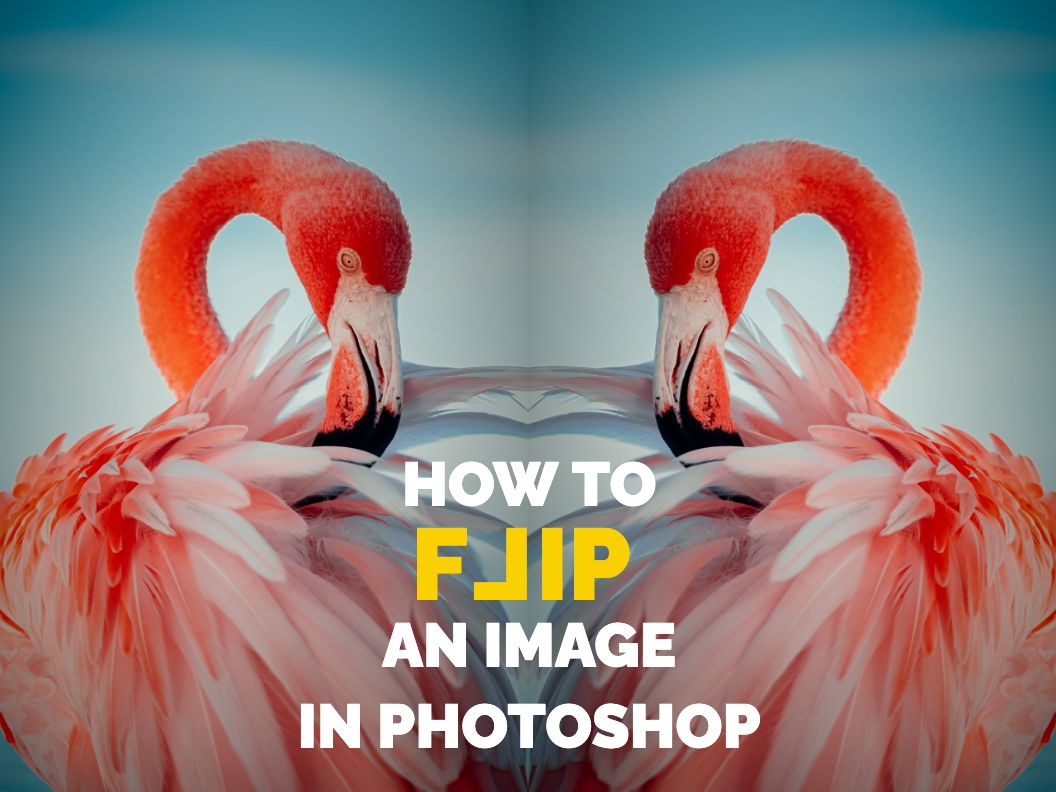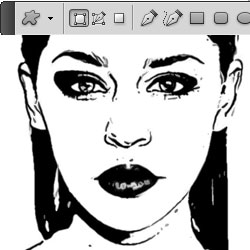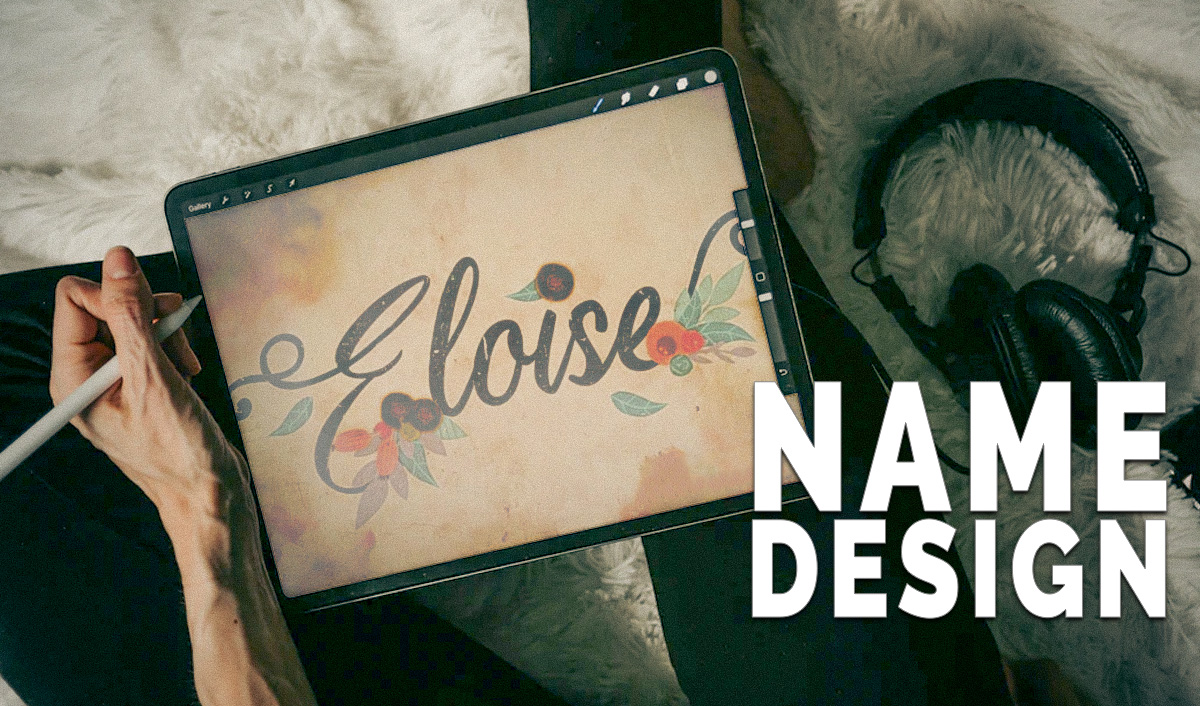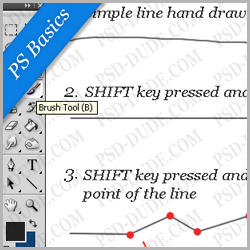Who is PSDDude?
I am John aka PSDDude the owner and also a regular author here at psd-dude.com. I am a freelancer trying to make a living out of my design skills.
I'm really passionate about so many design related areas, always wanting to learn new techniques and get in touch
with other artists. I love to write Photoshop tuts and get in touch with amazing digital artists!
I've been a graphic designer and programmer for over 20 years. I started publishing online tutorials back in 2005.
Professional Background
I'm a trained computer science professional and my main qualifications are in programming. I've been a web developer since 2003. My main area of expertise is Java, but as a web developer I've had to be proficient in HTML, CSS, JS as well. In 2005 I started gaining an interest in graphic design, and especially in Photoshop.
I started by reading online tutorials about Photoshop. Back then there weren't that many. That's how I got the idea of writing my own tutorials for Photoshop. With the photo manipulation techniques I learned on my own, I started creating digital paintings and digital collages which I published here on this blog.
As time went on, my Photoshop skills grew and I started creating various utilities for Photoshop like brushes, patterns and Photoshop actions.
Photoshop Expertise
I had shared most of my Photoshop work for free, and I still do. But, in around 2011 I started publishing commercial items on GraphicRiver.
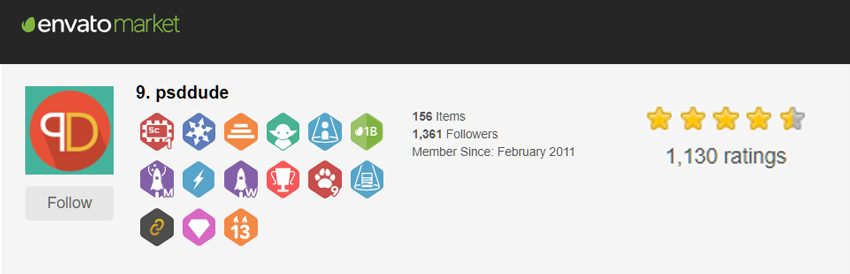
I'm glad to say that my items are greatly appreciated climbing into the top 10 authors on GraphicRiver. I received over 1,100 reviews for my Photoshop items with a rating of over 4.5 stars out of 5.
In 2016 I joined the Envato Tuts+ team of Photoshop tutorial authors. The requirements for writing for such a prestigious outlet meant a big improvement in my tutorial writing skills.
This was yet another confirmation for me that my Photoshop skills are valuable and really help Photoshop beginners and advanced graphic designers as well.
Design Philosophy
If I were to describe my design philosophy I would probably say that it is guided by a passion for creating beautiful and meaningful work that inspires, informs, and delights.
My goal is to established myself as a respected voice in the world of graphic design and Photoshop tutorials. I am a strong believer that doing is learning and even failing is learning too.
Contact Information
If you want to get in touch, here's how you can reach me:
Here are my latest Photoshop posts