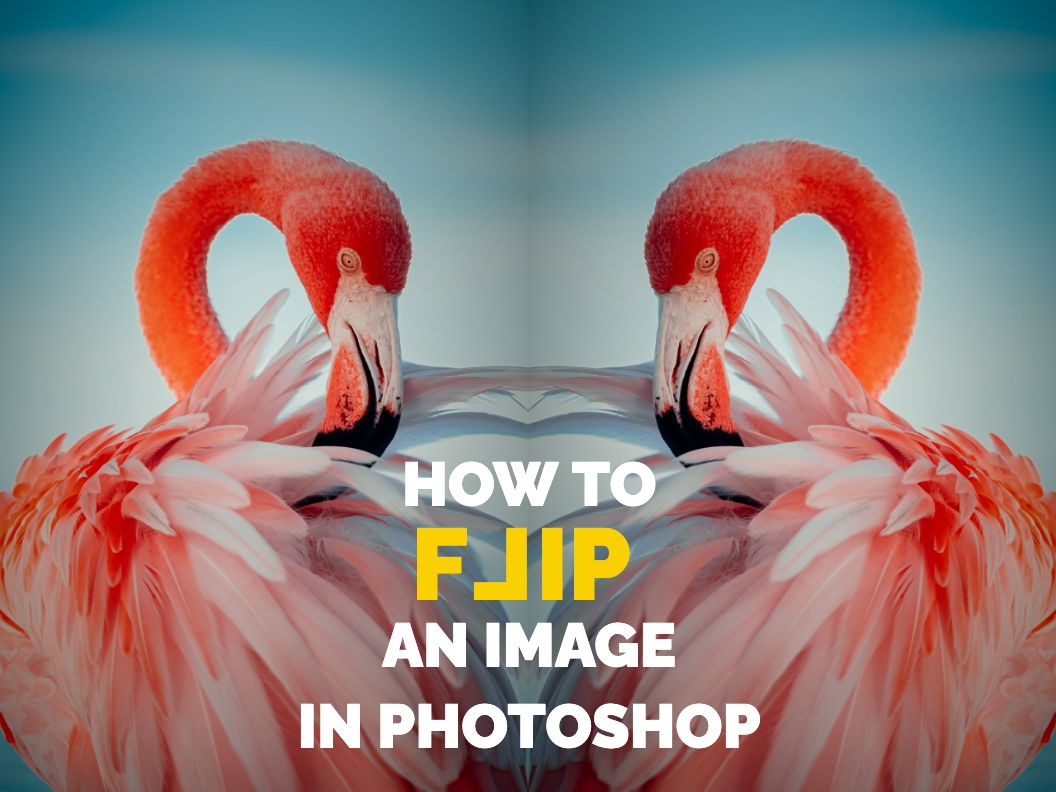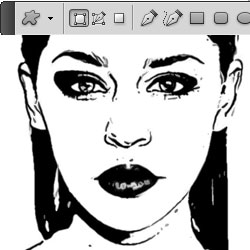Optical Lens Flare Free Stock Image Download
Do you think that the default Photoshop lens flares are boring? Yea, so do I. These optical flares are made by hand by myself in Photoshop CS5. If you need some nice looking lens flares you can use my pack. There is also a short video tutorial showing you how to effectively use the stock images. This stock pack is free to use for personal projects only. If you want to make your own, check out our cool Photoshop Lens Flares tutorial.