Photo Color Correction in Photoshop for Beginner Photographer
I recently updated my avatars and social profiles with some new photos of the 2011 Chris Spooner. The raw photo file is nothing special at all. Being a basic camera the white balance is completely off and the photo is overall too underexposed. I???m by no means a pro photographer, but the photos came out pretty well if I do say so myself! The key was all in the post processing and colour correction. Follow this step by step walkthrough of my editing process to see how I transformed my basic photos into bright and crisp profile shots using basic Photoshop adjustment layers like Levels, Color Balance, etc..
You might also like
Watercolor Photoshop Mixed Media Artwork
How to Make a Silhouette in Photoshop







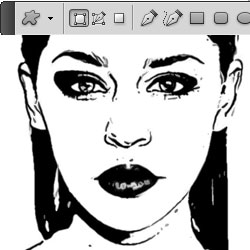


No comment(s) for "Photo Color Correction in Photoshop for Beginner Photographer"