In this tutorial I will create a very simple Christmas text effect using a premade tinsel brush that you can download along with the PSD file at the end of this tutorial.

Let's start with a simple text; choose whatever font you want but I used LeckerliOne; if you don't have it download it from the internet and simply install the font in Photoshop.
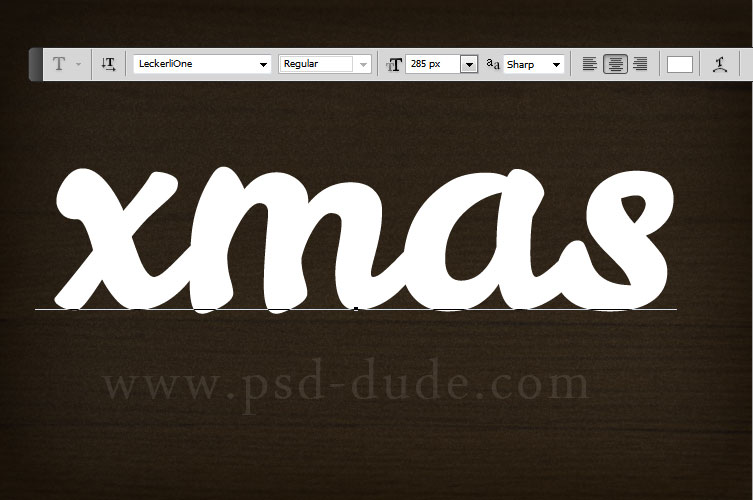
Add a simple Pattern Overlay; use a glitter pattern. I for example I will choose the golden glitter pattern from this amazing set of glitter seampless pattern.
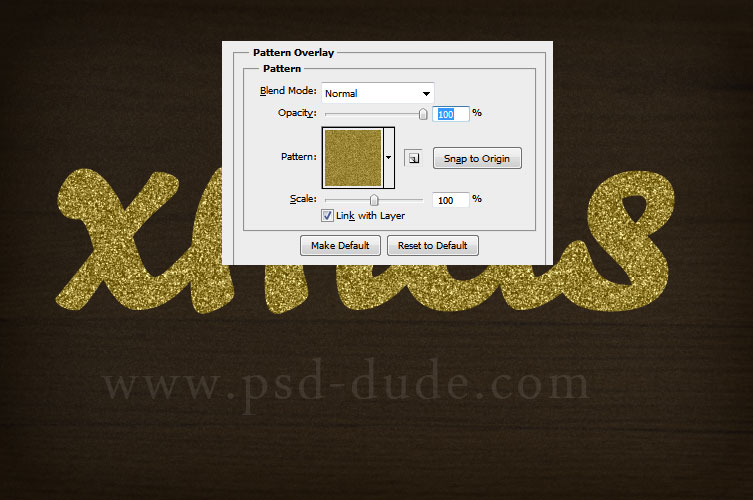
Press CTRL and click on the XMAS text layer thumbnail to make a selection. Go to Select, Modify and Contract the selection by 8px like in the image.

Add the selection as layer mask for the XMAS text layer. Also add a Drop Shadow effect. Your result should look like this:

Create a new layer and call it Tinsel Layer. Press CTRL and click on the XMAS text layer thumbnail to make a selection. Create a work path out of the selection and choose the tinsel brush that you will find in the ZIP file at the end of the tutorial. Choose white color for the brush and Stroke Path.
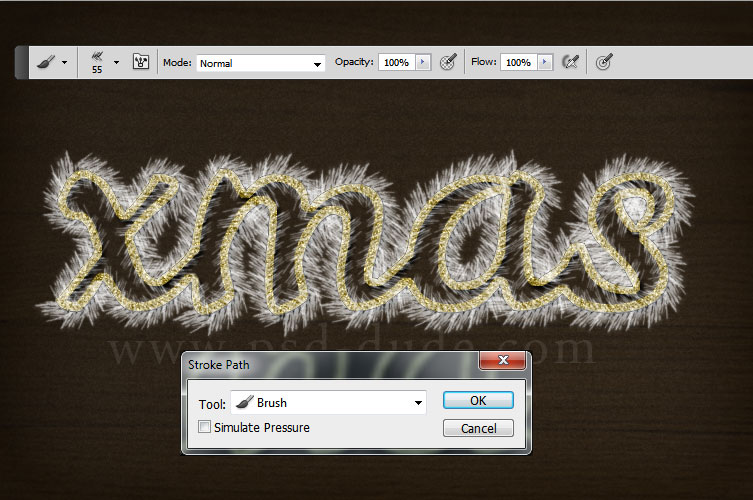
Go to Filter, Sharpen and choose Smart Sharpen with these settings:
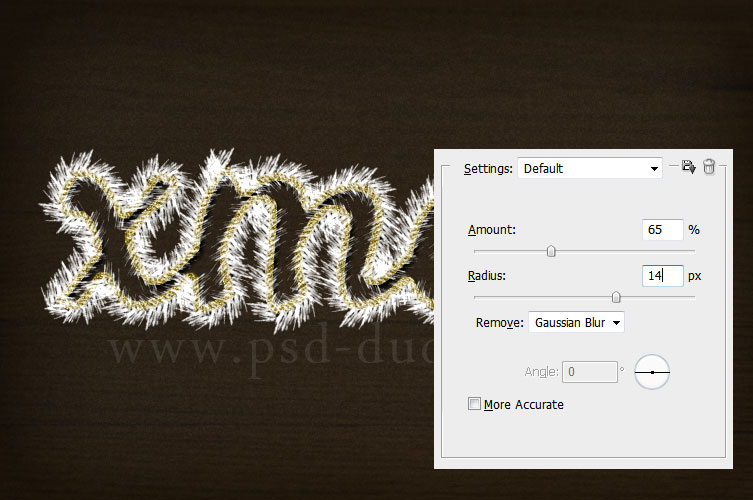
Now we'll add some layer styles for the Tinsel Layer like Drop Shadow, Bevel and Emboss, Pattern Overlay, etc.
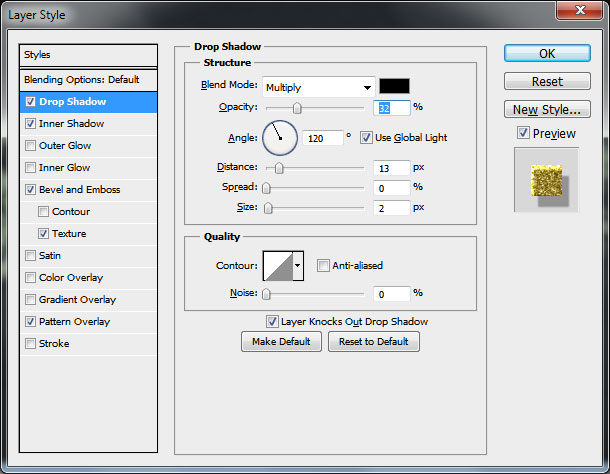
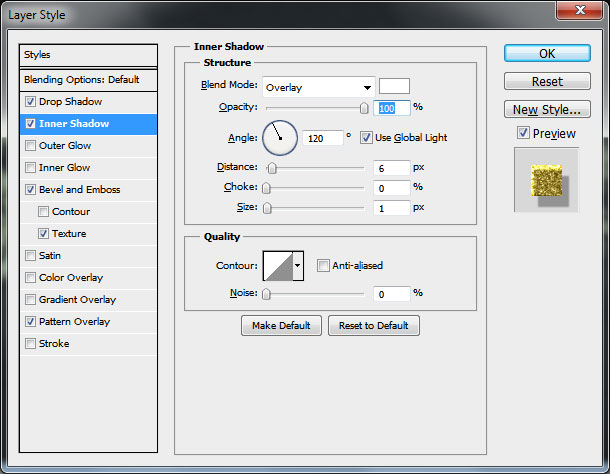
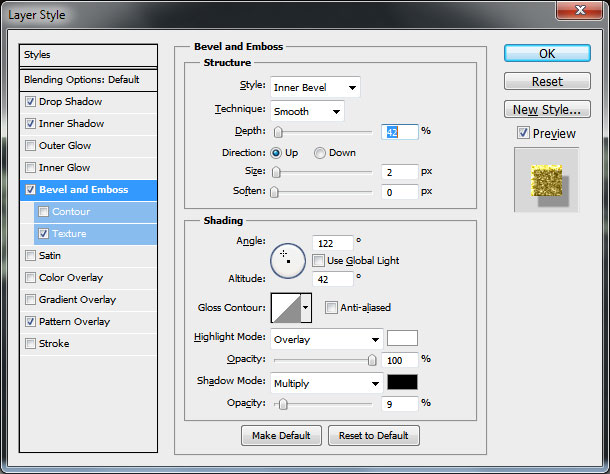
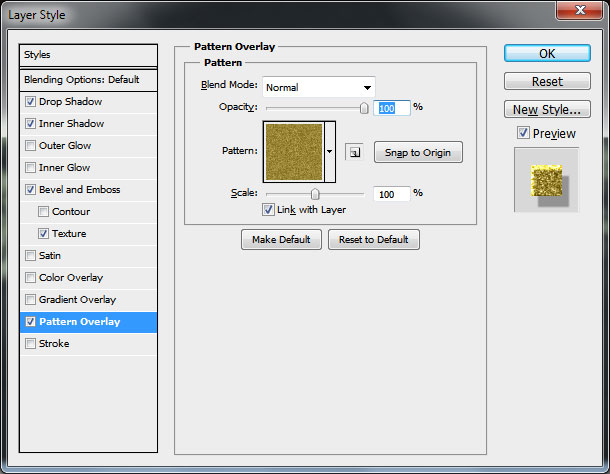
Your tinsel Christmas text effect should now look like this:

For the final result I have added in a new layer some nice shiny golden stars and blue light stars; simply add the stars inside the tinsel text using my little stars brush that you will find inside the ZIP file. In the PSD file you have also the layer style for the stars layer; but you can use any other style that you like(silver, gold, glitter, etc.). You can add other decorations like Christmas lights or Christmas balls.

Here you can download the PSD FILE(2.77 MB) for the tinsel Christmas text effect with all the layers and layer styles intact. In the ZIP file you will also find the tinsel brush and the stars brush used in this tut. These files are only for personal non commercial use; the redistribution on other websites is not allowed.
Online Christmas Card Maker
Did you know you can use online tools like MockoFun to make Christmas cards?
Combine Christmas vector shapes with text and create some amazing Christmas cards. MockoFun provides pre-made templates for making Christmas cards online in just a few minutes.
Check out this awesome list of over 50 Christmas fonts that you can use online or download for free to use in Photoshop. Combine Christmas fonts with text symbols like a star symbol for example.
Check out this tutorial on how to use the online Christmas Card Maker and all the awesome features that MockoFun has to offer.









10 comment(s) for "Golden Tinsel Christmas Text Effect in Photoshop"
inside the ZIP file there is a ABR file called "psddude-tinsel-stars.abr" ; this ABR contains the tinsel brush and the stars brush. I have just downloaded the file and it is there.
reply
Made by Dmitry