Convert Image to Vector in Photoshop
Convert image to vector in Photoshop using this simple technique. In this tutorial we'll learn how to create vector shape silhouettes in Photoshop using some quick tips. You can save the vector as Photoshop custom shapes as I will show you in the next steps. After that you can export the path to Illustrator.

First you have to choose your image carefully to obtain a good result. I only use images with very light background or cutout images. For this tutorial I will use this girl with gun stock image. As you can see it already has a white background so I dont's have to remove the background.

You have to use this quick tutorial to convert the Image to Vector in Photoshop; follow all the steps without the colorize part. Your photo will be transformed into a vector line art effect like shown in the image below.
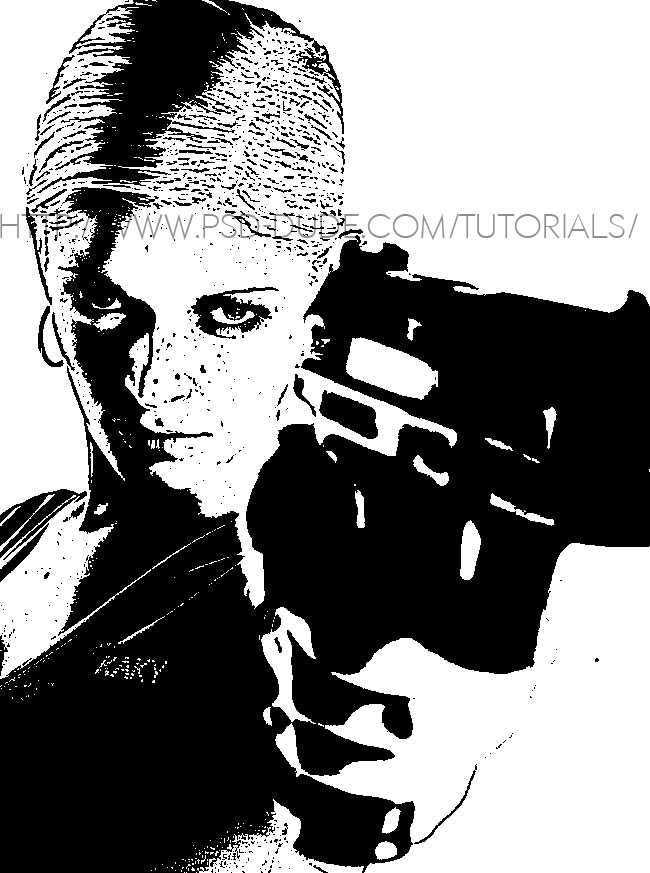
Open the layer style window of the Photo Layer and hide the white areas making this setting.
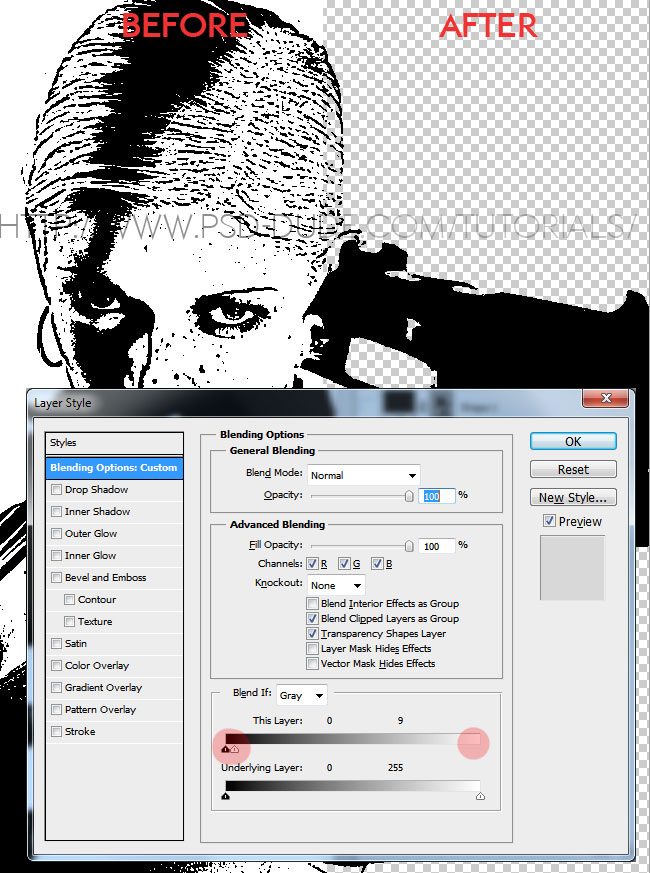
Now you have to turn this layer into a smart object or you can simply rasterize the layer styles. Keep the CTRL key pressed and click on the layer/smart object thumbnail to make a quick selection.

Go to the Select menu and choose Refine Edge; make these or similar ones depending on what image you choose. The reason we do that is to obtain a smooth selection without jagged edges. Because we want to obtain a vector shape this will help you to reduce the number of anchor points and to optimize the silhouette.
In Photoshop CC, the Refine Edge tool was replaced with the Select and Mask tool. To bring the Refine Edge back, with the selection or mask active, press-and-hold Shift, and go to Select > Select and Mask. This will open the Refine Edge window instead of the Select and Mask.
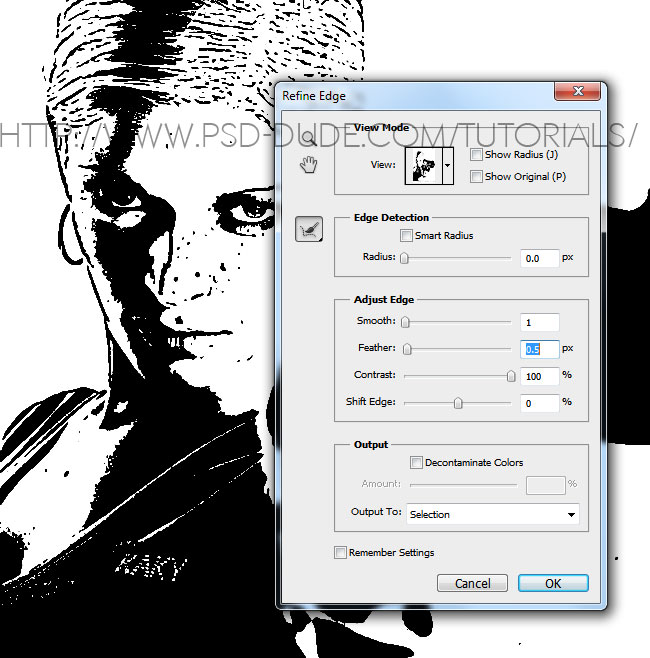
Make Work Path from this selection and go to Edit menu and choose Define Custom Shape.
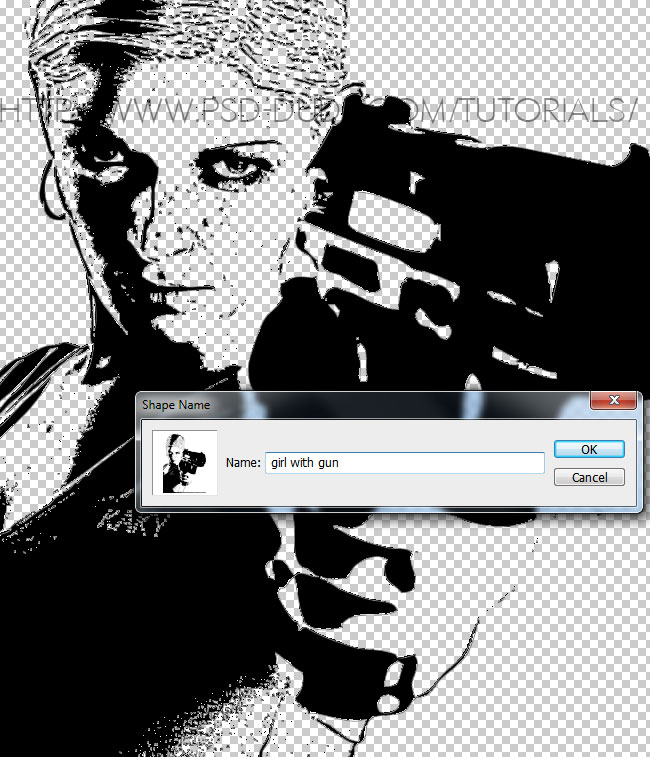
That is all, you have created a silhouette in Photoshop. That way you can convert any photo into a vector shape silhouette. Pick the Custom Shape Tool and in the list you have the new created vector shape, ready to be used.
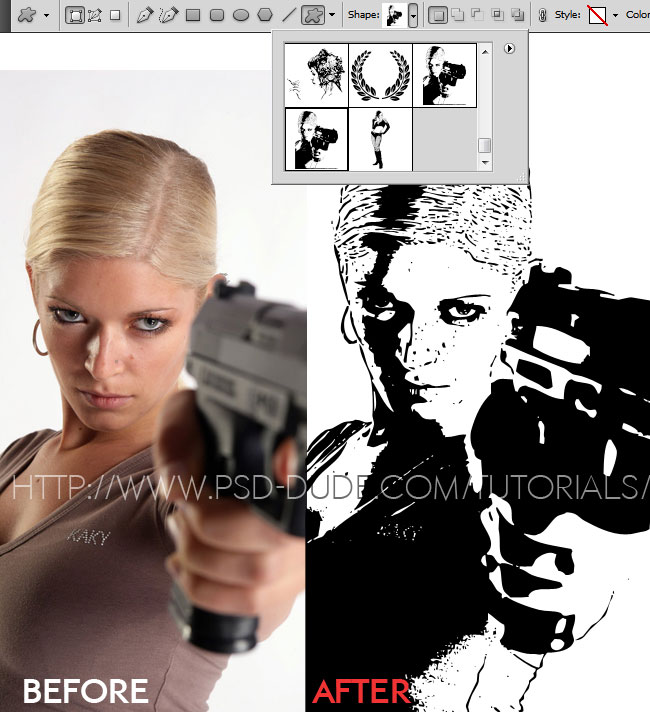
Custom Shape Photoshop Creator
This set contains 1 layerd PSD file that will allow you to create a vector shape silhouette out of any photo/graphics/image. The pack also contains a Photoshop action that you can use to create custom shapes.
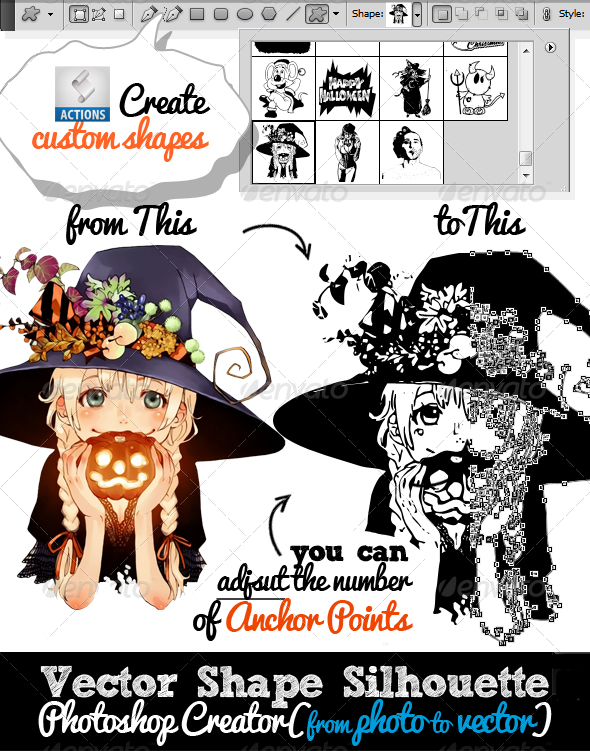
You can also try this Photoshop action that turns any JPG image into vector using Photoshop. The results is a complex vector image with colors and not just a vector shape silhouette.
Vectorizer - Convert JPG Image to Vector Photoshop Action
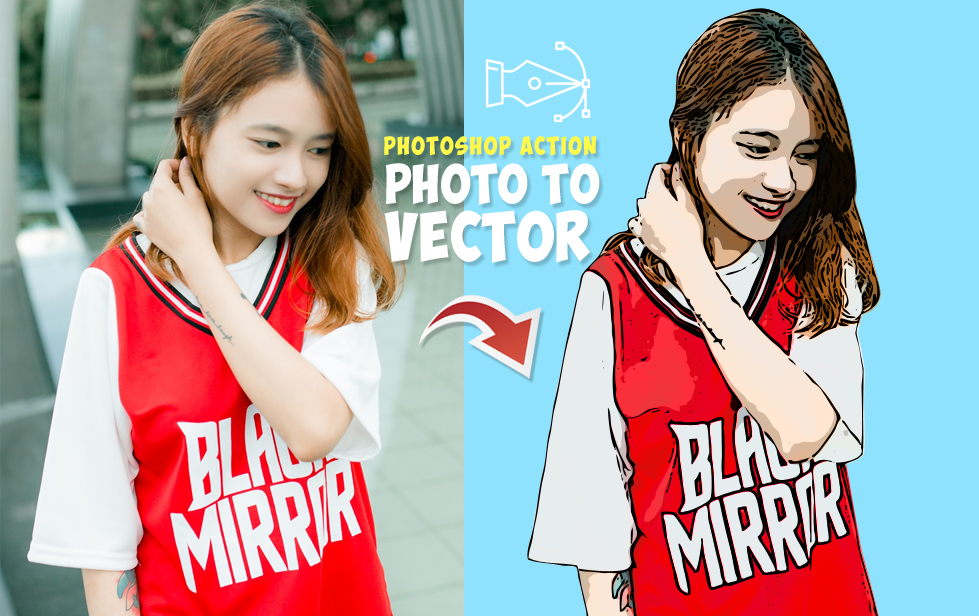
- unique Photoshop action to create vector art with 1-click
- create vector shapes, vector silhouettes, vector images, vector art from any image
- 300 dpi great for print (T-shirts, coffee cups, magazines, books, flyers, etc)
- Tested and working with Photoshop CS and CC, all language versions
- Requirements: RGB color, 8 bit, 72-300 DPI
- Easy to Edit and Customize
- Fully customizable
- Little Photoshop Skills Required
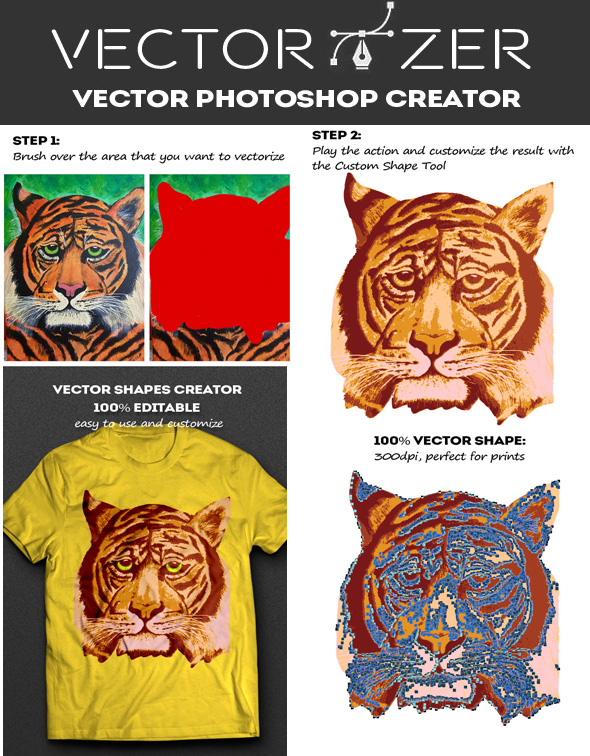






1 comment(s) for "Convert Image to Vector Shape Silhouette in Photoshop"