Magnifying Glass Zoom In Effect in Photoshop
In this Photoshop tutorial I am going to show you how to create a magnifying glass effect in Photoshop and how to do the right thing reflected in it. To create a realistic zoom in effect in Photoshop is really easy, you need to make a simple round selection of the image and to apply the Spherize Filter. You can use this effect along with a magnifying glass PSD file and you will obtain great looking results.
Advertisment
Previous Post
Blending and Adjustments in Photo Manipulation
Next Post
Create a Cinematic Air Battle Scene in Photoshop






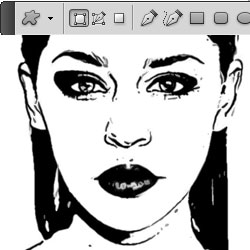
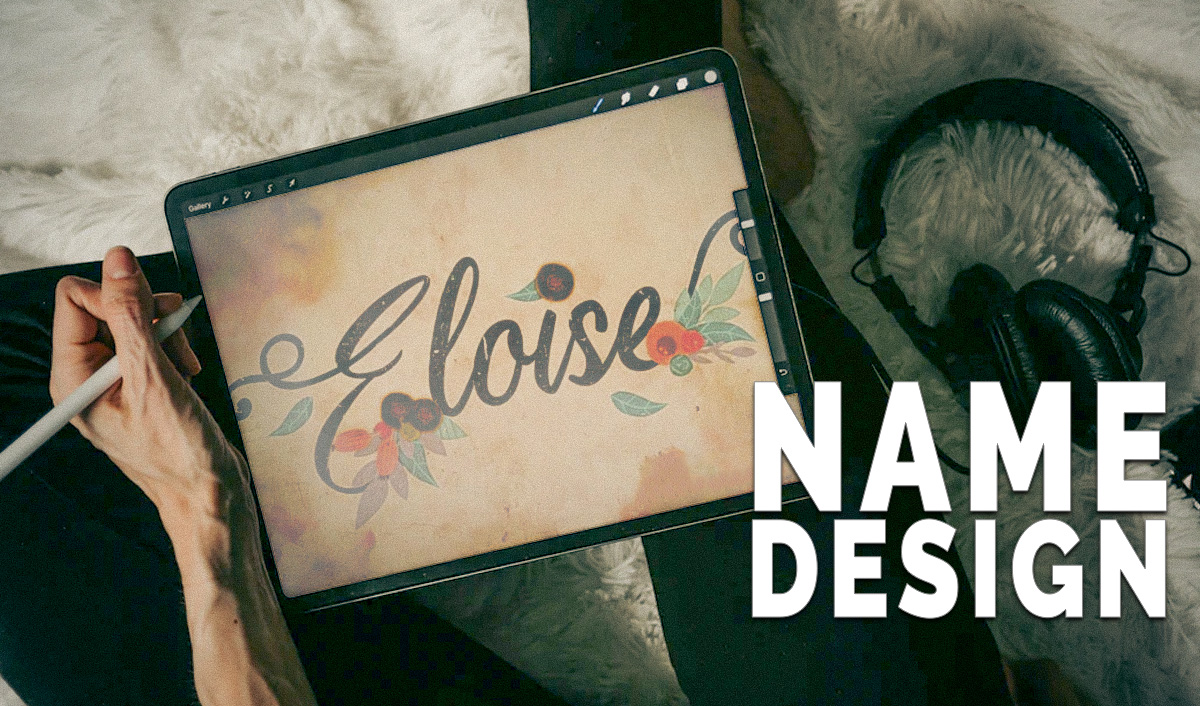


No comment(s) for "Magnifying Glass Zoom In Effect in Photoshop"