Create a Cinematic Air Battle Scene in Photoshop
In this this photo manipulation tutorial, we will create a cinematic aerial scene in Photoshop. The idea behind this was to create a dramatic scene that looked like it was from a movie. By using free stock photos and some simple blending techniques and graphic design rules such as perspective, lighting and overlapping, I accomplished the task. I hope you enjoy the tutorial and try it with your own stock imagery. To create the cinematic effect you can use optical lens flares; this photo manipulation works great as a movie poster.
Advertisment
Previous Post
Magnifying Glass Zoom In Effect in Photoshop
Next Post
Add Color to Black and White Old Photo in Photoshop






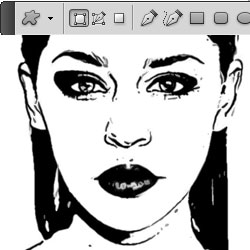
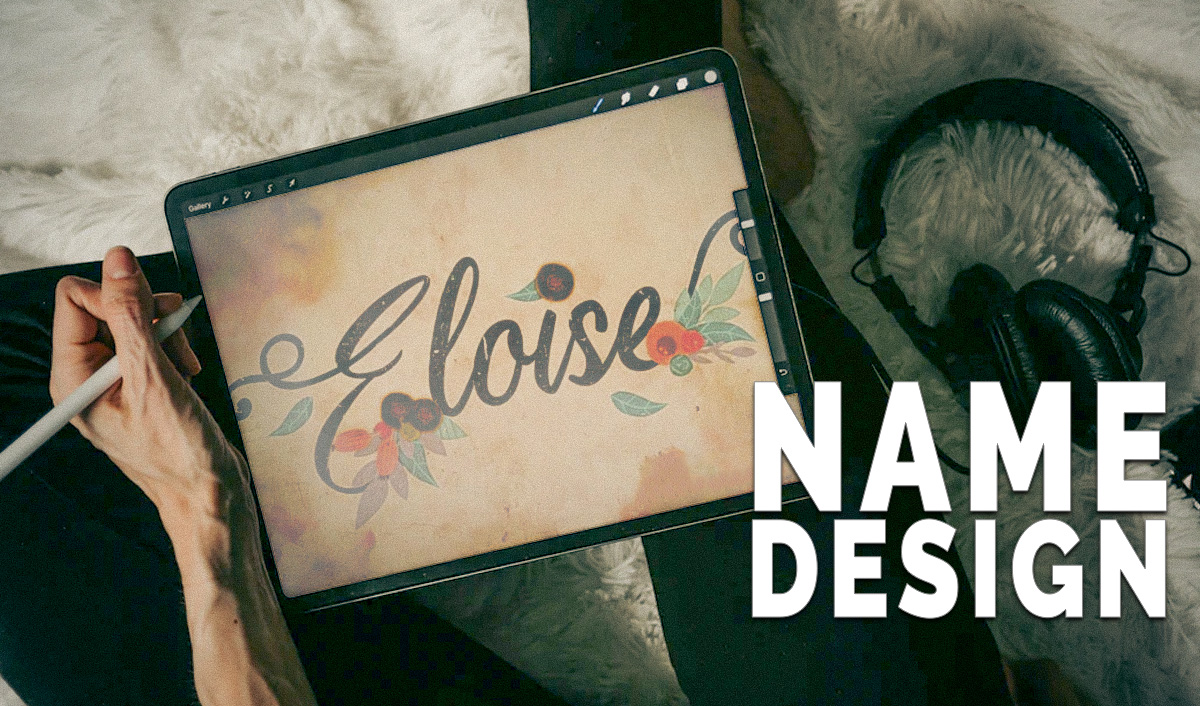


No comment(s) for "Create a Cinematic Air Battle Scene in Photoshop"