
Add this Dead Tree image in a new layer.

To make the image more colorful I will add this Sunset Clouds texture.

Add a Layer Mask to the Clouds layer.

Hide the Clouds layer. Make sure you are in the Layer Mask of the Clouds layer and go to the Edit > Image > Apply Image.

Unhide the Clouds layer. Go to Image > Adjustments > Levels and make these settings to increase the contrast of the layer mask image.
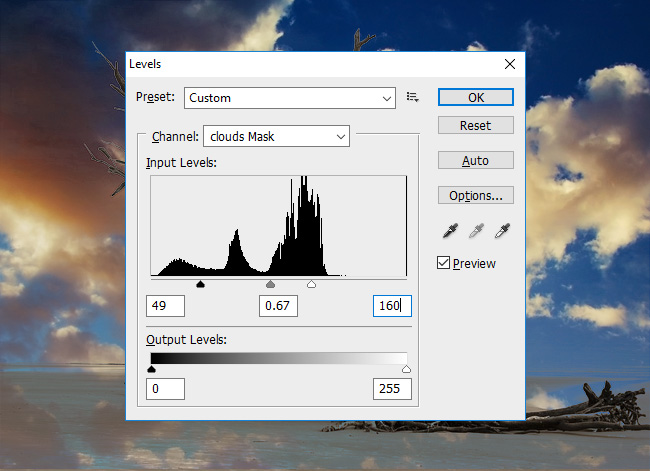
Select the Clouds layer and the Tree layer and merge them (right click Merge Layers). Check out my tutorial to learn more about how to merge layers in Photoshop. Call the new layer Image.

Create the Mirror Reflection Effect in Photoshop
Use the Rectangle Marquee Tool to make a selection.
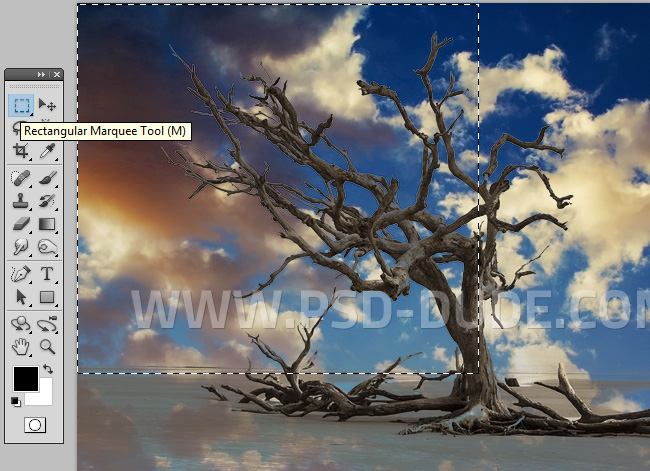
Press Control-J to make a Layer via Copy using the selection. Call this layer Mirror Reflection 1.

Delete the Image layer.
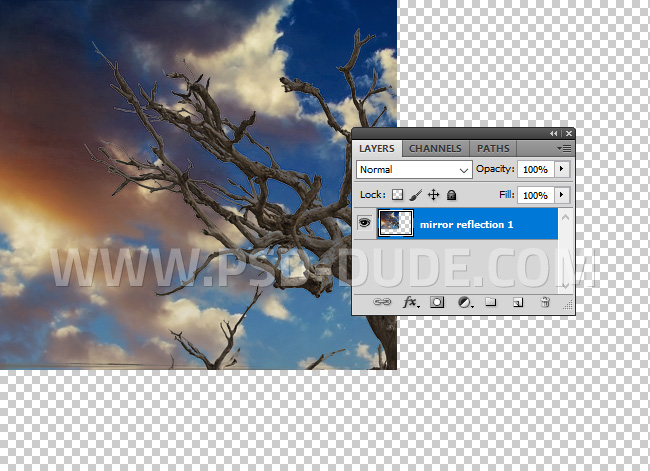
Go to Image > Trim (Transparent Pixels).
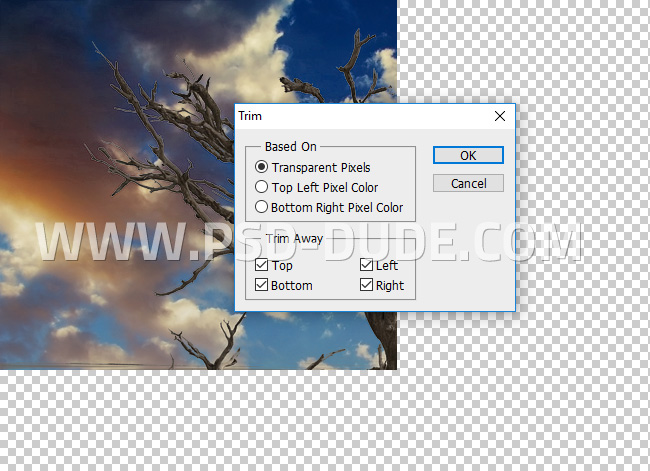
Duplicate the Mirror Reflection 1 and rename it Mirror Reflection 2. Press Control-T to transform the image.
Change the Reference Point Location like in the preview and Set the Horizontal Scale to -100%.
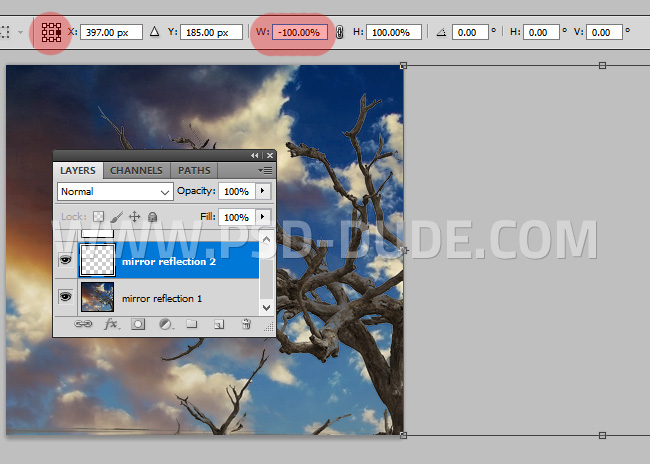
Go to Image > Reveal All.

Select the Mirror Reflection 1 and Mirror Reflection 2. Right click and choose Duplicate Layers. Name the layers Mirror Reflection 3 and Mirror Reflection 4.
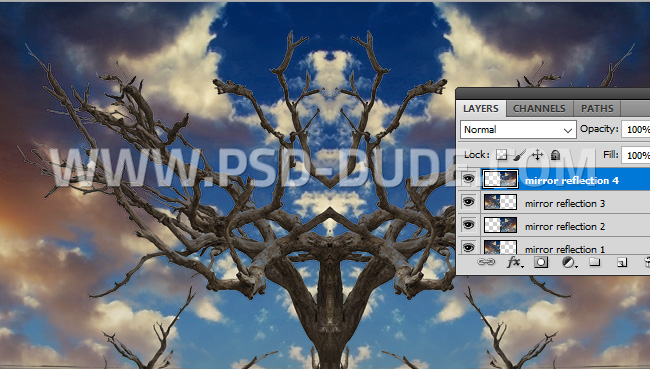
Select the Mirror Reflection 3 and Mirror Reflection 4. Press Press Control-T to transform the layers. Change the Reference Point Location like in the preview and Set the Vertical Scale to -100%.
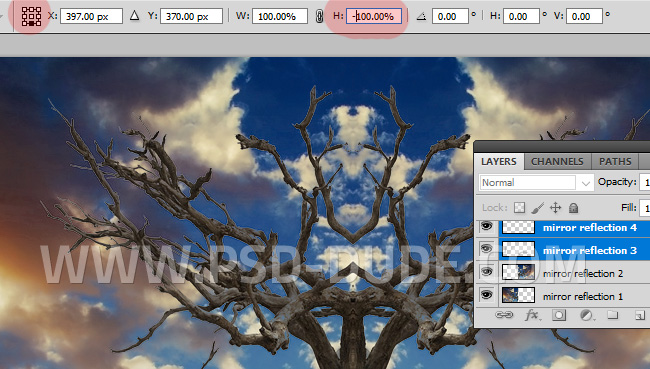
Go to Image > Reveal All.
This is the final image for the mirror reflection photo effect made in Photoshop in just a few easy steps.


Create funny Photoshop image effects using portraits.

Mirror Reflection Photoshop Action
If you want to create the same effect with 1-click, you can try this useful Mirror Photoshop action.
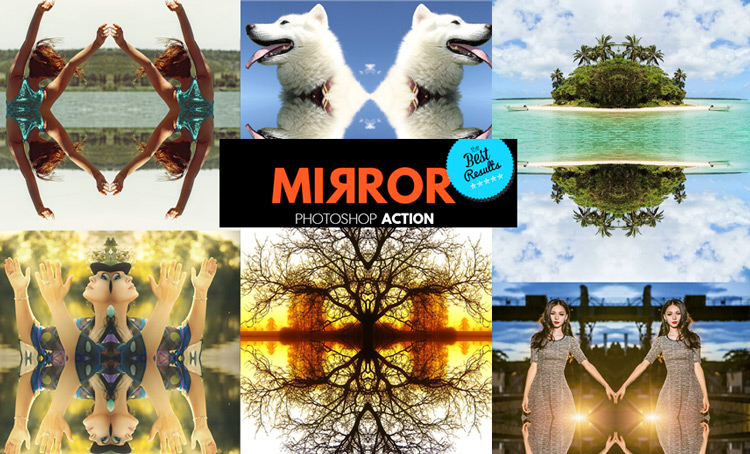
Check out my other tutorial on how to mirror an image in Photoshop that I published on Instructables.







No comment(s) for "Mirror Reflection Image Effect in Photoshop"