Merging layers is not just a nice tool to have in your creative techniques bag, but it can also improve your Photoshop application performance. Merging layers is only one of the options you have to make Photoshop faster when working with multiple layers. Here's what else to do when you notice Photoshop lagging.
How to Merge Layers in Photoshop
You can merge layers in Photoshop and create a single layer that will contain all the images and effects of all the merged layers. You simply have to select the layers that you want to merge.
- To select multiple noncontiguous layers, press CTRL and click (Windows) or COMMAND and click (Mac OS) in the Layers panel.
- To select multiple contiguous layers, press click the first layer and then press SHIFT and click the last layer.
How to Merge Visible Layers in Photoshop
You will see next to Merge Layers another option called Merge Visible. If you click merge visible (doesn't matter if you have or not selected layers) this action will have as a result the merging of all the visible layers. If you have hidden layers these layers will not be affected by the merging process.
How to Use Apply Image in Photoshop
Another way in which you can merge layers in Photoshop is using the Apply Image option that you can find in the Image Menu; create a new layer and choose Apply Image to create a new layer that contains all the visible layers merged. Or you can simply press SHIFT+CTRL+ALT+E to obtain the same result.
How to Merge Group Layers in Photoshop
You can also merge the layers inside a Group in Photoshop; right click on the group and choose Merge Group; the group layers merging will include all the visible layers. So in Photoshop you can merge layers, groups and even adjustment layers. The only problems that can occur when merging multiple layers is when we have layers with Blend Mode other than normal. If use the Merge Visible or Apply Image the result will probably look ok; but if you trying to merge only some layers than the result might contain some unwanted effects.





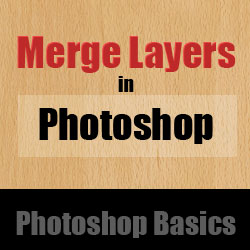

No comment(s) for "How to Merge Layers in Photoshop"