Download this free halftone texture pack (JPG, PNG, PAT)
To make comic book effects you can either create your own halftone texture/dots texture or, you can download one of these pre-made halftone textures from PhotoshopSupply.
Here is a quick way to produce a neat halftone effect in Photoshop that can be used to give your compositions a little more complexity. We will create a halftone gradient texture like this:
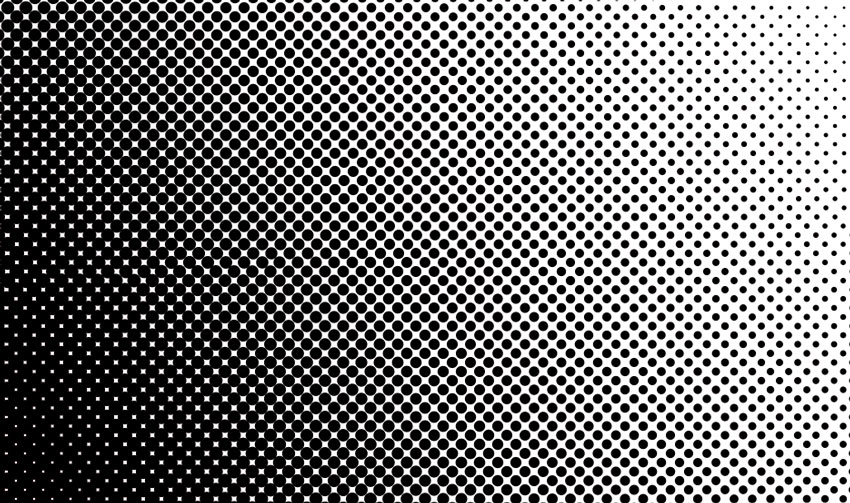
Step One – Setup the Document
Start off by creating a new document with the dimensions of halftone texture that you need.
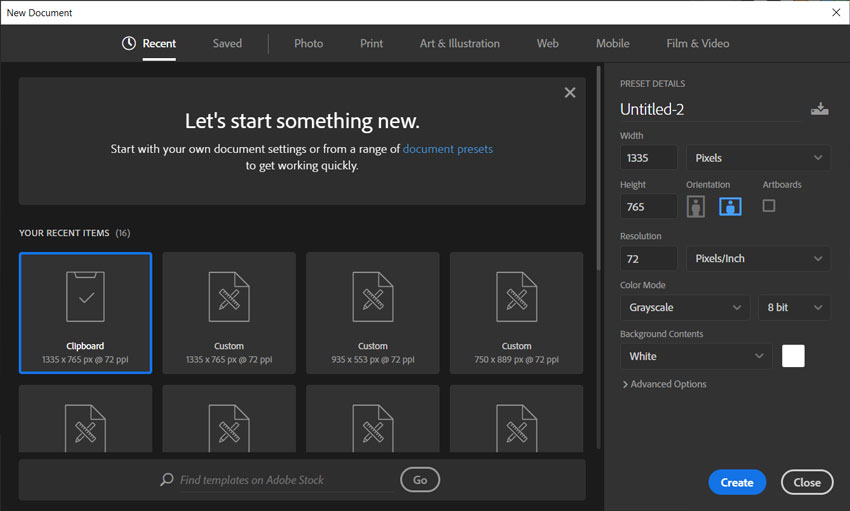
Step Two – Black to White Gradient
Create a new layer and fill it with any color. Then double click on the layer and check Gradient Overlay choosing a black to white gradient. At this point you can change the angle for the gradient to the angle you need for the halftone gradient texture.
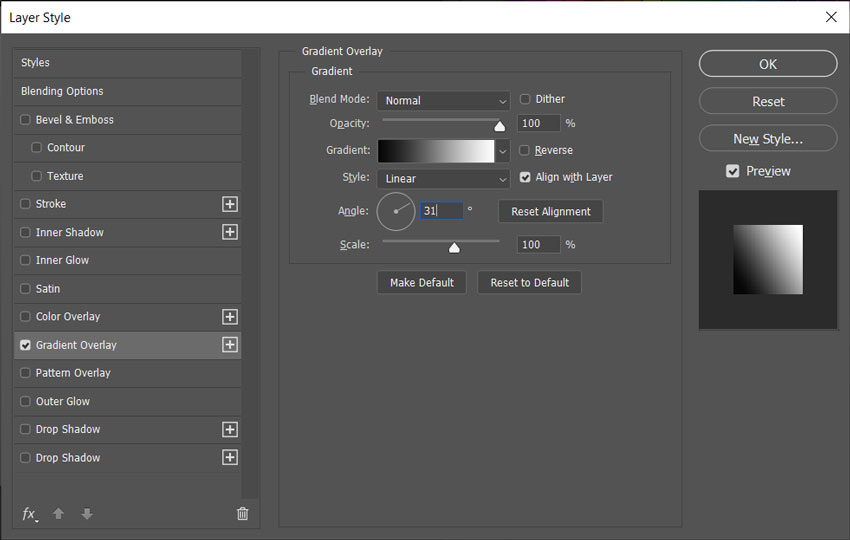
Step Three – Apply the Halftone Filter
Select the entire gradient layer and goto Filter > Pixelate > Color Halftone… and fill it in with the settings below.
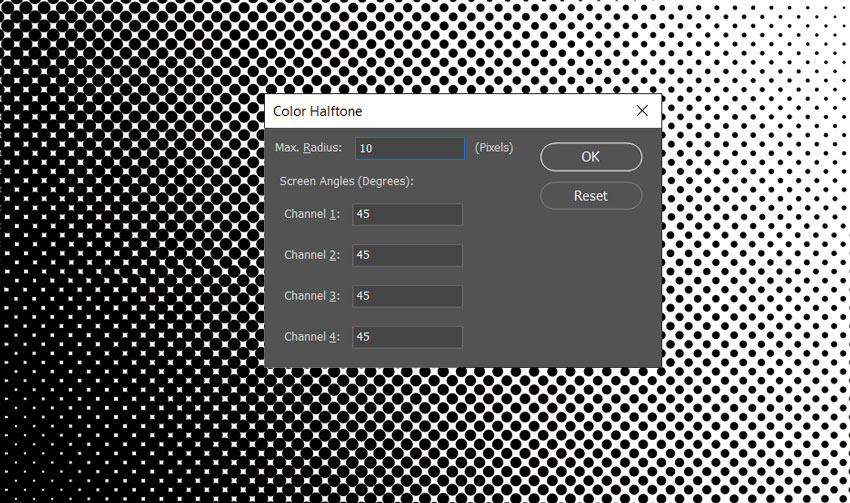
Step Four – Apply a Pleasing Gradient
Add an Gradient Map adjustment layer and set a red to yellow gradient (#ff0000 to #ffea00). You should get a cool looking halftone gradient texture like this:
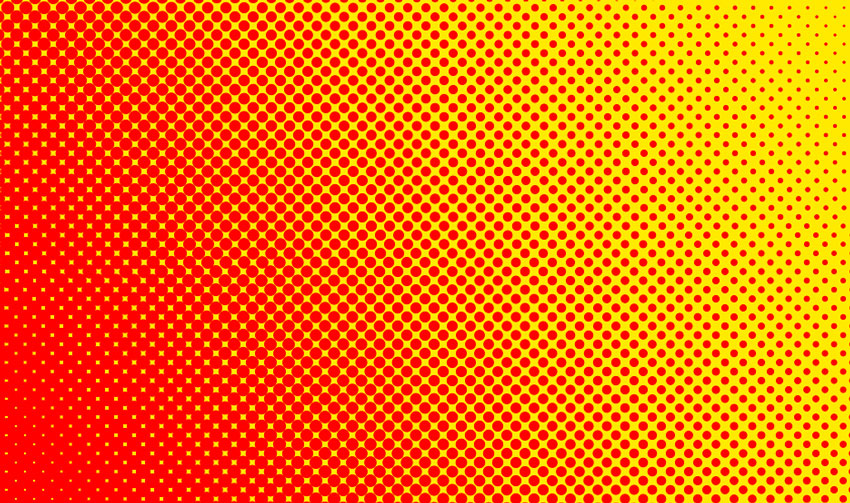
And there you have it – a quick and easy halftone effect that you can use to make neat backgrounds!
Image to Dot Art Generator Online
You can use these dotted patterns to create a dotted photo effect in Photoshop. Or, you can use the free Image to Dots online tool from PhotoshopSupply.





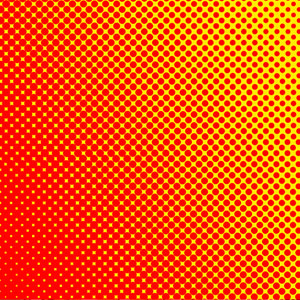

No comment(s) for "Halftone Gradient"