NEW! If you want to make comic book pages, download our comic strip template pack and use it for your photos. We made this PSD file especially for all the comic book fans!
Download this free halftone texture pack
To make comic book effects you can either create your own halftone texture/dots texture or, you can download one of these pre-made halftone textures from PhotoshopSupply.
Comic Text in Photoshop

Of course the easiest way to create cool cartoon and comic book text effects is to use these 3D Comic Book and Cartoon Photoshop Styles that way you can save lots of precious time. But you can also choose the hard way and create the cartoon comic effect yourself from scratch and learn some new Photoshop tips. So let's start by adding an interesting comic book background. For that use two blue tones(#1c80fc and #1252a0) to create a linear gradient.
Also add a soft halftone effect using eaither a dotted pattern or you can use the Filter>Pixelate>Color Halftone. You can read more about halftone effects from these halftone Photoshop tutorials

Now you can add a sunburst shape above the background layer. Use color white and Overlay blend mode, opacity 30%. I have used these rays of light brushes but you can choose for example one of these sunburst vector shapes

Time to add the comics text effect using this cool comic book font. To use it you have to download it from the site and install font in Photoshop. Pick a yellow color #ffd800 for the text; the size is up to you.
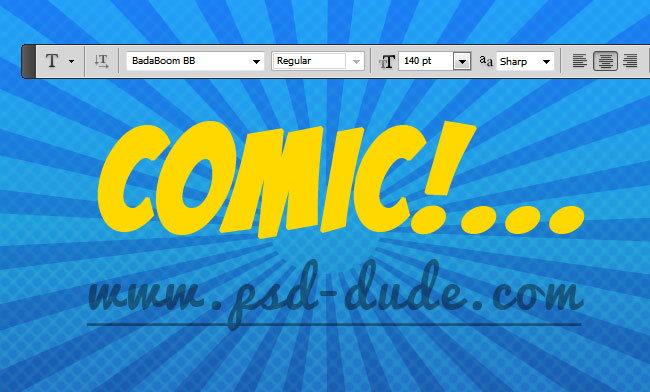
Convert the text layer into smart object and add the following layer styles.
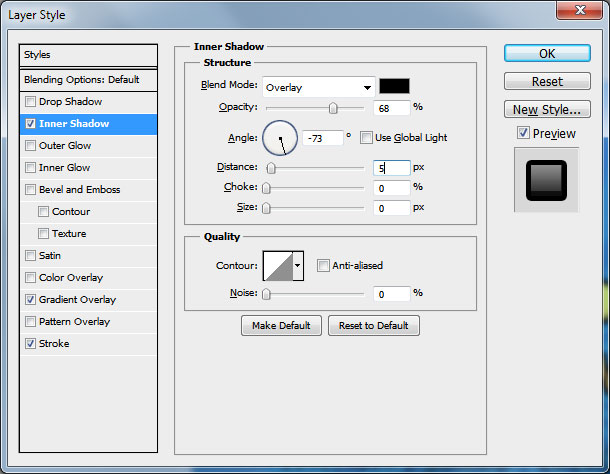
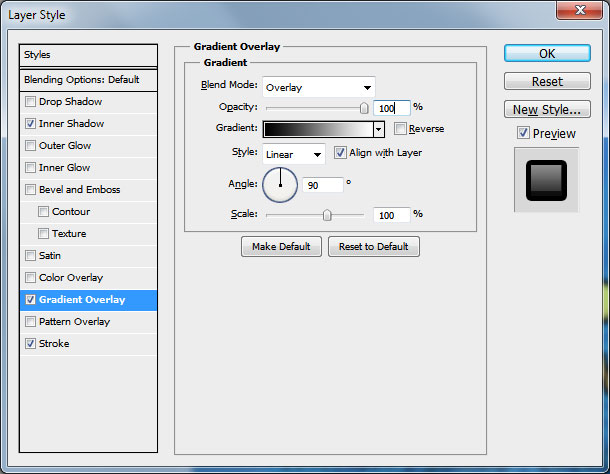
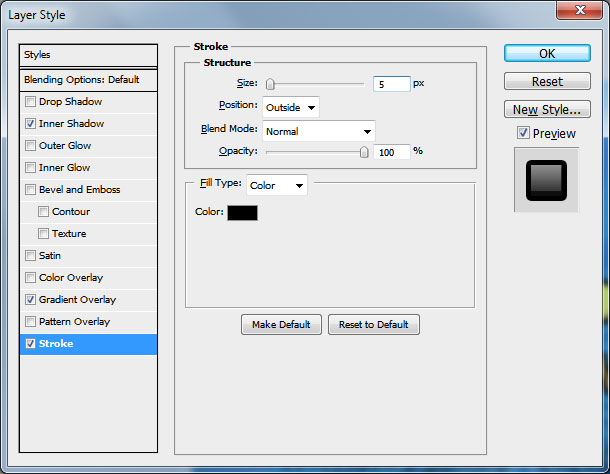
Your comics text style should now look like this:

Convert again this layer into a new smart object and add this layer style
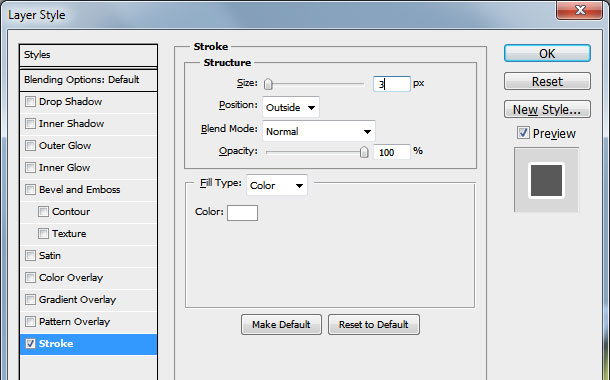

Convert the layer again into a smart object and add a Drop Shadow and a Stroke layer styles.
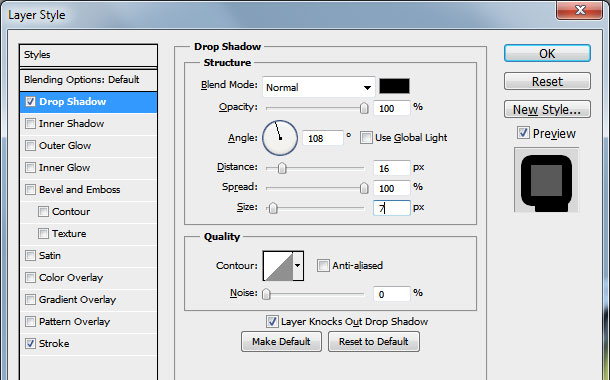
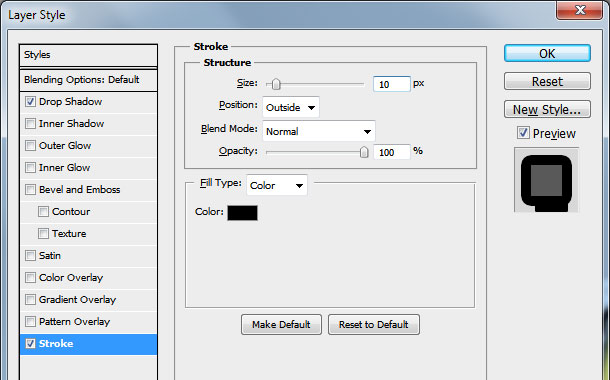
Your comic book text style should now look similar to this one:

Convert into smart object the text layer and that is pretty much all. Now you can add for example a simple Drop Shadow layer style to add a 3D effect. You can of course change the colors easily and use other combinations of patterns, textures, etc like shown in the image.
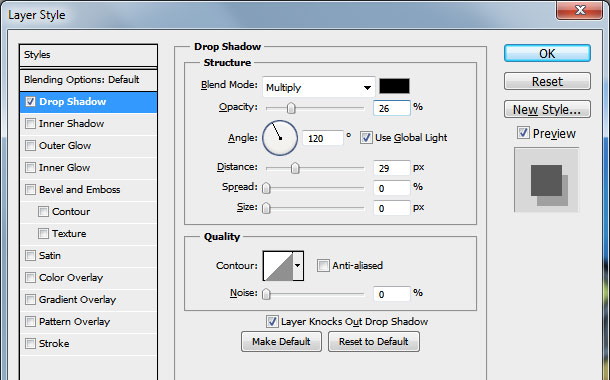

To get even more creative you can add some comic book shapes like speech bubbles and other comics shapes. So here is the final result for my comics text style made from scratch in Photoshop.

If you want to add some comic elements like speech bubbles or comic sound effects you can download these free cartoon effects in PNG format.
Comics Book Photoshop Generator
You can also try this useful comic book Photoshop generator that will transform your photos into comics in just a few seconds. Save time and money with this powerful tool. The pack includes also comics speech bubbles and comics sound effects that you can use to obtain unlimited results.
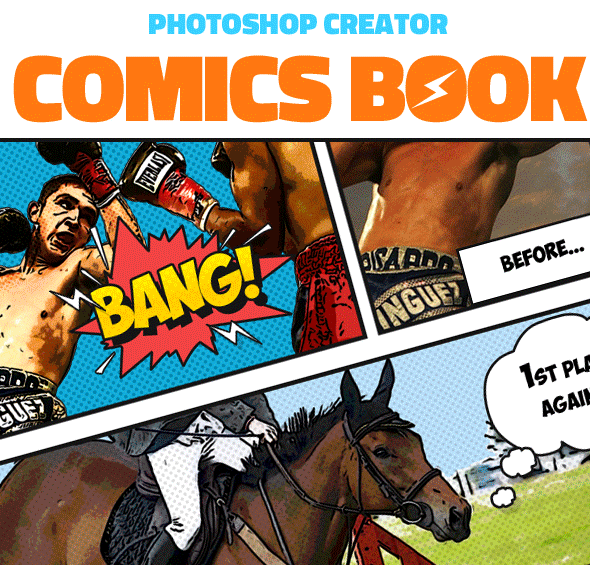
Don't forget to also check out my 3D Comic Book and Cartoon Photoshop Styles and also my other graphicriver items

You might also like
This set contains 5 Photoshop actions with styles intact that will allow you to create 3D comics cartoon style effects of any text and/or vector shape. The result contain easy to edit smart objects with layers intact so that you can customize the 3D effect.
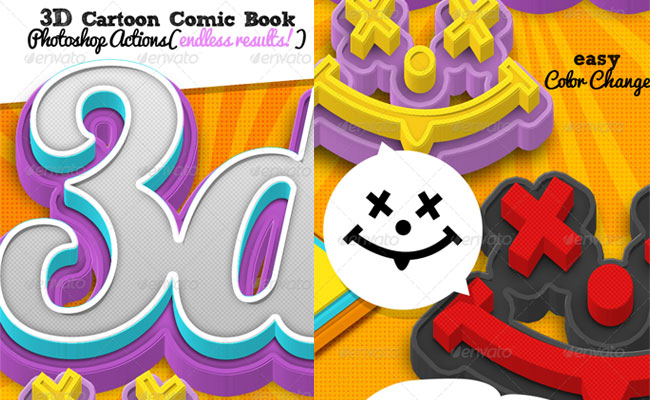
This set contains 5 Photoshop actions that will allow you to create realistic 3D sketch style effects out of any text or shape layer. The end result has the layers intact so that you can customize and edit the sketch effect as you will see in the customization section inside the PDF Help File.

This set contains 5 layerd PSD files with styles intact that will allow you to create 3D comics cartoon style effects out of any text and/or vector shape.

So, now you know how to make a cool comic text effect in Photoshop.
Another awesome text effect is the one used in the 1980s. If you want to learn more about 80s typography, check out my article about 80s font used in movie posters, video gammes, music album covers, etc.







1 comment(s) for "Comics Text Photoshop Tutorial"