Create a Rustic Wood Text Photoshop Manipulation
In this tutorial, I???ll show you how to create a 3D wooden text effect in our favorite Photoshop. We use wood texture and various layer styles to achieve the 3D look. We???ll do nice shadow effect and then we will add different elements on the canvas to make it more interesting. I???ll try to explain every step in depth to make it easy to follow for the Photoshop beginners. Hopefully, you will learn something useful. So, let???s get started!
Advertisment
You might also like
Previous Post
Amazing Vector Portrait Illustrator Tutorial
Next Post
Folded 3D Map Photoshop Action Generator







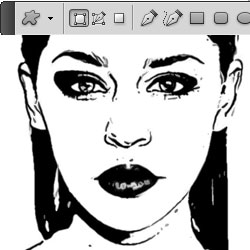


No comment(s) for "Create a Rustic Wood Text Photoshop Manipulation"