Wood Text Photoshop Tutorials
Here are some good examples of wood text effects created in Photoshop, some of them from scratch. If you want to create an wood text in Photoshop you will probably need an wood texture to make it look more realistic. This collection of text tutorials includes all kinds of effects like: rustic wood, burnt wood, carved wood, painted wood and so on.
You can combine the wood text with cork texture and/or grass texture for creating unique effects.
Wood Inlay Photoshop Text Effect
Carved Wood Western Text Effect in Photoshop
Rustic Wood Text Effect Photoshop tutorial
Wood text effect in photoshop
Wood Typography Text Effect in Photoshop
Burned wood text effect Photoshop tutorial
Carved Pressed Wood Text in Photoshop
Wood Carving Text Effect Photoshop tutorial
Polished wood text effect in Photoshop
Create a realistic wood 3D typography text in Photoshop
Carved Wood Text Effect Photoshop Tutorial (No Longer Available)
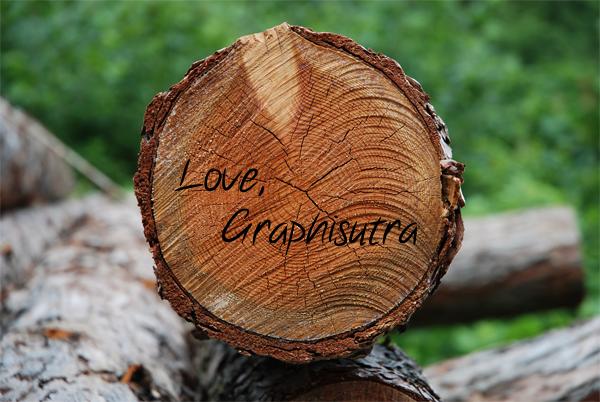
Carved Wood Text Effect Photoshop Tutorial by graphisutra
Create a text burnt on wood in photoshop
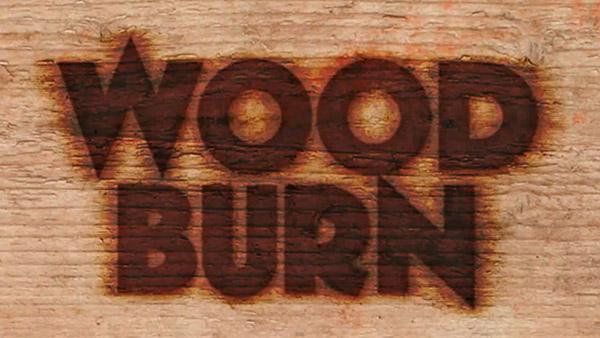
Create a text burnt on wood in photoshop by Blue Lightning TV
Create realistic paint text on wood in Photoshop
Wood texture tutorial with painted text effect
Rustic wood carving text Photoshop tutorial (No Longer Available)

Rustic wood carving text Photoshop tutorial by boxedindesign
Wood and Grass Text Effect Photoshop tutorial
Vintage Wood Typography Photoshop Tutorial
Make A Wood Book Shelf Text In Photoshop
3D Wood Photoshop Text Effect
Engraved Wood Photoshop Tutorial
Premium Wood Photoshop Effects
Painted Wood Photoshop Style Actions
Carved Wood Sign Photoshop Creator
Wood Burn Effect Photoshop Action
Skull and Bones Brushes and Vector for Photoshop
Free Cap Mockup PSD with Realistic Embroidered Logo




















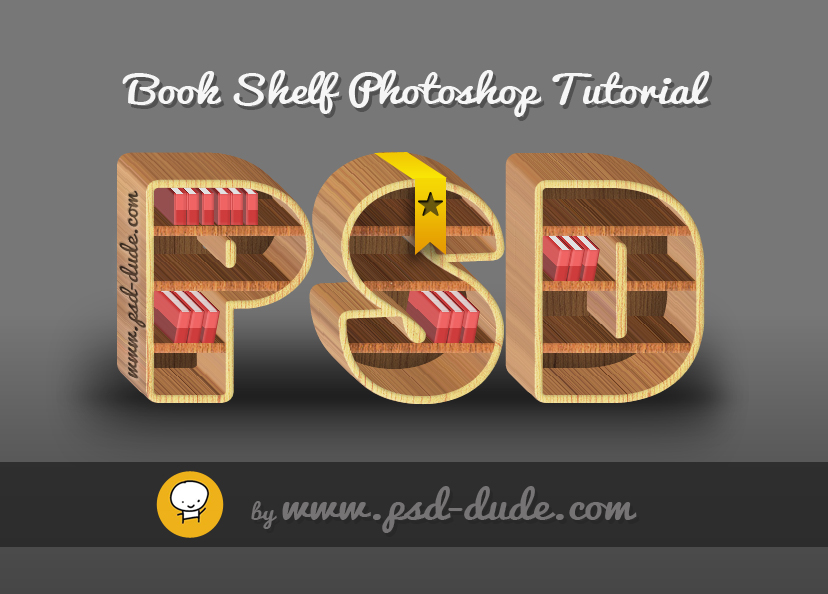
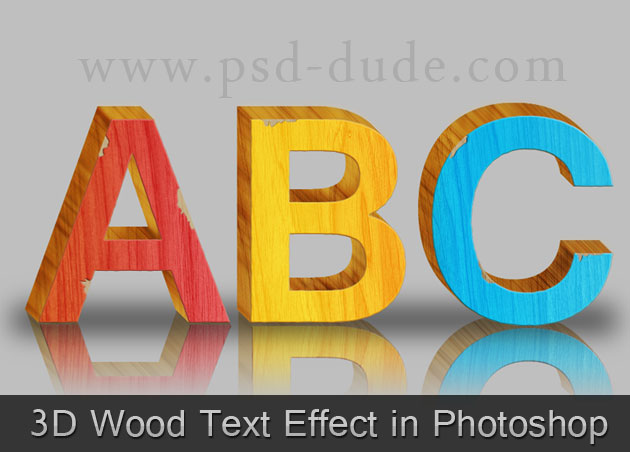
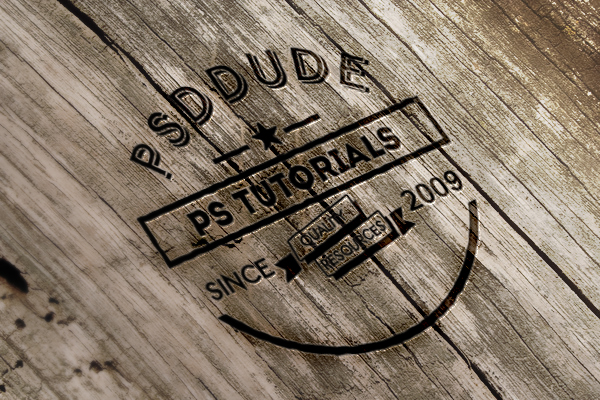

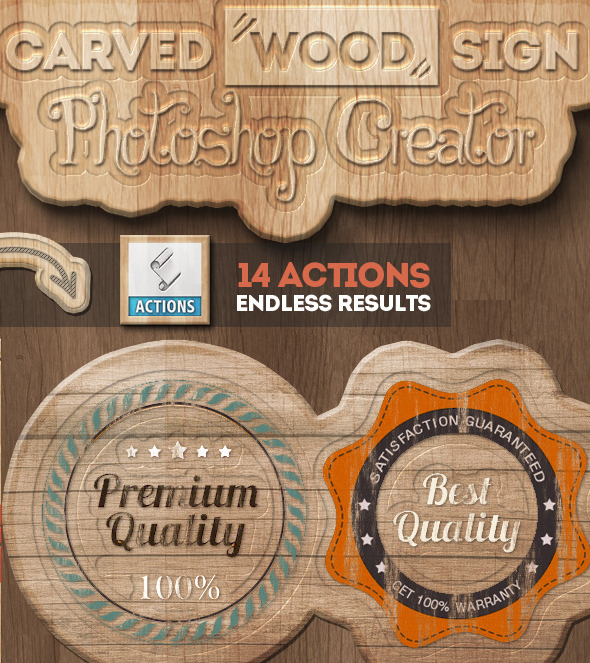
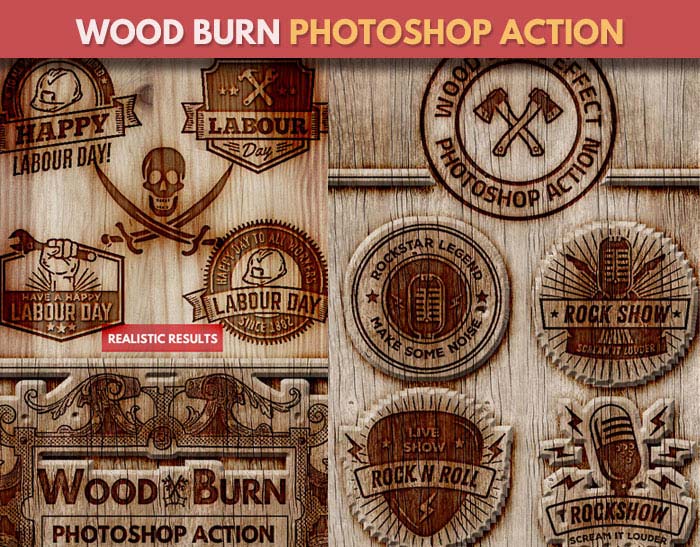

5 comment(s) for "Wood Text Photoshop Tutorials"
http://supercolortuts.com/create-a-wood-planks-typo-with-a-custom-pattern-in-illustrator/
In this Photoshop video training tutorial, we???ll look at how to create Photoshop text textures. Creating this text effect will requires nothing more than a paint peeling photo to use as the texture, an adjustment layer, and of course, some text wood!
http://photoshoptrainingchannel.com/photoshop-text-textures/
http://design.tutsplus.com/tutorials/how-to-create-a-3d-chipped-painted-wood-text-effect-in-adobe-photoshop--cms-26432