The Photoshop Clone Stamp Tool
The Photoshop Clone Stamp Tool is one of the most useful Photoshop Tools that can be used in many ways; this article will show you how you can use the Clone Tool effectively in Photoshop. The Clone Stamp Tool is commonly used for photos, scanned images, damaged old photos, etc. For example you can use this tool to remove elements from a photo, to retouch old photo, repair photos, duplicate elements from photos, add persons in a photo, create abstract effects, replace objects, obtain funny images and many more.
This article introduces the several cloning tools available in Photoshop and goes over the proper usage and best practices of each. The Clone Stamp tool is the oldest and most widely known of the cloning tools. The basic concept is that you duplicate certain portions of an image using a source, destination and brush.
Cloning in Photoshop using the Clone Stamp Tool
The Clone Stamp tool samples pixels from one area of an image and copies them to another part of the image. You are literally using a paint brush to paint pixels from part of an image onto another part. You can use any brush tip or shape with the Clone Stamp tool, allowing you to control very precisely the area that you are cloning to and from. You can also sample from one image and apply the clone in another image, as long as both images are in the same color mode.
Photoshop Clone Stamp Tool
The Clone Stamp Tool and the Healing Brush Tool are used for photo retouching. These tools take a sample of a portion of your image (the "source") and "clone" or retouch that sample on another portion of your image (the "destination"). It is useful for removing an unwanted portion of or a defect in your image. You can find the Clone Stamp Tool in the Tools Palette, or by pressing its Speed Key "S".
Clone Stamp Photoshop Tutorial for Beginners
But Photoshop's clone stamp tool can also be used to repair old photos. Torn photos, Stained, perhaps? The clone stamp tool can repair photos so seamlessly that you'd never know they had been damaged. The photo below shows what can be done to repair photos with the clone stamp tool. Roll your mouse over the photo to see the before and after clone stamp.
Repair Photos using the Clone Stamp in Photoshop
This tool is the retoucher's friend. You use it to copy a sample of an image from one area and paint with the sample onto another area. It's great for repairing scratches, folds and tears in scanned photographs. You can also use it to paint out unwanted elements in images. You've probably heard stories of people getting their ex-spouses removed from photographs.
The Clone Stamp Tool to Retouch Old Photos
Use the Clone Tool to zap away isolated little errors or blemishes in a photo - the like of dust specks from the camera's image sensor, a small bird in the sky or a logo on someone's shirt. You can use this retouching tool to deal with bigger problems: to carefully erase a whole person from a scene or to get rid of a telephone wire that stretches right across a picture, for instance. Perhaps even to restore a scanned old family photograph to its former quality. These kind of things take a little more time and effort, but the simple processes remain the same.
Photoshop Clone Tool
The Clone Stamp Tool is an awesome feature of Photoshop. It has been a part of the application for quite some time. The way to use this tool is really simple. First, select the brush type, choose the area you want to duplicate. Next press and hold only the Option key, and then click one time over the area that we call the Clone Source. Finally, just paint anywhere you want it.
Useful Applications for the Clone Stamp Tool in Photoshop
Photoshop Clone Stamp Tool
Replace Objects in Photos using the Clone Stamp Tool
Remove Elements from Photos using the Clone Stamp in Photoshop
Abstract artwork with clone stamp tool in photoshop
Add/ Remove people from Photos using the Clone Stamp Tool
One of the most useful tools in the digital photographer's toolbox is the Clone tool - it's also known as the Rubber Stamp or Clone Stamp. In simple terms, all that happens is the Clone Stamp tool picks up, or samples, pixels from one place and drops them somewhere else. It�s one of the most used devices to remove or add detail to a digital image.
Clone Stamp Tool in Photoshop to Remove Details from Photos
Halloween Photoshop Styles for Text Effects
Logo Design Photoshop Tutorials

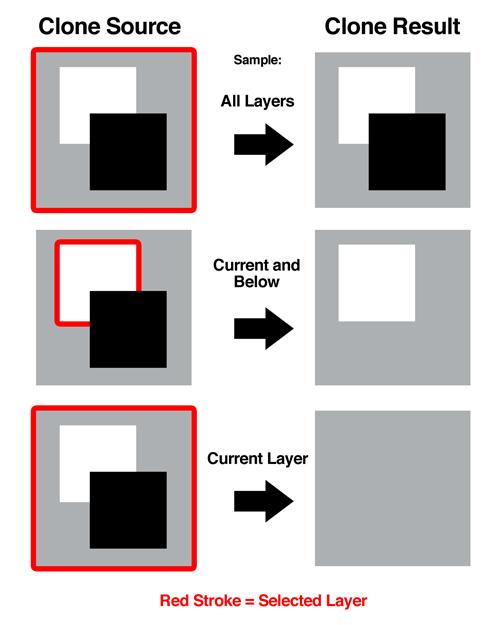
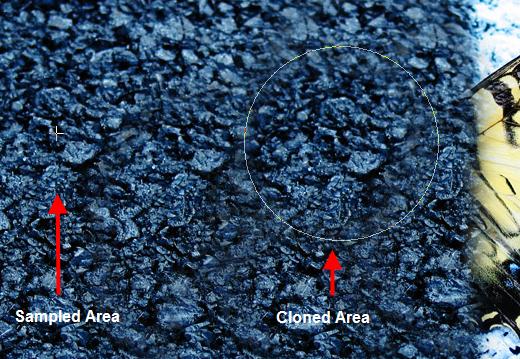
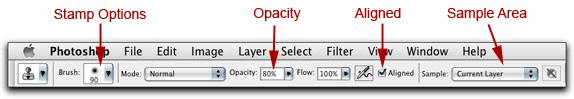

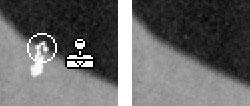

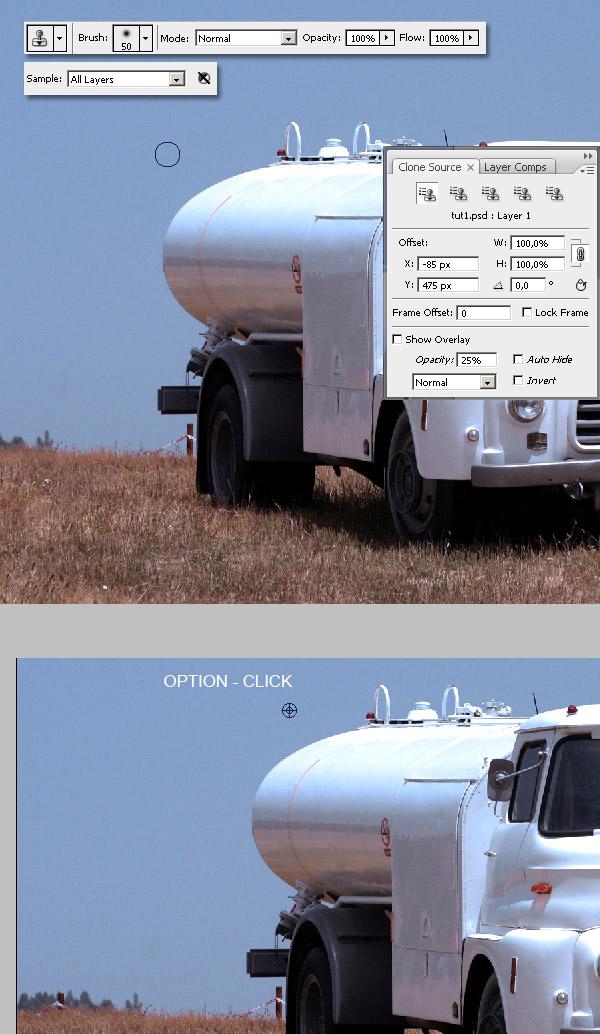
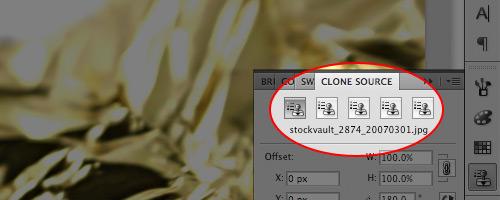


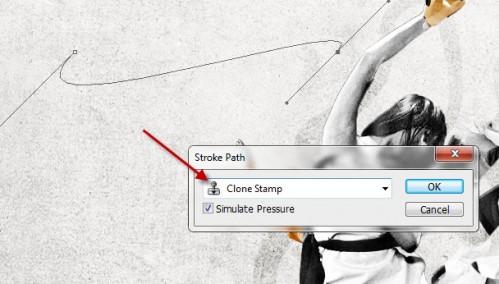
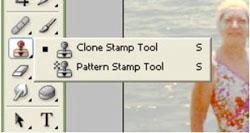
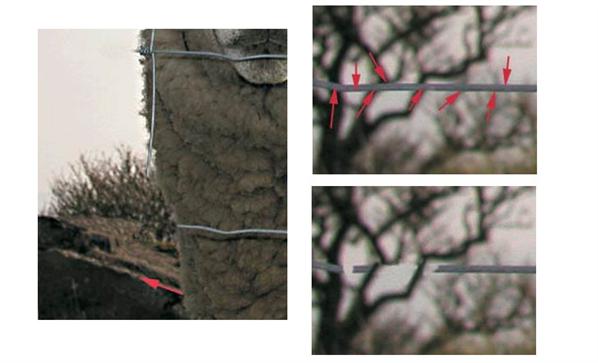
1 comment(s) for "The Photoshop Clone Stamp Tool"