Sticker PSD Photoshop Files
The sticker PSD files are extremely useful website design items that can be used in a variety of ways. Being very versatile especially the fully layered PSD files, stickers can be customized to your liking. You can also check out these interesting Photoshop sticker styles or my free photoshop sticker action that you can use to create stickers in Photoshop as well. These PSD templates can be used as sticker note, web badge, label, price tag and many more.
How to Make a Sticker in Photoshop
Learn how to create a sticker in Photoshop using your photos. I will also show you that you can create awesome AI stickers with tools like Midjourney, Dall-e, SDXL, Leonardo, etc.
Learn How to Sell Stickers on Etsy from this quick tutorial. You can make stickers with Illustrator, Photoshop or with AI tools.
Photoshop Sticker 2024 Update
Create badges, labels and stickers with these pre-made templates. You can choose the labels PSD files. And, if you don't have Photoshop, you can use the online labels and badges from MockoFun online graphic design software.
Editable Online Labes
This list contains sticker PSD files that are easy to edit and customize. For even faster results use the sticker Photoshop actions to create stickers in Photoshop. In case you don't have Photoshop, use the MockoFun online graphic design tool, or download the png stickers from PhotoshopSupply.
photoshop sticker effect 2 times photoshop sticker mockup photoshop sticker pack photoshop sticker design photoshop sticker outline photoshop sticker template photoshop stickers stickers for photoshop sticker effect photoshop sticker psdPhotoshop Sticker Effect
To create a custom shape sticker in Photoshop follow these steps:
- Add a Text layer or multiple Text layers with your favorite font, colors and style.
- Add a Custom Shape layer or a Clipart.
- Select all the layers. Keep the SHIFT key pressed.
- Right click and choose Convert to Smart Object
- Add a Stroke layer style (a white border of 13px). Add a Drop Shadow layer style (black color, opacity 23%, distance 13px, spread 89%, size 8px)
- Save the Sticker PSD file.
AI Generated Stickers
20 Free PNG Stickers
Glossy Sticker Template PSD
Sticker PSD Dock Icons
Free Curled Stickers PSD
Free PSD Round Stickers
Colorful Stickers PSD
EcoFriendly Tags And Stickers PSD
Curled Sticker PSD Files
Peeling sticker PSD
stiker PSD
Star Sticker PSD
PSD Sticker and Sticky Note
Stickers PSD Free Download
4 curled psd stickers
Ribbon and Sticker PSD
8 free sticker photoshop styles
9 psd sticker PSD templates
Price Sticker PSD
Vintage Badge Sticker PSD
4 Grunge Sticker PSD
5 free psd stickers
Peeled stickers psd
Heart Sticker Cut Line
Freebie sticker PSD
Sale Sticker Label PSD
Paper Sticker Free PSD
Green Sticker PSD File
Round Folded Sticker PSD
Sale Curled Stickers PSD Template
Sticker PSD Pack
Sticker PSD Template Full Collection
Sticker PSD Photoshop File
Other Sticker Photoshop Resources You Might Also Like
This Sticker and Label Creator action pack will allow you to create lots of sticker and label effects out of any text, vector shape/graphic or raster image cutout by using the Photoshop actions included in this pack
Sticker and Label Photoshop Maker
The 3D Isometric Sticker Photoshop Action pack will allow you to create 3D isometric sticker effects out of any text, vector shape/graphic, smart object or raster image cutout. It works best for text, shapes and graphics.
3D Isometric Sticker Creator
- Sticker Generator Photoshop Action [Only 5$] [Make stickers and labels]
- Glitter Sticker Photoshop Action [Only 5$]
- Peeled Sticker Photoshop Action
- Embossed Logo / Letterpress Effect Photoshop Action
- Pixel Stickers Photoshop Action
Editable Online Labels
If you want to create custom labels and you don't have Photoshop, you can make labels online using MockoFun's online label maker which is a free tool.
You can also check out also this easy to use online badge maker to make badges, stickers and so on. You can download the results as JPG, PNG or PDF. The design is saved online on your gallery and you can share the editable template with your friends.
Metal Style Photoshop Free File
Urban City Photo Manipulations Part 2








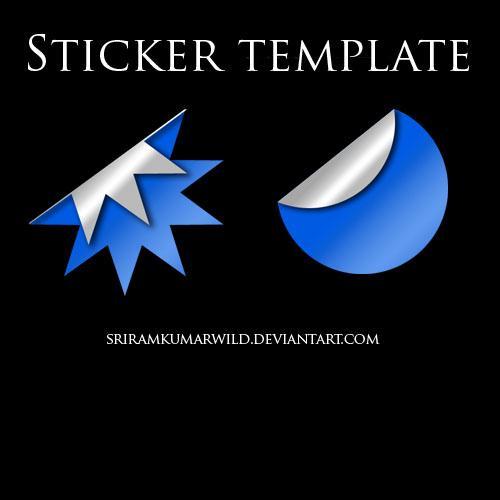






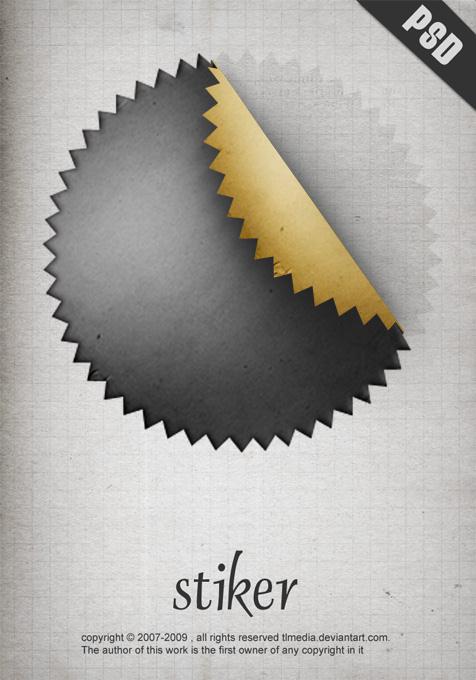
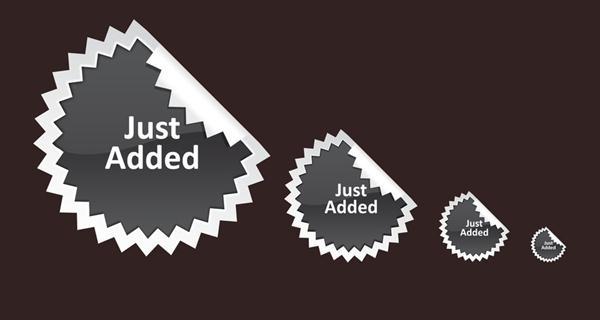





















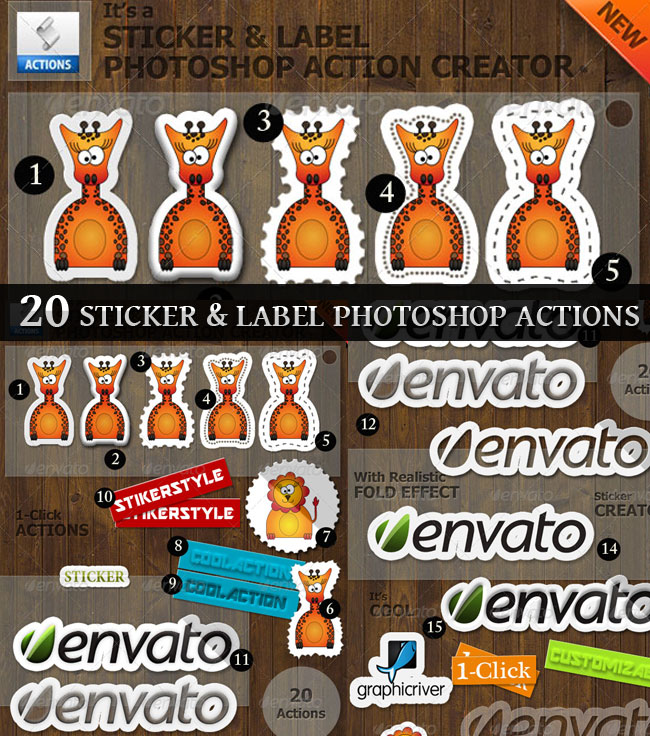


5 comment(s) for "Sticker PSD Photoshop Files"
http://dribbble.com/shots/393389-Freebie-Sticker-PSD
I have created my own version using his PSD file and I added a smart object so that you can easily customize the sticker using your own design. This is a layered PSD file.
DOWNLOAD STICKER PSD
http://dryicons.com/free-graphics/preview/selling-badges/