❏▣▦⊞ Square Symbol Copy Paste 🔝■□◈🟥
Learn how to use square symbols in text, emoji, logo, icon and more. Copy and paste square symbols from a huge list of options.
❏▣▦⊞ Square Symbol (Copy and Paste) 🔝■□◈🟥
A square symbol ■□ or a square text symbol is a graphical symbol or a pictogram that you can use in emails, texts, letters, web pages.
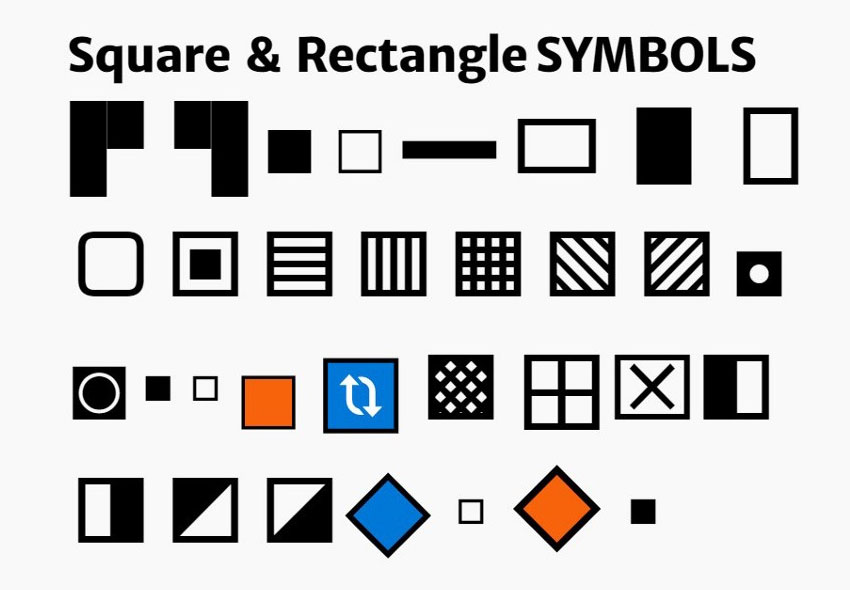
1. How to Type Symbols
To use square text symbol on your computer you have at least two options:
- Copy Paste symbols from the list below.
- Use Alt codes to type symbols. At the end of this article you have the Alt codes for the square symbols.
To insert special characters, use the symbols to copy and paste where you need in text lines.
Select the square symbol ■□ ▣ ▪ ▫ that you like and copy paste symbols in Instagram, Facebook, blog posts, etc.
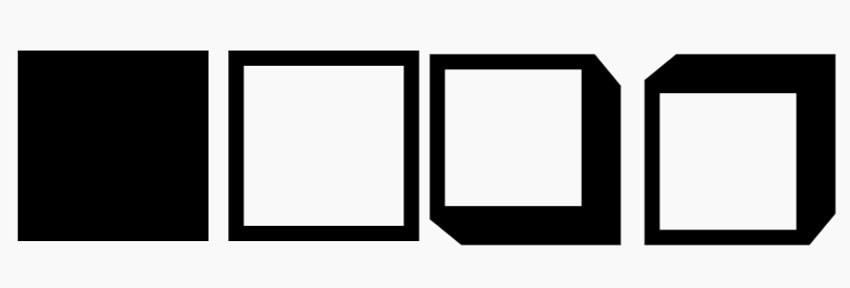
To Copy Paste Symbols Follow These Steps:
- Use the mouse to select the square character
- Press Control-C to Copy the square symbol
- Press Control-V to Paste the square symbol
You have to know that not all the software that have text, allow you to copy paste symbols. For example if you copy paste symbols in Photoshop , you get a missing character.
2. Square Symbol (Copy and Paste)
- Square Symbol & Square Emoji Collection -
◄■►In this list you have some useful geometric symbols, like text square, rectangle symbol, white and black text square box symbol, parallelogram symbol and rhombus symbol.
▣ Text Square Box :
Here is the complete list of square character symbols that you can insert in Word, Instagram, Facebook , text editors and other software and apps.
■ □ ▢ ▣❏ ▤ ▥ ▦ ▧ ▨ ▩ ▪ ▫ ▬ ▭ ▮ ▯
▛ ▜ ■ □ ▢ ▣ ▤ ▥ ▦ ▧ ▨ ▩ ⊞⌧
◘ ◙ ▰▱
◧ ◨ ◩ ◪ ◫
◰ ◱ ◲ ◳

⬚ ◻ ◼ ◽ ◾
☰ ☲ ☱ ☳ ☴ ☵ ☶ ☷
Rectangle Symbols
⌷⌸⌹⌺⌻⌼⍁⍂⍃⍄⍇⍈
⍌⍍⍐⍓⍔⍗
▬ ▭ ▮ ▯
Box Drawing Character
❏ ❐ ❑ ❒
▁ ▂ ▃ ▄ ▅ ▆ ▇ ▉ ▊ ▋ █
▌ ▍ ▎ ▏▀ ▐ ▔ ▕
▚ ▛ ▜ ▗ ▝ ▞ ▙ ▟
░ ▒ ▓
Square Emoji
You can copy paste the blue square emoji, orange square emoji, red square emoji, green square emoji, purple square emoji, white square emoji and black square emoji.
🔲 ◻ 🔳 ◼ ⬜ 🔶 ⬛ 🔷 ▫ 🔸 ▪
🔹 ◽ ◾ 🟨 🟧 🟥 🟪 🟦 🟩 🟫
Square with Arrow
🔃🔄🔙🔚🔛🔜🔝
▶️ ◀️
Arrow symbols are great for indicating directions.
Squared Symbol Copy Paste x%B2
x⁰ x%B9 x %B2 x%B3 x⁴ x⁵ x⁶ x⁷ x⁸ x⁹
Check Symbol
✓ ✅ ❎ ✘ ❌ ✗
Check Mark Symbol
✓ ✓ ☑ ☐ ☒ ✖
Circle Triangle Square Symbol
○△ □
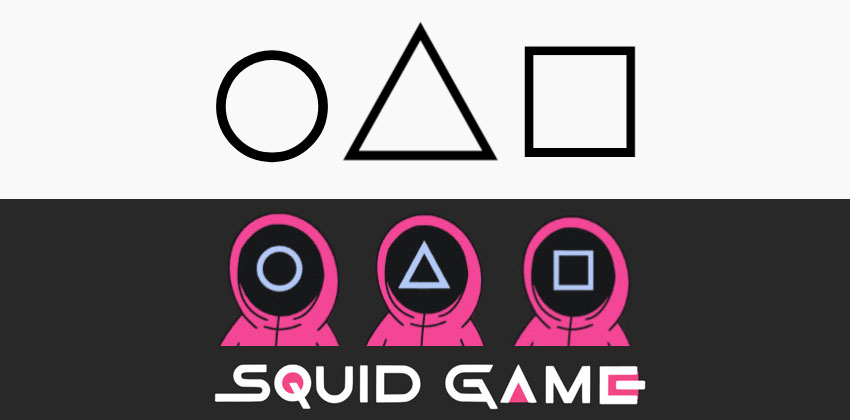
Check out this Squid Game Font Generator if you want to create a logo with these tree shapes.
Text Faces & Lenny Faces with Square Symbols
▛▪˘▪▜ - ▛⊙˘⊙▜ - [ˁ▣⌣▣ˀ ] - ▛⌧⌢⌧▜
The text box symbol characters are text symbols to make pseudographics (graphics achieved through the use of text characters). You can make text symbol art (ASCII art).
There are all kinds of square symbols to choose from. Here is a square text symbol list: ◼ black square symbol, ◻ white square symbol, empty square symbol, white square with rounded corners, square bullet symbol, square with horizontal fill ▤, square with crosshatch fill ▩, box character, square emoji 🟧 🟥🔙🔚, etc.
Square Shapes & Rectangle Shapes
- Parallelogram symbol ▰ - Parallelogram shape is a flat shape with opposite sides parallel and equal in length. Opposite angles add up to 180%B0. Parallelogram shapes: rectangle, square, rhombus.
- Rectangle symbol ▅ - Rectangle shape is a 4-sided flat shape that has straight sides (all interior angles are right angles 90%B0). Opposite sides are parallel and of equal length.
- Square symbol ■ - Square shape is a special type of rectangle . The square has all the 4 sides equal.
- Rhombus Symbol 🔸 - Rhombus shape is also a 4-sided flat shape. All the four sides have the same length.
3. Places Where You Can Use Text Symbols
The text symbols, unicode characters or emojis can be used anywhere on Instagram , TikTok , Facebook , Twitter , your emails, blog, etc.
- Social media: Instagram, TikTok, Facebook, Twitter
- Word , PowerPoint, Google Docs
- Blog posts, Forums, Websites
- Other Text editor software like MockoFun , that allows you to insert text symbols
So, almost anywhere where you can write text. Use them in FB chat, in your FB status, Tweets, FB messages, or Twitter or Facebook profile pages.
4. How to Use Text Symbols with MockoFun
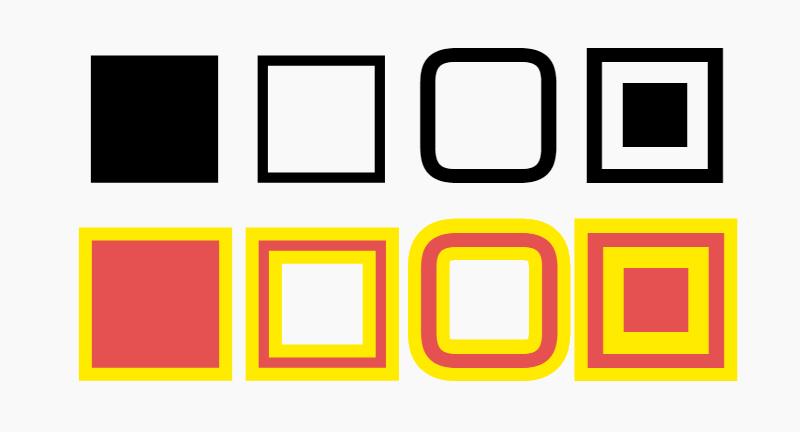
If you need a simple black square PNG or any other square shape , you can make them online with MockoFun . It’s easy and free!
How To Make a Square PNG Image Online
- Step 1. First, select the square symbol text and copy symbol to clipboard.
- Step 2. Then, paste symbol into your text.
- Step 3. Set the background transparent.
- Step 4. Download the square PNG .
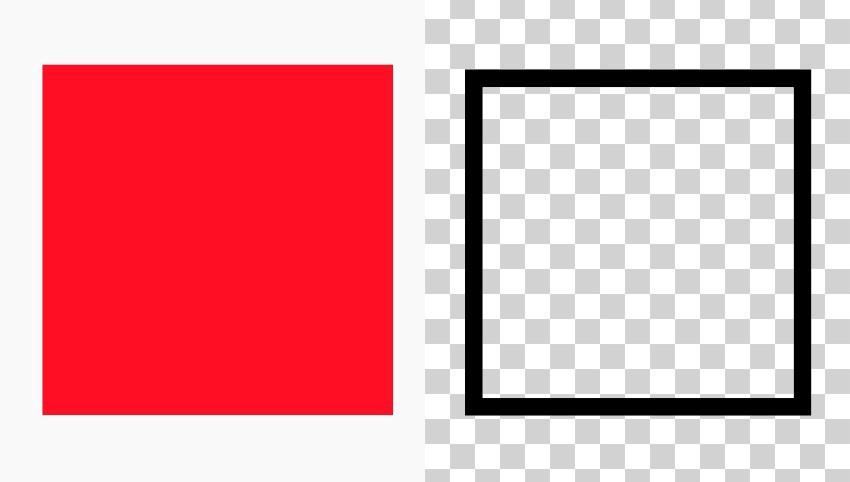
In the same way, you can make online text design with the MockoFun free text editor. Create text effects, add symbols and emoji, create stickers and text clipart images.
Download the result as JPG or PNG with transparent background and use them in social media, blog posts, forums, etc.
How To Make a Square Logo Online
To create square logo or rectangle logo, copy a square symbol from the list. Then, paste the square symbol in MockoFun . Set the color, outline, shadow, etc.
Add Text for the company name and slogan. Choose from 800 free fonts online or upload your own font. Set the color, outline, shadow, etc.

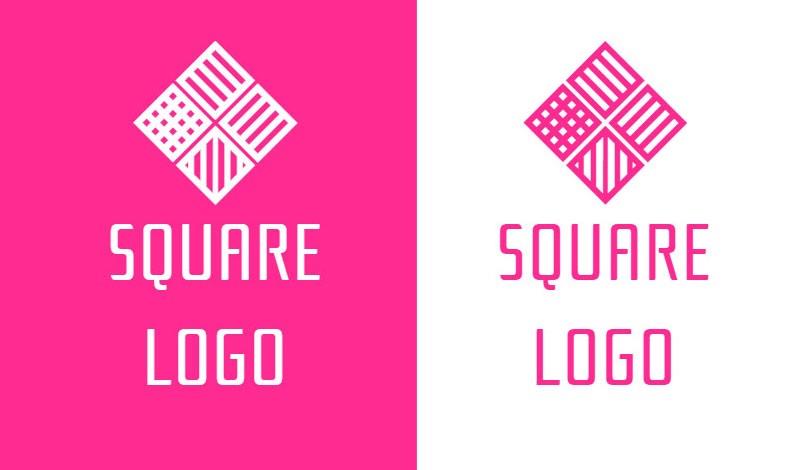
How To Make a Square Icon with MockoFUN
Go to Elements > Shapes > Geometric and choose a circle shape. Set the Color , add Stroke outline, Shadow , etc.
Then, add a Text layer and copy paste a square symbol from this list.
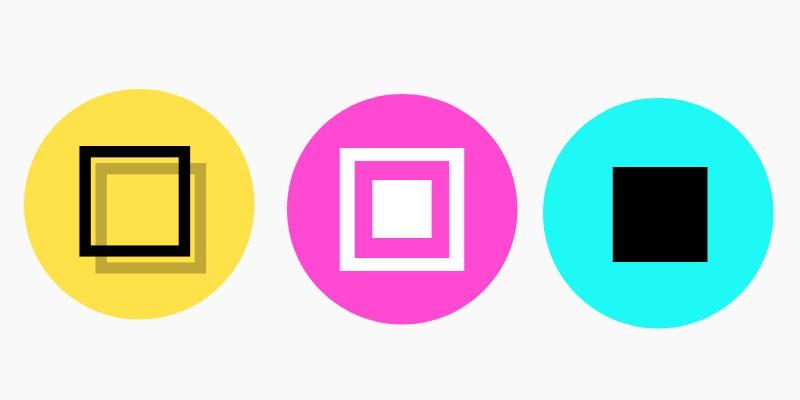
5. Complete List of Text Symbols & Emoji ★☯💰😎
If you are you looking for other text symbols like ★ star symbol collection, food symbols 🍰, emoji, heart symbols ❤️️, number symbols ➊, Japanese symbols あ㍿, money symbols $ € 💲, text symbols letters, check out the list below.
Huge list with text symbols and emoji 🔱❤️️🍉 that you can copy paste in your text.
How Do you Type a Square Symbol with Alt Code
In Windows , the Alt key combined with numeric codes can access characters that aren’t readily available on a normal keyboard.
- Make sure your keyboard has a numeric keypad.
- Make sure the numeric keypad is enabled by pressing the Num Lock key .
- Place your screen cursor on the location where you want to insert the special character.
- Hold down the ALT key on the left side of the keyboard.
- On the numeric keypad, type the sequence of numbers (decimal code point value) that corresponds to the character you want to insert.
- When you release the ALT key the special character will appear.
Alt Codes for Square Symbol
Here is a list with Alt code symbols that you can use to type square symbols.
Keyboard Symbol List
Type the Alt codes for each square symbol.
Symbol | Alt Code
- ▀ 223
- ■ 254
- ◙ 10
- %B2 253
- █ 219
- ▄ 220
- ▌ 221
- ▐ 222
Square symbols ALT codes:
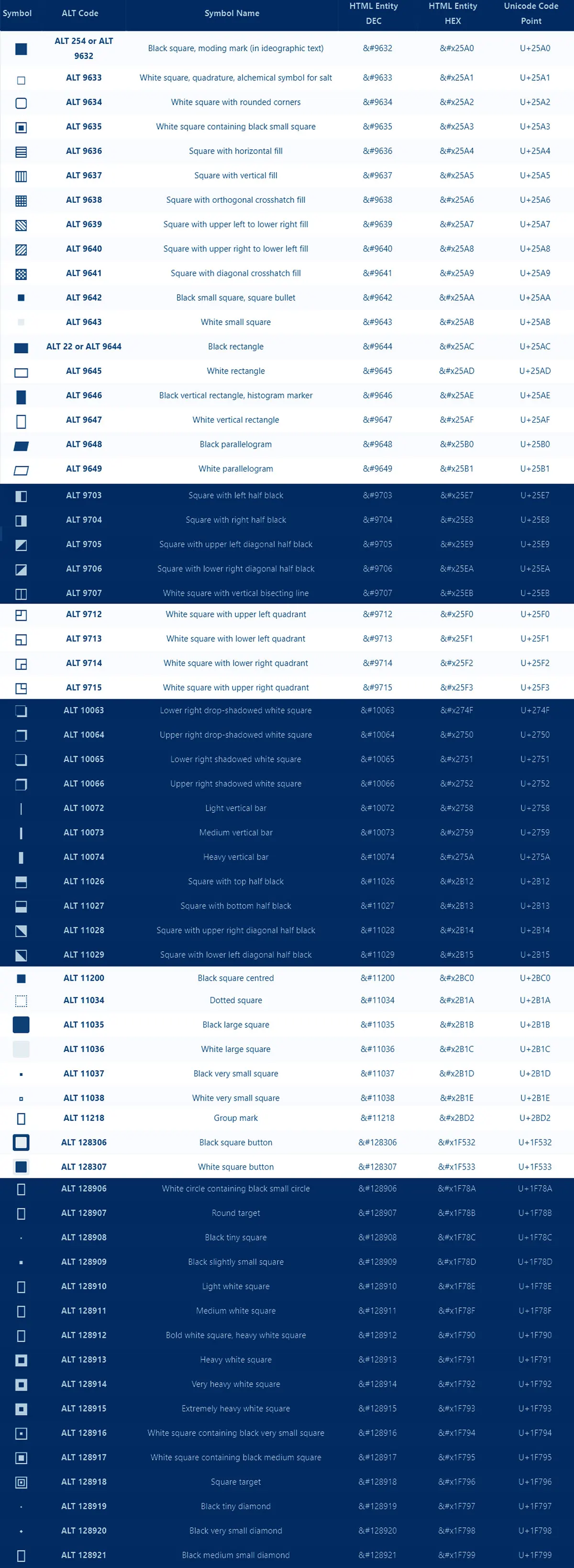
While Alt codes don’t exist on Mac computers, there are a variety of Option key shortcuts that can let you type the most popular characters. On Linux, you can press Ctrl+Shift+U to type any Unicode character , as long as the font you’re typing it in supports it.
Canva vs Photoshop
Photojournalism and Ethics







No comment(s) for "Square Symbol"