Snow Text Photoshop Tutorials
Learn how to create amazing snow text effects in Photoshop by following these great text tutorials. You will see that there are all kind of creative snow effects like snow spray and snow globe in this collection of free tutorials. If you are looking for tutorials on creating more realistic snow effect here are some cool tutorials.
Adding snow effect on text in Photoshop
Snow Spray Paint Effect in Photoshop
Snow on Text Photoshop Tutorial
Candy Text with Snow in Photoshop
3D Cartoon Snow Text Effect in Photoshop
Christmas candy cane text with snow effect in Photoshop
Winter text effect with icicles and snow in Photoshop
Photoshop Snow Text Effect
Glossy snow globe text effect in Photoshop
Create a white snow text effect in Photoshop
Christmas Snow Photoshop Text Effect
Freezing Ice Photoshop Text Tutorial
3D Snow Text Effect and Christmas Landscape in Photoshop
Previous Post
Fur Photoshop Text Effect Tutorials
Next Post
Christmas Party Flyers Premium Files







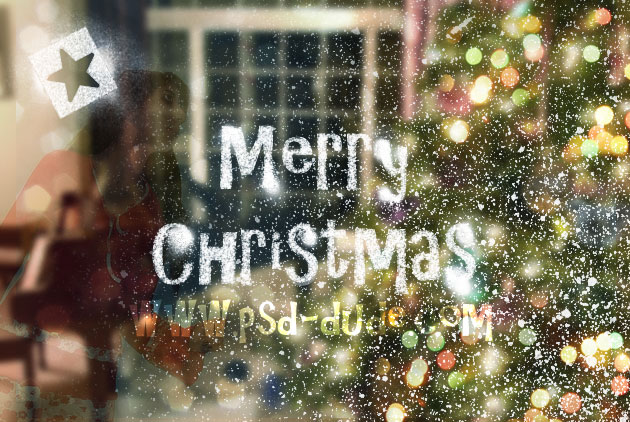












3 comment(s) for "Snow Text Photoshop Tutorials"
Learn how to create an ice frozen typography using the Photoshop Wind Filter.
http://4-designer.com/2014/03/the-film-frozens-poster-effect-production/#.VI5_pCuUd8E
You might also want to add this amazing realistic ice frost text effect to your collection!
http://psd.tutsplus.com/tutorials/text-effects-tutorials/3d-ice-text-effect/