Skeleton Bones Text Effect Photoshop Free Style
Download for free the skeleton bones text effect Photoshop style. This Halloween text style is free to use it in your personal and commercial projects. The text mockup PSD file includes easy to edit smart objects so you can customize the bones text style as you wish. You can change the background, adjust the colors, change the text, etc; perfect for Halloween.
Skeleton Bones Photoshop Free Text Effect
Grab the new Photoshop freebie and create your own skeleton bones text effect in Photoshop very easily. You can use this bones text mockup to create stunning text effects. You have to download the Headhunter Font which is a free font type. It works great for Photoshop shapes too.
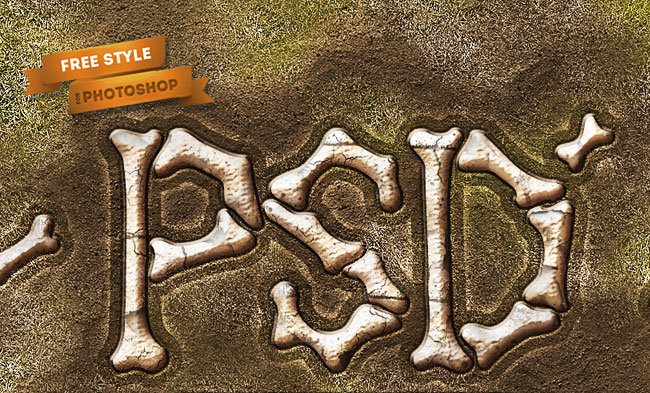
How to Use it
- Login to download the ZIP file. Inside you will find a PSD file that you have to open in Photoshop.
- Double click on the "ADD YOUR TEXT( WWW.PSD-DUDE.COM) " smart object thumbnail; inside add your text/shapes
- Save and close the smart object to see the result
Features
- Skeleton Bones Photoshop Free Text Mockup
- Download the Headhunter Font and install font in Photoshop ;
- PSD file, 72 dpi, RGB color mode
- size: 1500x800px
License
This file is free for personal and commercial use with attribution to our blog. Do not redistribute the file on other websites. You will have to join our community(free registering) to download the PSD file for free.
FREE DOWNLOAD
DOWNLOAD!(8.59MB)Blood Drip Brushes for Photoshop
Spine-chilling Horror Textures for Photoshop Macabre Art







2 comment(s) for "Skeleton Bones Text Effect Photoshop Free Style"
reply