Rename Layers with Photoshop Script
You can easily improve your Photoshop workflow by using automated actions, scripts, plugins and extensions. We all know how unpleasant and most of all time consuming are the repetitive tasks that every designer has to do every day. So automation will solve a lot of problems. I guess many of us are familiar with Photoshop actions, which are basically recorded action flows. Anyone can make a Photoshop action, that is why they are so popular and many of us use them on a daily basis. The extension for a Photoshop action file is ATN and can be loaded through Window>Actions menu.
The Photoshop scripts on the other hand is a more advanced automation technique. Scripting involves you to have, beside Potoshop skills, basic knowledge of JavaScript. The extension for a Photoshop script file is JSX and can be loaded through File>Scripts menu. A Photoshop scrpt is a little more flexible than a Photoshop action, you have more control, more interactivity with the user, etc. You can create advanced Photoshop dialog boxes to interact with the user and so on.
You can learn more about how to create a script from this amazing article Introduction To Photoshop Scripting written by Kamil Khadeyev. You can also check out my first Photoshop script that creates the Torn Photo Corners effect.
Today I want to propose you a very useful script that helps you rename layers in Photoshop with a single click.
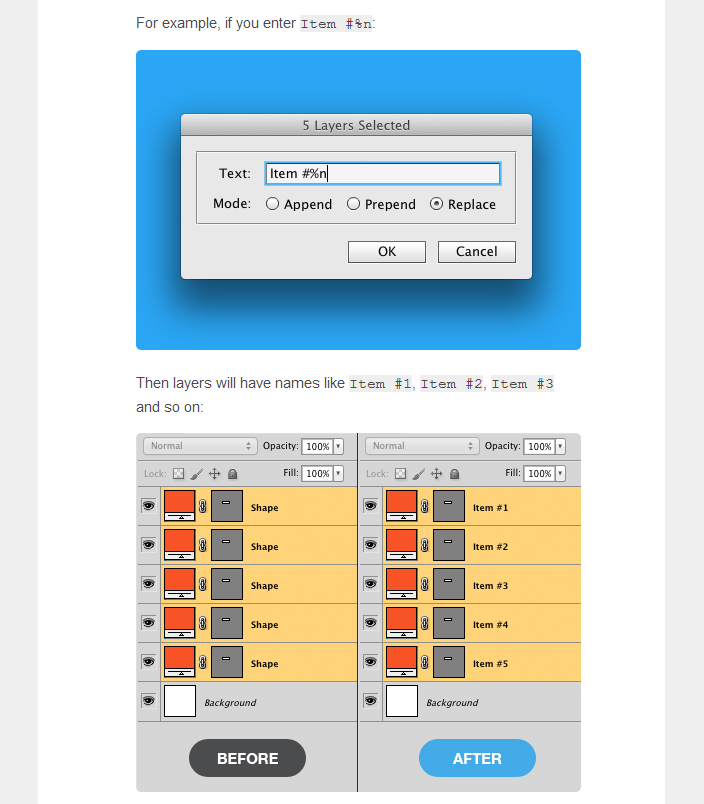
I use this script when I have lots of layers that I want to rename. For example to duplicate layers is quite easy and fast. You press CTRL+J and you make a quick layer copy.
Let's say we have a layer named "Image". In Photoshop English version, the layer duplicate is automatically named "Image copy #n". If you make 150 copies it takes you about 1 minute. But if you want to rename that 150 copies it will take you a lot of time, not to mention that you will go crazy making the same process over and over again.
So with this great Rename Layers Script it will all be done in less than one minute(it depends on the number of layers).
Crumpled and Folded Paper Textures
Sticker PSD Free Download

No comment(s) for "Rename Layers with Photoshop Script"