Photoshop Frame Action
To add a border around a photo in Photoshop is easy if you use this free framing Photoshop action. Just download the file, install it in Photoshop and apply it to the photo(s) you want to frame (please note that the initial image has to be a JPEG).
This border action is a very handy method to make a border for your photos with just one click. You run the action and in a few seconds you get an elegant photo border that looks beautiful especially on brightly colored backgrounds.
What can you use this frame action for?
Wedding photos galleries or single wedding photos are perfect examples of what you can use this Photoshop frame action for.
Digital art works previews or thumbnails are another example on this list. Use the batch Photoshop feature to apply this action to multiple images and in this way you save a lot of time.
License
This Photoshop action (ATN file) is free for personal, non-commercial use only. You are not authorized to redistribute, resell without our written agreement. If you feature these shapes on your website, you have to put a link to this page, not a link to the ATN/ZIP file. Do not claim this file as your own.
Because many of our resources are free for download, we ask that you give us proper credit with a link to www.psd-dude.com
If you feature this Photoshop shapes pack on your website do not link directly to the ATN/ZIP file, you have to put a link to this page by adding the following html code:
Photoshop Frame Action
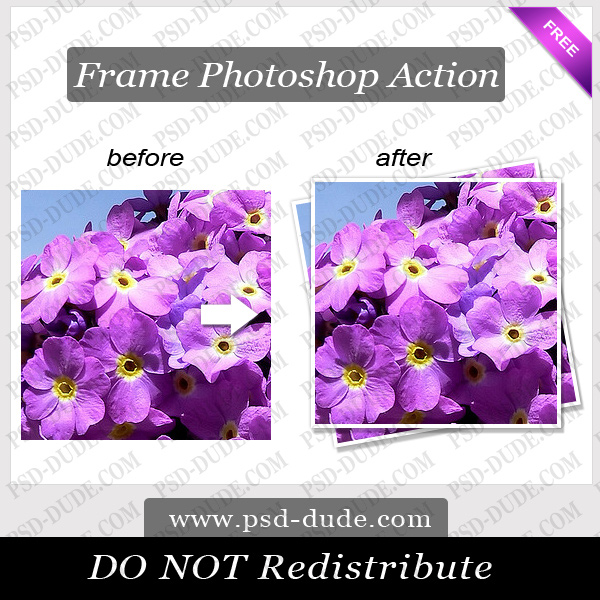
This file contains 1 ATN file (1 frame action for Photoshop) and a TXT license file. I hope you find it useful enough to share it with your friends. Free download for all our registered users.
DOWNLOAD!(1.70KB)
Learn how to add border in Photoshop from this quick tutorial.
BONUS: you get a free Photoshop frame action that includes 9 actions for framing photos.
How to Add Border in Photoshop | FREE ACTION
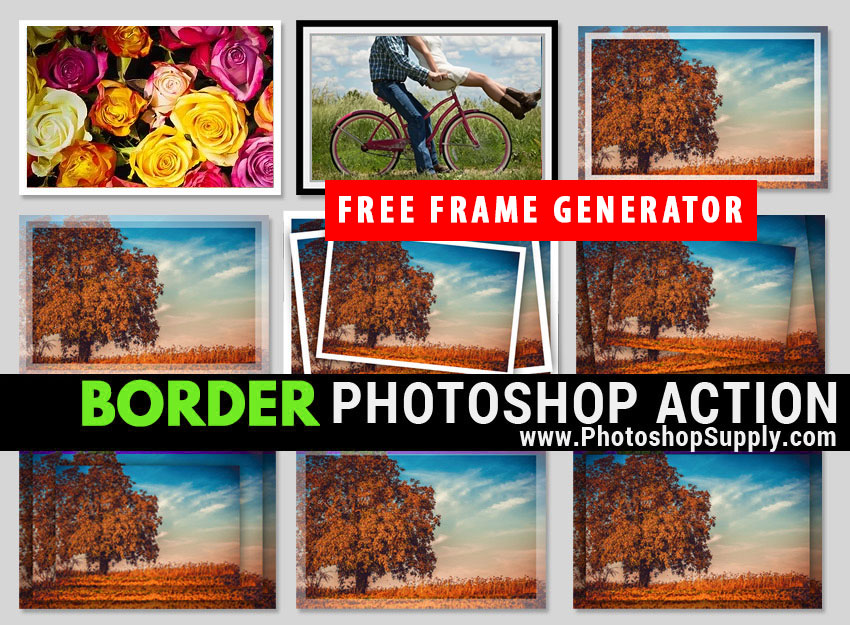
Frame Photo Online [FREE]
If you don't have Photoshop, you can try MockoFun online photo editor which is a free Photoshop alternative. MockoFun is a really magic photo editor online with lots of cool features.
Make your pictures more creative in just a few easy steps! You don’t need advanced photo editing skills to frame a photo online.
So, if you want to learn how to frame photo online check out this quick tutorial.
37 Pink Png Icons for Free Download
Arrows Photoshop Brushes

5 comment(s) for "Photoshop Frame Action"
Carole reply
reply