CapCut: Online video photo editor
CapCut, the free online photo and video editor, transforms your work into stunning masterpieces effortlessly. With one-click creative tools, enjoy editing and share the mind-blowing results!
What Is a Video Photo Editor?
An online video photo editor is a web-based tool that combines both video and photo editing capabilities. These platforms allow users to edit and enhance both video and photo content through a web browser without the need for downloading or installing software.
Users can typically upload their video and photo files to the online editor and then use various tools and features to modify and enhance their visual content. For example, video gamers have gaming screen recorders that help them record their games. Online video photo editors allow gamers to enhance these recordings by adding text, overlays, transitions, and effects making the gaming experience more engaging for viewers.
Some popular features of online video photo editors include:
- Video Editing Tools: Trim, cut, merge, and adjust the speed of video clips.
- Photo Editing Tools: Crop, rotate, apply filters, and adjust color settings for photos.
- Adding Transitions: Insert transitions between clips for smooth visual flow.
- Text and Titles: Add text, titles, and captions to enhance your video.
- Effects and Filters: Apply various effects and filters to enhance the visual appeal.
- Audio Editing: Adjust the volume, add background music, or include voiceovers.
- Transitions: Insert transitions between video clips for a polished look.
- Export and Share: Save or export your edited video and share it on social media or other platforms.
These tools provide a convenient solution for users who want to work on both video and photo projects in a single online environment.
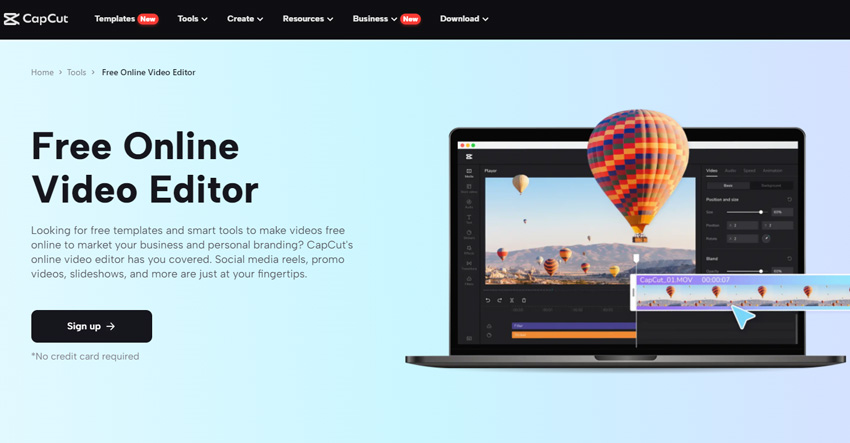
What is CapCut?
CapCut is a video editing app developed by ByteDance, the same company behind TikTok. It allows users to create and edit videos with various features, including adding music, filters, and special effects. It can also be used for video photo editing. CapCut has lots of free features which makes it a great tool for students. Working and studying at the same time can be difficult so, free tools are really useful to cut down the costs.
How to edit a video in capcut?
To edit a video in CapCut follow these easy steps:
- Install and Open CapCut: Download and install the CapCut app from your app store. Open the app.
- Import Video: Tap on the "+" or "New Project" button to import the video you want to edit.
- Editing Tools: CapCut provides a range of editing tools. You can cut, trim, split, and adjust the speed of your video clips.
- Add Music: If desired, you can add background music to your video. CapCut allows you to import music from your device.
- Apply Effects: Explore the app's effects, filters, and transitions to enhance your video. You can add text, stickers, and more.
- Adjust Video Settings: Tweak parameters like brightness, contrast, and saturation to refine the visual aspects of your video.
- Preview and Export: Preview your edited video to ensure everything looks good. Once satisfied, export the video to save or share it.
Remember, the exact steps may vary slightly based on app updates, so refer to the app's instructions for the most accurate guidance.
Add CapCut Music
To add music in CapCut, you have to follow these steps:
- Access Music Library: Look for a music note icon or "Audio" option within the app's interface. This is usually where you can access the music library.
- Import Music: Tap on the option to import music. You can choose music from CapCut's built-in library or use music stored on your device. Alternatively, you can find music on different music websites.
- Trim and Adjust: Once you've added the music, you can trim it to fit the desired duration. CapCut usually allows you to adjust the volume of the music to balance it with your video's audio.
- Position the Music: Drag the music track to the desired position on the timeline to synchronize it with your video.

Add CapCut Filters & Effects
To apply CapCut filters you have to follow these steps:
- Access Effects: Look for an icon or option that indicates effects or filters. This could be represented by icons like magic wand, stars, or sliders.
- Choose Effects: Browse through the available effects and filters. CapCut often provides various options, such as color correction, vintage effects, and more.
- Apply Effects: Select the effect or filter you want to apply, and it should be added to your video clips. Some effects may have adjustable settings.
- Adjust Settings: If there are adjustable settings for the applied effect, you can fine-tune them according to your preference.

How to Make Dramatic Images with CapCut Online Photo Editor?
To make the most dramatic images with CapCut online photo editor, you don’t need to learn any professional photo editing skills. Instead, this online photo editor comes with the latest AI technology that you can use to transform your photos without any difficulty. However, before you proceed to use this editor to transform your photos, let’s take just two minutes to have a quick look at this editor’s substantial features and how to use it.
The CapCut online photo editor brings the following impressive and substantial features for its users. With this tool you can do both photo and video editing in one single software.
Sharp and vibrant results
To edit photos here, you don’t really need to bother about if the results would come out perfect or not. Instead, this incredible online photo editor would help you create the most impressive, sharp, and vibrant results without even knowing how to do it. Whatever function you use here for editing photos, it guarantees 100% precise and realistic results. Hence, the photo starts looking more vibrant, sharper, and realistic at the end.
Preserve even the minor details
In the process of making transformations to photos, this incredible online photo editor assures to preserve even the minor details. When you transform your photo here, it pays deep attention to apply the desired changes to even the minor aspects of the photo. Hence, the overall results come out more interactive, beautiful, and engaging with utmost clarity of even the minor details of the photo.
Colorize precisely
It also allows you to turn your black and white photos into the most beautiful colorful photos with just one click. To do so, take all of your black and white photos and add them to the editor to color them more precisely with one-click AI photo colorizer. After that, you can also combine all these images to convert them into a video by using this editor’s AI video generator and share the mindblowing results with your loved ones.
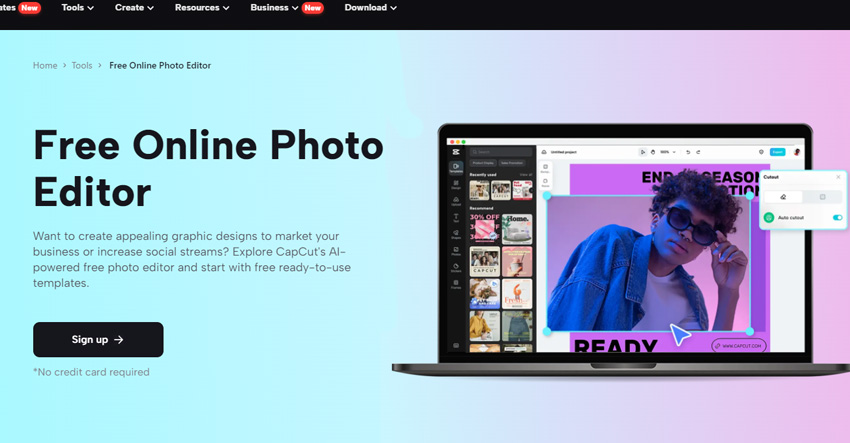
Recover Defected Photos
You can also recover all of your defective photos on this online photo editor by using its various tools and features. For example, you can remove all the detects and blurs from your photos by using its old photo restoration tool. This is an AI based tool and requires just one single click to recover or restore your photo into a perfect one without any defects.
Upscale without Losing Quality
Here, you can also upscale your photos without losing their quality by using the AI image upscaler on this online editor by CapCut.
No matter how many poor quality photos you want to upscale and convert to higher resolution, this editor won’t apply any restrictions or limitations. Instead, it allows you to keep upscaling your photos and keep enjoy the beautiful and surprising results without paying anything to the editor in return.
The AI image upscaler is in fact one of the many AI features that help you make professional photo edits. There are lots of AI tools for graphic design that are available for free.
Easy to Use Interface
Moreover, another great feature of this tool is that it's the easiest to use editor. You don’t need to install it to your device and worry about managing the space on your device. You don’t need to learn core editing skills to transform your photos here. You don’t need to worry about whether you would be able to save your transformations without watermarks or not.
The good news is that this editor comes up without all these issues fixed and allows you to easily make transformations online with 1-click and download them for free to your device.
Time and Cost-saving Technology
Last but not least, this online photo editor by CapCut is the most time saving and cost saving editor. Due to the everyday busy schedule, no one has the time to spend hours on editing the photos for any purpose. Due to tons of everyday responsibilities, people want something that is time-saving and cost-saving. So, this online photo editor pays special attention to both of these requirements by the users and offers them a free to use and instant results producing editor.
Edit Images with CapCut Online Photo Editor
To make dramatic images, here is a quick guide to use an online photo editor by CapCut.
- Sign up: Signup and create your free user account on www.capcut.com.
- Upload Your Image: Upload your photo here through any of the given options.
- Transform Image: Transform it instantly by using the editor’s one click creative functions and other tools.
- Download Image: Click on export and download the image to your laptop.
In Conclusion
To transform your photos into the most dramatic masterpieces, CapCut online video photo editor is the right choice. It is not only free to use but is also the most fun editor to edit photos online. It will make you enjoy transforming your photos through its one-click creative tools that yield absolutely perfect results. So, you must give it a try and don't forget to share the mindblowing results with others.
Light Photoshop Text Styles and Actions
AI Art vs Human Art







No comment(s) for "Online video photo editor"