+25 Metal Chrome Effect Photoshop Styles
Today's Photoshop collection of resources includes some amazing packs of metal chrome PSD text styles. Inside you will find unique metal styles for creating shiny steel, chrome, iron, silver Photoshop text effects. Download the PSD file or the ASL file and check out the text styles for each effect. To use these text styles, all you need to do is to copy the layer style by right-clicking on a text layer and click Copy Layer Style and then apply the effect to your own text by right-clicking on your text layer and click Paste Layer Style. This collection of Photoshop styles includes both free and premium metal text styles.
Check out our other collections of free metal textures.
Chrome text was widely used in the 80s. Chrome plating began to be used as a symbol of the future. If you want to know more, check out my article about 80s font types used in movie posters and video games. You can download some of the famous 80s text effects that were used in sci-fi movies and retro video games.
Additionally, check out this list of free to download fonts from movies to use together with the metal chrome text effects below.
In this list you will find silver style Photoshop text effects with all kinds of finishes. Create a metal text Photoshop effect in just a few minutes.
Metal Style Photoshop Free Download
Brushed Aluminium Delorean Logo PSD

Brushed Aluminium Delorean Logo PSD part of the 80s Font collection
Below you have a cool Photoshop chrome effect, a 3D chrome effect Photoshop style and other effects. A metal layer style can be used to create text effects for video games. Also, a metal text style looks great for a metallic logo.
Metal Iron Photoshop Style - Free
Shiny Metal Photoshop Style - Free
If you like the metallic stye for text and logos then you should try these layer styles. Create a metallic font in just a few minutes using Photoshop. Or, use an online metallic font generator like this Chrome font for example.
Metal Text Effect Photoshop Layer Style - Free
Metal Chrome Styles for Photoshop - Free
To create a shiny metal effect Photoshop text or logo, use a metal gradient and a bevel and emboss style. Or, download a metallic text PSD file available on the internet. You can even create a silver text effect PSD or a metal PSD text effect using these styles.
Metal Fx Layer Styles for Photoshop - Free
If you want your luxury products to really stand out, use a silver logo. The shiny look of a chrome logo is perfect for cars, jewelry, perfumes, casino, video games and so on.
Classic Metal Photoshop Style - Free
Metallic Photoshop Style - Free
You can obtain metallic letters that look so realistic with a shiny texture or a grungy texture. Use metallic alphabet letters to write text or to create logos. The silver alphabet letters and the chrome letters are my favorite. If you don't have Photoshop, the chrome font generator works great for making metal letters.
Grunge Metal Photoshop Layer Styles - Free
4 Metal Photoshop Text Styles - Free
Metal Text Styles PSD - Free
Metal Chrome Layer Styles and PSD - Free
Metal Grill Photoshop Style - Free
Metal Chrome Effect without Photoshop - FREE
Metal Chrome Photoshop Styles - Premium
Cinematic Metal Text Styles for Photoshop - Premium
Photoshop Metal Styles - Premium
Metal Chrome Photoshop Styles - Premium
Classic Metal PS Styles - Premium
Chrome Photoshop Style - Premium
Minimalistic Metal Photoshop Styles - Premium
Metal Chrome Photoshop Styles - Premium
12 Photoshop Polished Metal Styles - Premium
3D Metal Chrome Effect Photoshop Actions - Premium
Engraved Metal Photoshop Creator
Riveted Metal Chrome Effect Photoshop Actions - Premium
So, how to make metal in Photoshop? The metal effect Photoshop style is not very hard to create. You need a metal texture, a metal pattern or you can use a metal gradient. Once you've made a style that you like, save the chrome style Photoshop as ASL file for further use.
Retro Layer Styles for Photoshop
Paper Note PSD Files






























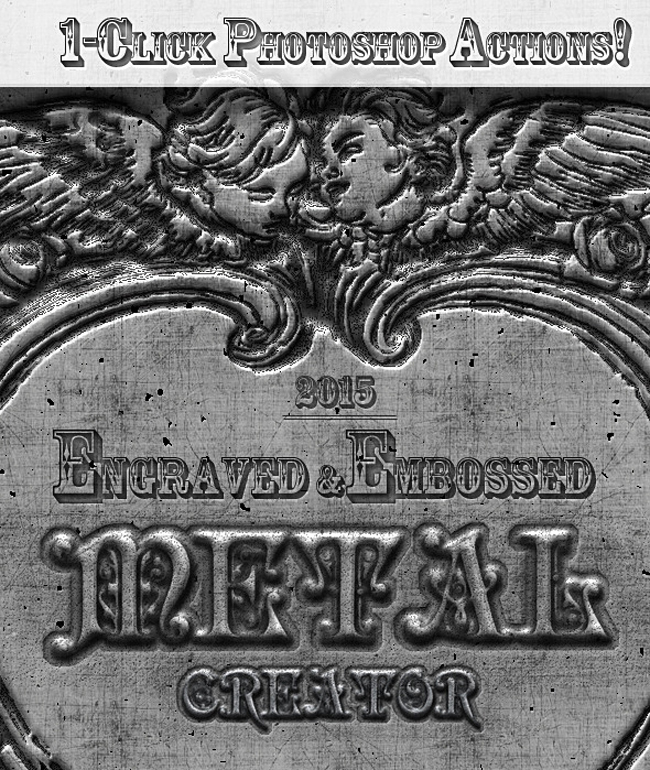
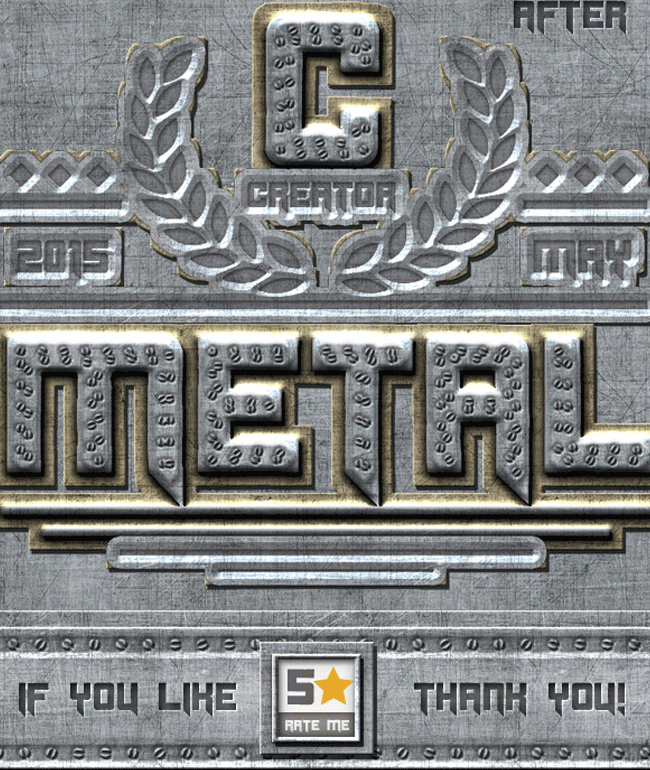

3 comment(s) for "Metal Chrome Photoshop Styles"
http://kamarashev.deviantart.com/art/3D-Metal-Style-by-Kamarashev-295796747
http://www.photoshoplayer.com/intermediate/create-iron-text-effect-in-photoshop/