Line Shapes for Photoshop
This new line shape pack contains 16 divider lines with different styles and shapes. The most common used are the dotted line and the dashed line so you can find them on this CSH file. But there is also a line made of stars and other lines made of different shapes. You can see them all in the preview image.
The line shapes are really easy to use and a useful resource for designers. You can resize them and change their shape in no time. Download now!
If you are looking for free high quality Photoshop shapes that can be used in commercial projects, you can check out these vector, shapes and silhouettes from PhotoshopSupply.
Line Shapes for Photoshop
Download for free these simple line shapes and use them in your graphic design projects. For example you can use these line shapes as a line divider or to create frames and borders.
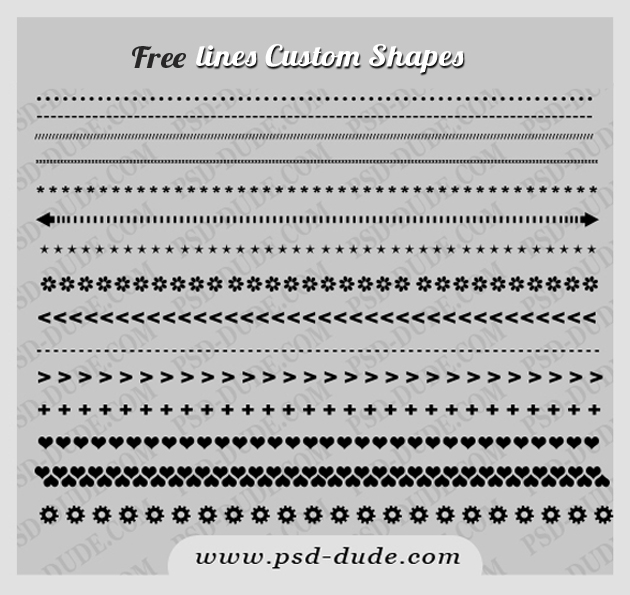
License
Download and install the CSH file by dragging it into your Photoshop oppen application. The Custom Shape Tool has now these vector line shapes added in the dropdown list, ready to be used.
This is a CSH file made with Photoshop CS4 so if you have this PS version or a higher versions, this file will probably work just fine. These line custom shapes can be downloaded by all our registered users. They are free for personal and commercial use with attribution to our blog.
If you use them you must credit us and put a link back to our blog. The redistribution/selling this file on other websites is not allowed.
FREE DOWNLOAD
Check out our tutorial on how to draw a line with Photoshop to find out how to create your own line brushes and line shapes.
If you want to insert a star symbol ★ ✰⋆🌟✪🔯✨★ in your blog posts, text messages, social media, check out this list. Simply copy paste the star text symbol.
Create Photoshop Shapes | PREMIUM Action
Create Photoshop shapes quick and easy! This set contains 1 layerd PSD file that will allow you to create a vector shape silhouette out of any photo/graphics/image. The pack also contains a Photoshop action that you can use to create custom shapes.
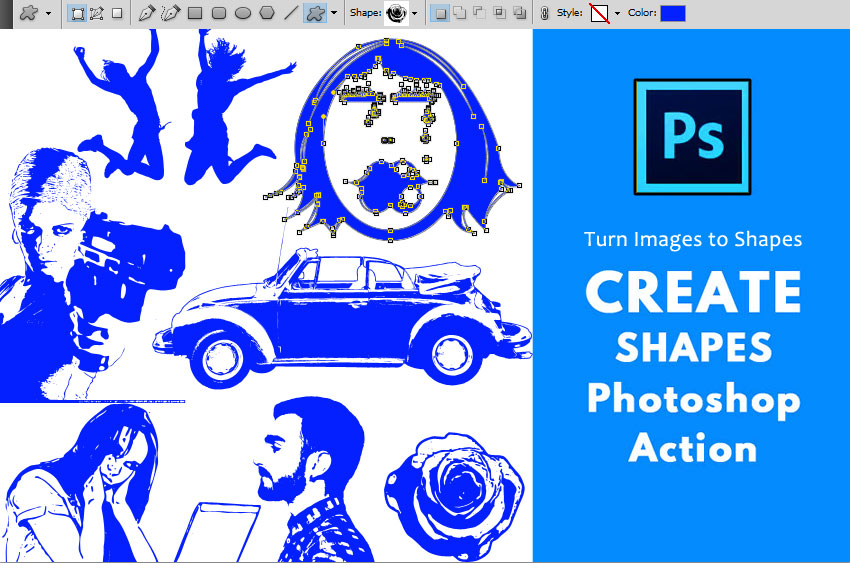
Vectorizer - Convert JPG to Vector Photoshop Action
You can also try this Photoshop action; convert image to vector using Photoshop. You get a vector image with colors, not just a shape/silhouette. From JPG to vector with 1-click!
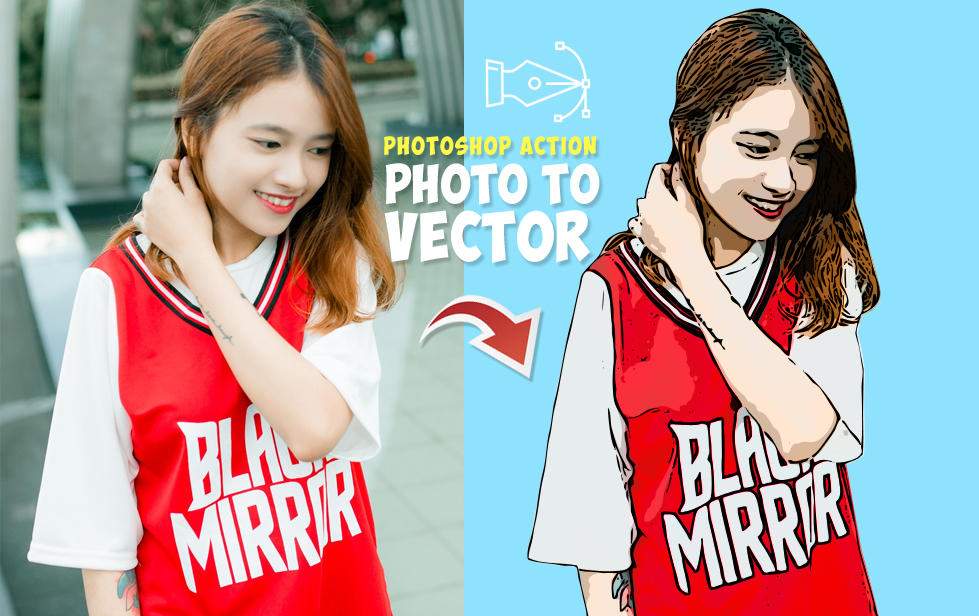
Corner Brushes for Photoshop
Over 50 Sand Textures Free Download







2 comment(s) for "Line Shapes for Photoshop"