How to Make Duotone in Photoshop Tutorials for Beginners
Learn how to create a duotone photo effect in Adobe Photoshop in just 2 easy steps. Using the same technique you can create monotone images using any color that you like. The list includes also a free and a premium duotone Photoshop action.

To create a duotone effect in Photoshop is really easy. Just open your photo and add a Gradient Map adjustment layer. Set the color tones for the gradient, for example #7e6783 and #81c6e5 and that is all. The blend mode is set the Normal which is the default mode. To create a monotone Photoshop effect chhose a color that you like and a neutral tone of white, light gray, etc .
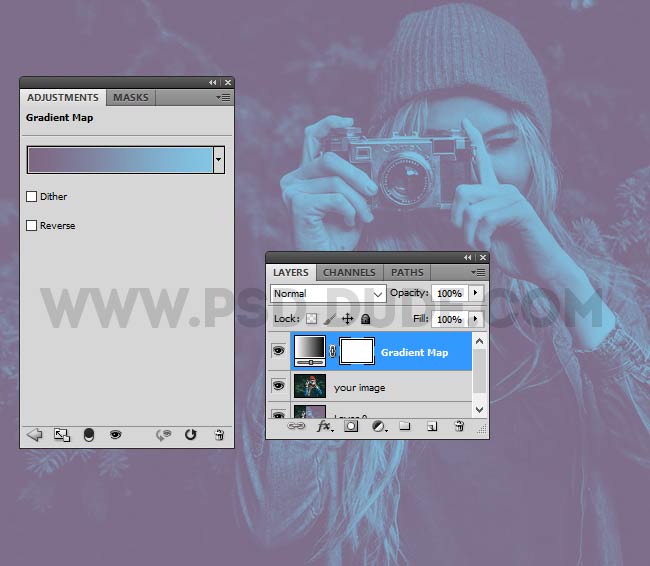
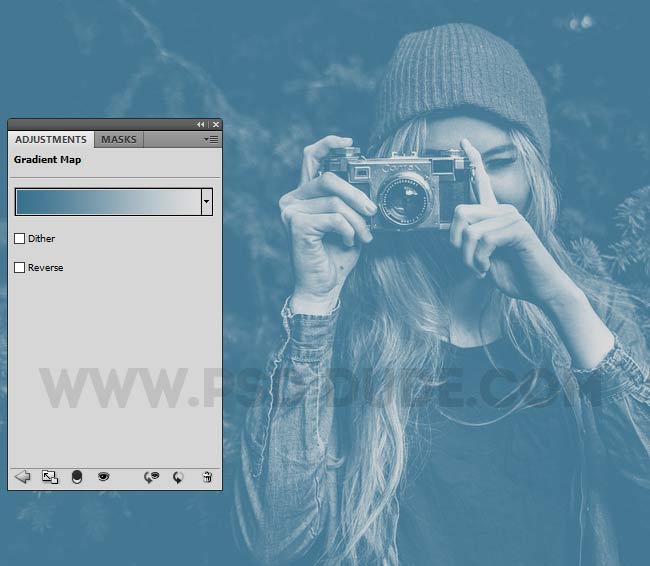
Create Duotone effect in Photoshop with Gradient Maps
Convert Image to Duotone Photoshop Tutorial
How to make DuoTone in Photoshop Quick Tutorial
Duotone Colors Tips and Examples for This Vibrant Trend
Spotify Duotone Photoshop Tutorial and Free Action
Duotone Color Photoshop Action Poster Creator
Light Text Effect Photoshop Tutorials
Photoshop Special Offer with Free Premium Fire Action







No comment(s) for "How to Make Duotone in Photoshop Tutorials for Beginners"