Free Retro Vintage Photoshop Text Style
Our new freebie is a retro text style that comes with a fully layered PSD mockup file. All you have to do is to replace the text with your own. It works for any type of layer but of course the best results are for text layers. Try the effect with different font types. Easy to customize the colors and all the other layer styles. Create old vintage text effects with just one click.
Vintage Retro Photoshop Text Mockup - Free PSD
Download this free retro Photoshop text style and use it to create 3D vintage text effects with just 1 click. Easy to edit and customize, this free PSD file comes fully layered with styles intact so you can pretty much change everything. Inside the smart objects you can use both text, shapes and/or raster images.
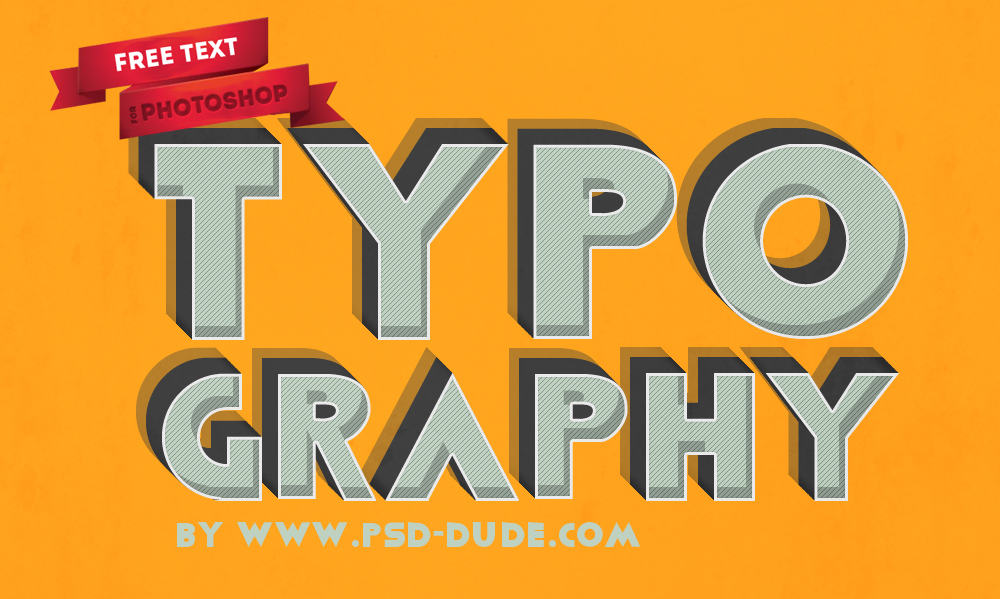
- 3D retro text style
- fully layered PSD file
- easy to edit and customize
- add your own text inside the smart object
- layer styles intact
Simply add your text inside the smart object called "ADD YOUR TEXT INSIDE". To open the smart object you have to double click on its thumbnail. To see the result you have to save and close the smart object. The font used in the preview and also inside the PSD file is Lobster, a free font type that you can download.
License
This PSD is free for personal and commercial projects with atribution. All you have to do is to link back to our blog. You can not redistribute this file on other websites.
Free Download
DOWNLOAD!(2.74MB)Stitch Photoshop Brushes
Spooky Double Exposure Photoshop Halloween Action







No comment(s) for "Free Retro Vintage Photoshop Text Style"