Free Frames and Borders Texture Backgrounds for Designers
Get these useful frame and border premade backgrounds and textures and use them for your photos. You can create unique effects for your pictures using these frame textures. You can find in this collection all kind of frames like fire flames, watercolor, grass, paper and many more.
How to Add Border in Photoshop | FREE ACTION
Learn how to add border in Photoshop from this quick tutorial.
BONUS: you get a free Photoshop fame action that includes 9 actions for framing photos.
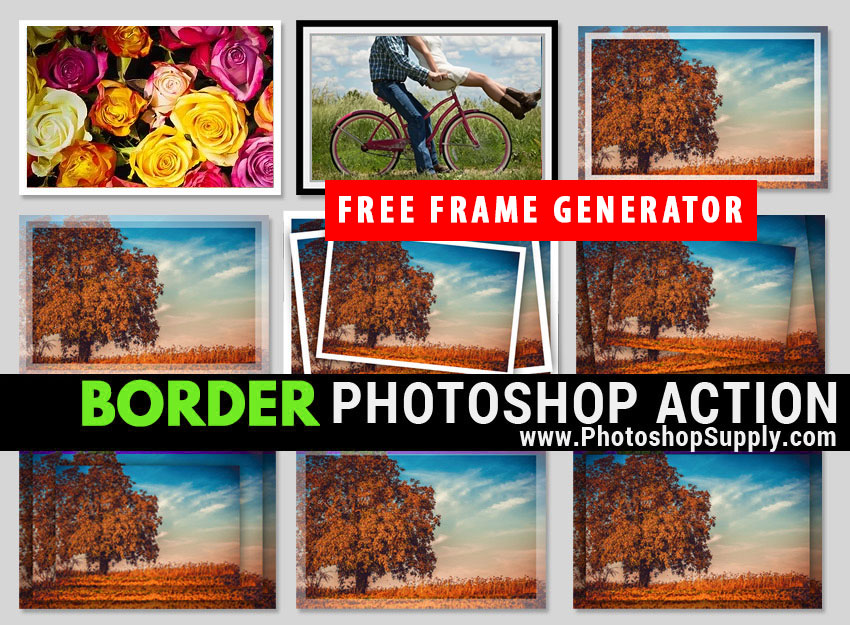
Free Spring Floral Frame Background
Fire Flames Frame Border Background
Floral Picture Frame with Butterflies PNG
Ripped Paper Photo Frame Texture with Transparent Background
Stream Overlays
Butterfly Frame PNG Background
Frame Border with Feathers Free Background
Christmas Frame with Fir and Decorations Background
Fire and Flames Frame Free Background Texture
Seamless Grass Border PNG Background Texture
Fast Food Restaurant Free Background with Chalkboard
Hummingbird and Butterfly PNG Background Free
Free Autumn Leaf Border Frame with Chalkboard Texture Background
Free Christmas Decoration Frame with Wood Background
Christmas Background PNG with Fir Branches
Border Felt Flowers Background PNG
Border flowers PNG Free Texture
Autumn Leaves Background PNG Free Texture
Kaleidoscope Mandala Frame Free Background
Glitter Star Border Free PNG Background
Flower Frame Photoshop Overlay Free Texture
New Year Frame PNG Background
Isolated Grass Frame Free PNG Background
Metal Parts Border Overlay Free Background
Restaurant Food Frame Free Background
Watercolor Border Frame Free Texture
Vintage Mixed Media Watercolor Free Texture
Frame Photo Online [FREE]
If you don't have Photoshop, you can try MockoFun online photo editor which is a free Photoshop alternative. MockoFun is a really magic photo editor online with lots of cool features.
Make your pictures more creative in just a few easy steps! You don’t need advanced photo editing skills to frame a photo online.
Free online photo frames and borders to add to your photos. If you want to learn how to frame photos online check out the tutorial.
You can create your own frames and borders using textures and Photoshop brushes. Check out this Watercolor Textures Photoshop pack that you can download for free.

To create a watercolor border you need to use realistic watercolor textures and combine them with brushes. You can find all kinds of free textures for photoshop on this site.
For those of you that don't have Photoshop, there are lots of online tools that you can use to create a realistic watercolor effect online or other photo effects with 1-click.
Happy Easter Photoshop Tutorials
Sketchbook Mockup with Realistic Pencil Sketch Photoshop Effect










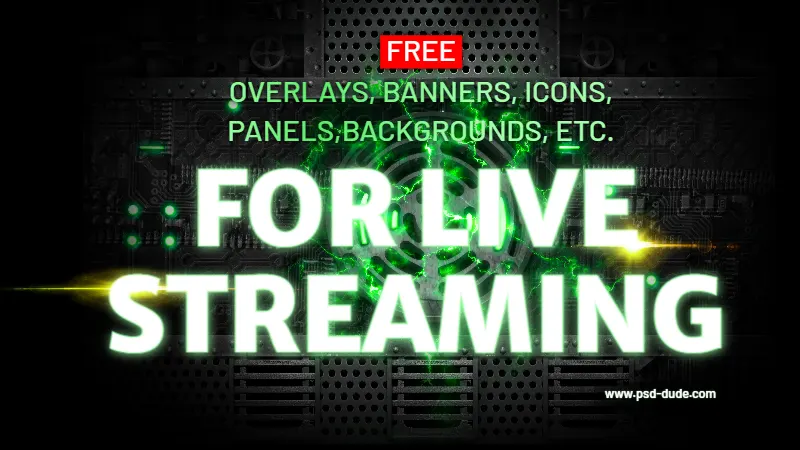























1 comment(s) for "Free Frames and Borders Texture Backgrounds for Designers"