Engraved Wood Mockup with Free PSD
Create carved wood effect in Photoshop using this cool PSD mock-up file. Simply add your text or logo inside the smart object, save and close. It takes less than a minute and you will get a realistic carved wood style. This engraved layer style works best on rustic wood textures but you can easily adjust the styles for other type of textures.

Engraved Rustic Wood Free Mockup
Download for free this cool PSD mockup and create realistic engraved rustic wood effects in Photoshop. Open the smart object and add your text/logo inside. Save and close the smart object to see the engraved wood style result.
- fully layered PSD file
- easy to edit and customize using non-destructive Adjustment Layers
- change the color tones via Photo Filter
- add your own text/logo inside the smart object
- layer styles intact
- size: 1565x945px
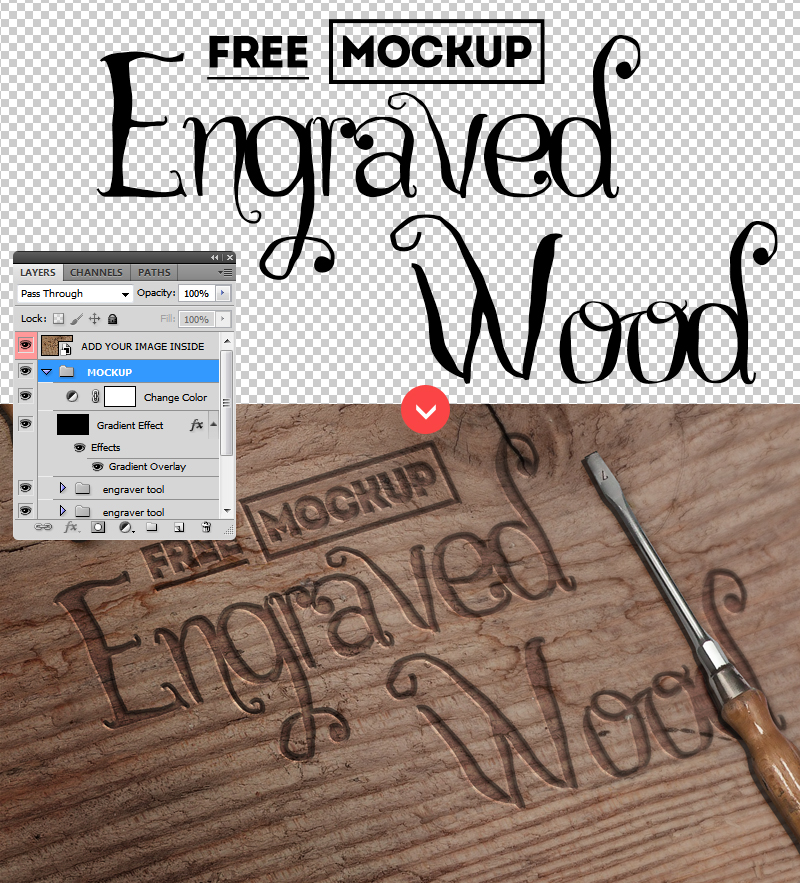
All the elements are in separate layers so you can easily move, rotate and resize them. You can also replace the wood background with another texture. The font types used in this mockup are Czech Tales and Intro ; they are free font types.
License
This PSD mockup is free for personal and commercial projects with atribution. All you have to do is to link back to our blog. You can not redistribute this file on other websites. Credits for the images used: stux-12364 and Pezibear
FREE DOWNLOAD
DOWNLOAD!(47.8MB)If you want to create more customizable engraved wood effects you can try our new carved wood sign Photoshop creator.
You Might Also Like
Read my article and learn how to make a monogram logo design and how to combine letters creatively.
Great Collection of Glass Text Photoshop Tutorials
TV Glitch Effect Photoshop Tutorials and Other Resources






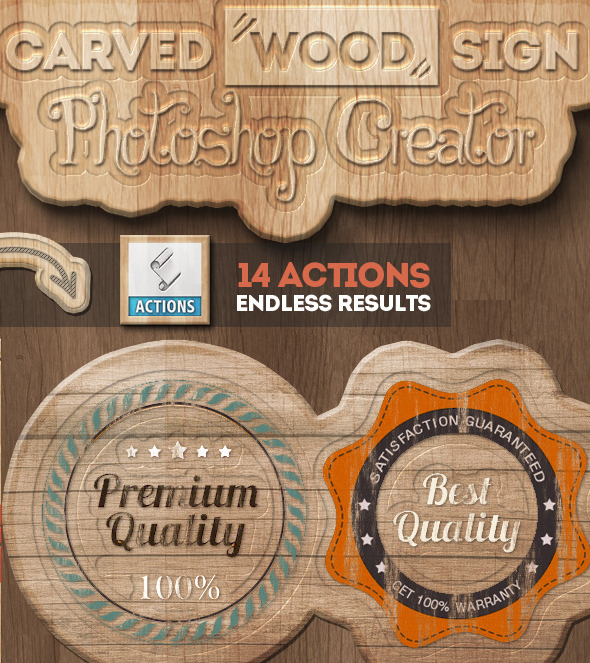
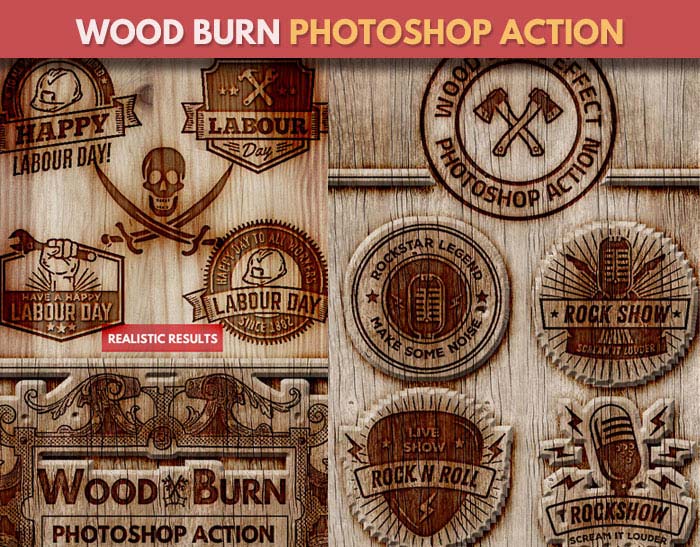


17 comment(s) for "Engraved Wood Mockup with Free PSD"
Here is a tutorial explaining how to do it - Convert Image To Layer Mask In Photoshop Using Channels
https://www.psd-dude.com/tutorials/convert-image-to-layer-mask-in-photoshop-using-channels.aspx reply
i'm a beginner on ps.
how do i add the text to the smart object?? reply
Inside you will find a new smart object called "Your Work Inside(Mockup by PSDDUDE)". Double click on this smart object thumbnail to open it. Inside add anything you want (text, shapes, raster, etc)
You have to save and close the 2 smart objects to see the result in the main PSD file. reply
Registered and even logged in with facebook - nothing....
I think this is either broken or totally bogus reply
you have to click on the download button again after you log in. It is not an auto PSD download. reply
The Carved Wood Sign Photoshop Creator is a premium Photoshop action that you can download from graphicriver. reply
When I upload my logo and save the smart object layer, my font is not showing up in the finished product. Do you know how I might be able to fix this?
Thanks :) reply