Double Exposure Photo Effect Photoshop Tutorials
You've probably seen this abstract surreal photo effect of two or more overlapping photos on music album covers, in modern magazines, in advertisements, etc. In these tutorials you will learn the fast way to create double exposure in Adobe Photoshop using Blending Modes and Clipping Masks.
The double exposure effect is created by photographers using nothing but their camera. This technique combines two separate photographs to create an abstract surreal image effect. The cool thing is that you don't have to be a photographer to create the same effect. In Photoshop you can easily create double or even multiple exposure effects, using a mask image and other images for the background. From these tutorials you will learn how to blend two existing photographs together using some basic clipping and masking techniques.
Double Exposure Online (MockoFun)
Double Exposure Photoshop Video Tutorial
Double Exposure Style Photoshop Tutorial
Make a Trendy Double Exposure Effect in Adobe Photoshop
Create Double Exposure Effect in Photoshop
Double and Multiple Exposure Photoshop Video Tutorial
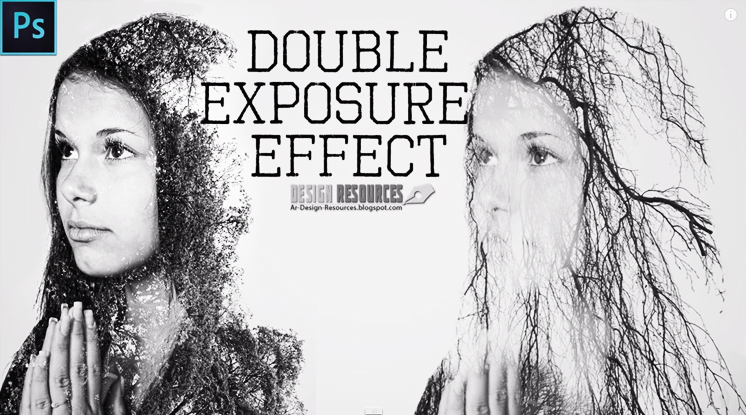
Double Exposure Photoshop Creator
Overlay Images Online
Polaroid Photo Frame PSD Mockup
Gold Text Free Photoshop Style














9 comment(s) for "Double Exposure Photo Effect Photoshop Tutorials"
DOWNLOAD LINK
http://design.tutsplus.com/tutorials/create-a-taylor-swift-style-inspired-double-exposure-effect-in-photoshop--cms-23813
http://graphicriver.net/item/multiexposure-cinemagraph-action/15483307?ref=psddude
http://www.layerform.com/learn-to-create-a-double-exposure-effect-in-adobe-photoshop/
http://design.tutsplus.com/articles/create-a-double-exposure-illustration-in-adobe-photoshop--cms-26855
http://design.tutsplus.com/tutorials/double-exposure-inspired-text-effect--cms-26769
https://graphicriver.net/item/double-exposure-painting-photoshop-action/17529392?ref=psddude
The final result is editable, you can adjust the effect however you think it fit your style. This free action comes up with additional 4 different filters to choose
http://freedesignresources.net/double-exposure-photoshop-action/ reply