Corner Brushes for Photoshop
These corner brushes are perfect to help you create unique and beautiful designs. I have gathered only the best brushes from deviantart, that I consider meet the quality criterias. They can be used as border brushes or frame brushes but their mainly purpose is to decorate corners.
As I have already mentioned there are different types of corner brushes, some are floral brushes, some are grungy brushes, some are gothic brushes and so on. It is unlikely not to find something useful, so start downloading and be creative!
Border and corner brushes
Border and corner brushes
Corner brushes 1
Corner brushes 2
Border Corner Brushes
Corner brushes 3
Corner Brushes
Border Corner Frame Brushes
Frame Corner Brushes
Corner Brushes
Grunge Corner Brush Pack
Leaves Corner Brushes
Whimsical Corner Brushes PNG
Ornamental Corners Brushes
Scroll Banner Corners Brushes
Curly Corner Brushes
Corners photoshop brushes
Gothic PS corner brushes
Decadentia Corner Swirls Brushes
Pattern Corner PNG
4 Energy Corner Brushes
Hand Drawn Corner Brushes
Floral Corner Brushes
Butterfly Border Brush 1
Deco Corners Brushes
How to Add Border in Photoshop | FREE ACTION
If you want to learn how to add border in Photoshop check out this quick tutorial for beginners.
BONUS: you get a free Photoshop frame action that includes 9 actions for framing photos.
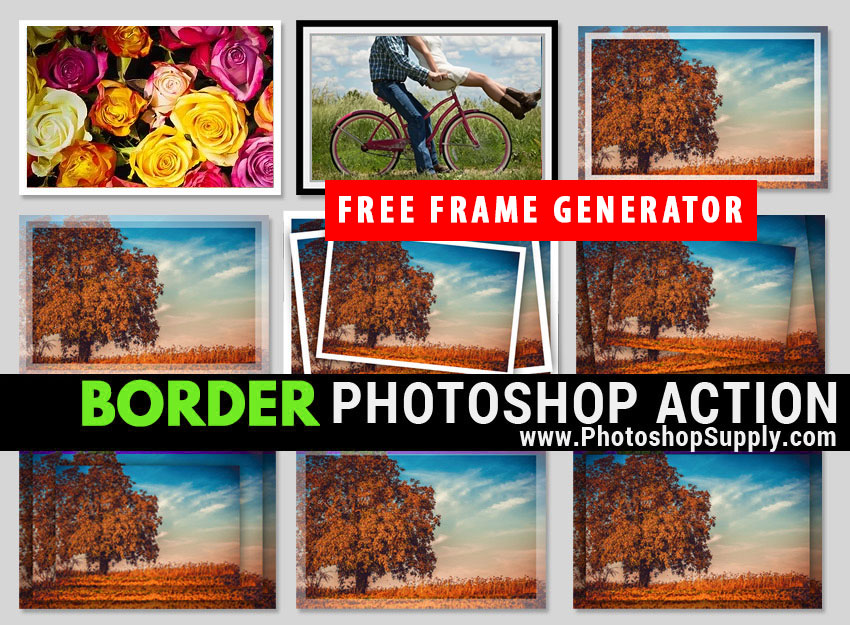
Frame Photo Online [FREE]
If you don't have Photoshop, you can try MockoFun online photo editor which is a free Photoshop alternative. MockoFun is a great tool for magical photo editing online. It has lots of cool features that you can use for free.
Make your pictures more creative in just a few easy steps! You don’t need advanced photo editing skills to frame a photo online.
A photo in itself is a work of art, but there’s just something about a framed photo that makes it even more impressive.
TUTORIAL: So, if you want to learn how to frame photo online check out this quick tutorial. It's really simple to add frame to photo online. You can do it in 3 simple steps without advanced photo editing skills.
Creepy Halloween Photo Manipulations
Line Shapes for Photoshop


























No comment(s) for "Corner Brushes for Photoshop"