Chalk Photoshop Effect and Chalkboard Mockup with Free PSD
Download the chalk art effect mock-up for free and use it in your personal and commercial projects. The chalk and chalkboard mockup comes with a fully layered PSD file so you can change pretty much every item. The chalkboard, the background, the chalk effect all can be edited, modified and customized to your liking.
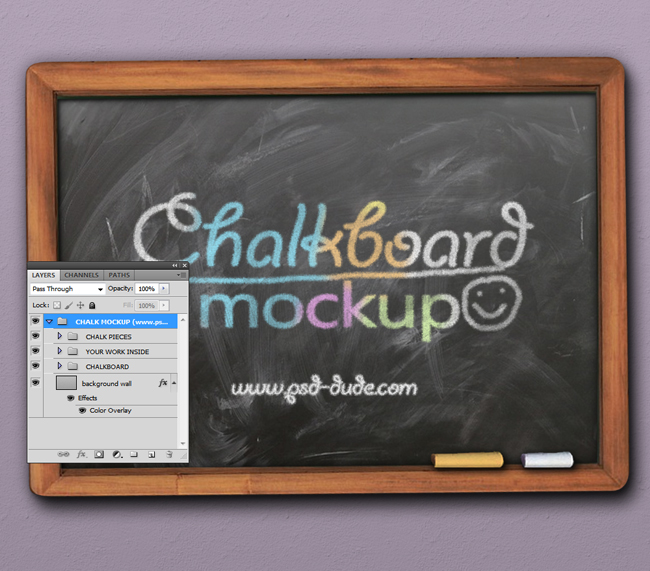
Chalk Effect Mockup with PSD Free Download
Download for free the chalk PSD mockup and use to display your designs. The PSD file contains all the elements in separate groups and the layers intact so that you can easily customize the mockup. You can move and rotate all the items(chalkboard, chalk pieces, wooden frame, background wall). What is great about this mockup is that you can customize all the colors; for example you can change the color of the ckalk pieces, the color of the wall texture, the color of the wooden texture frame and the color of the chalkboard(the default texture is blackboard).
The chalk effect can also be customized using the smart objects. Inside the smart objects, you can add text layers, shapes, hand drawn art like doodles or sketches . The default color is white chalk but you can change the color using the "Colorize" layer.
How to Use a Mockup
Double click on the "YOUR WORK INSIDE" smart object thumbnail to open it. Simply add your work inside the last smart object called "YOUR WORK INSIDE". You can add Text layers, vector shapes or raster layers with hand drawn elements. Save the smart object and close it to see the result.

License
You are free to adapt and use the mockup for both personal and commercial projects. The PSD file can not be redistributed on other websites. Credit for the images used: geralt and docbadwrench .
 DOWNLOAD!(8.74MB)
DOWNLOAD!(8.74MB)
Sketchbook Mockup Free PSD
6 Coffee Cup Stain Brushes for Photoshop






8 comment(s) for "Chalk Photoshop Effect and Chalkboard Mockup with Free PSD"
Here is my result with some vintage typography from www.freepik.com
Can you tell me, which font you used?
Many thanks! reply