Blood Drip Brushes for Photoshop
Free blood brushes for Photoshop, ready to be used for this year Halloween. Add dripping blood effects in Photoshop using these horror brushes. The pack also comes with 5 blood text styles that can also be used for brushes.
Create a realistic blood effect like blood splatter for example, in just a few seconds.
Blood Drip Brushes for Photoshop
Our new freebie is a free Photoshop brushes set that contains 6 dripping blood brushes that you can use in your designs. With these brushes you can create different blood effects for your Halloween projects.
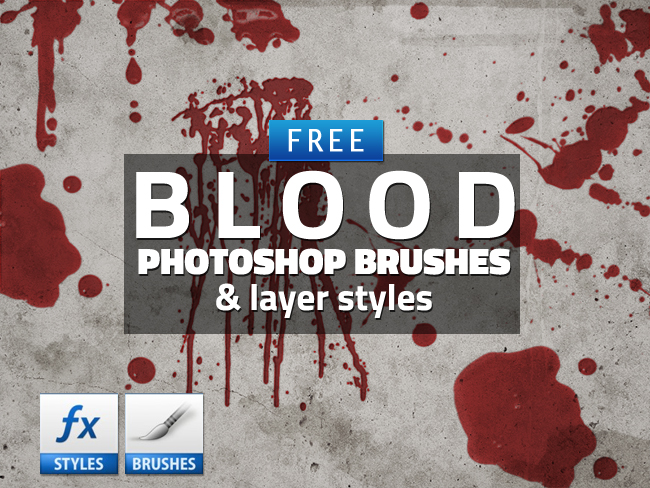
How to Use These Blood Drips Photoshop Brushes
- Login to download the ZIP file. Inside you will find an ABR file that you have to load in Photoshop.
- Go to Edit > Preset Manager, choose the Prest Type: Brushes and click load to load the brushes in Photoshop.
- You will also find an ASL file(layer style) that you have to load in Photoshop.
- Go to Edit > Preset Manager, choose the Prest Type: Styles and click load to load the styles in Photoshop. If the style doesn't look good, to scale the layers styles go to Layer > Layer Style > Scale Effects
- You can combine these blood brushes with paper textures for example
Blood Brushes License
This file is free for personal and commercial use with attribution to our blog. Do not redistribute the file on other websites. You will have to join our community(free registering) to download the file(s) for free.
FREE DOWNLOAD
DOWNLOAD!(1,92MB)Other Blood Photoshop Resources
Free Photoshop Sketch Action
Skeleton Bones Text Effect Photoshop Free Style







No comment(s) for "Blood Drip Brushes for Photoshop"