AI Photography: Boosting Creativity and Efficiency for Photographers
AI photography is the use of AI to enhance or create images, offering benefits and challenges for photographers. AI image enhancers can automatically perform tasks such as sharpening, denoising, color correction, restoration, and enlargement of images, without requiring manual editing or complex skills.
What is AI Photography?
AI photography refers to the use of artificial intelligence (AI) technologies in various aspects of photography, including image processing, editing, enhancement, and even the creation of entirely new images that mimic real photographs.
In AI photography, algorithms are employed to automate or augment traditional photographic processes, such as color correction, noise reduction, and image enhancement. AI-powered cameras and software can analyze scenes, detect subjects, and optimize camera settings in real-time to capture better photographs automatically.

Additionally, AI can be used to generate artistic effects, simulate different lighting conditions, and even create entirely new images based on existing photographs or user inputs.
One of the most exciting applications of AI-generated photography is the creation of synthetic photo studios. It’s particularly remarkable for its capability to create virtual photo studios. These digital environments empower photographers to produce realistic images without physical studios or equipment, offering flexibility in location, lighting, backgrounds, and subjects, without the typical logistical challenges of traditional photo shoots.
How Can Photographers Utilize AI to Maximize Creativity and Efficiency
As mentioned above, AI photography refers to the use of artificial intelligence (AI) technologies in various aspects of photography, including image processing, editing, enhancement, and even the creation of entirely new images that mimic real photographs.
🧙 AI Photographs: Create Photos with AI
AI photographs can be produced without the requirement of a traditional camera or the involvement of a photographer.
There are numerous factors that may lead a photographer to opt for utilizing AI in the creation of entirely new photographs and below you have some of them.
Unleash Creativity: A photographer might decide to use AI to create brand new photographs when seeking to explore novel artistic concepts, experiment with unconventional styles, or push the boundaries of creativity. AI can generate images based on various inputs or parameters provided by the photographer, allowing for the creation of unique compositions, visual effects, or surreal landscapes that may not be easily achievable through traditional photography techniques alone.
Budget Constraints: AI technology can offer cost-effective alternatives to traditional photography equipment or studio setups. For example, instead of hiring models or renting expensive props, photographers can use AI-generated images to fulfill their creative vision at a fraction of the cost.

Time-saving: Utilizing AI for image creation can significantly reduce the time needed compared to conducting real photoshoots. While traditional photography requires scouting locations, setting up equipment, coordinating with models, and capturing multiple shots, AI-based image creation involves quicker processes.
Consistency and scalability: AI-powered editing tools can help ensure consistency across a series of images, making it easier to maintain a cohesive visual style or brand identity. Additionally, AI algorithms can be scaled to handle large volumes of images efficiently, making them ideal for professional photographers or businesses with high-volume production needs.

Weather Conditions: Inclement weather, such as heavy rain or extreme temperatures, may limit the ability of photographers to shoot outdoors. In such cases, AI can provide an alternative solution by generating images that simulate desired weather conditions or environments, allowing photographers to work without being affected by external factors.
Travel Limitations: Travel restrictions or logistical challenges may hinder photographers from accessing certain locations or landscapes for photoshoots. AI-generated images can help overcome these limitations by providing virtual representations of desired destinations or scenes, allowing photographers to create compelling photographs without leaving their studio.
AI Photography Case Study
Let's analyse this example: What amount of time and effort would be required for an European photographer to capture an image of a ballerina in the Nevada desert using light painting techniques?
The financial investment for this project could range from $4000 to $10,000 or more, depending on various factors such as travel arrangements (trip flight and accommodation), permit fees, model fees, equipment choices, and the scale of the production. Additionally, the time and effort involved in planning, executing, and post-processing the shoot could span several days to weeks, ensuring a successful and visually captivating photograph.

On the other hand, an AI photo shoot with the same subject takes 5 minutes or less to create the prompt and another 5 minutes to generate multiple image versions. And the cost is around $1.5 / 10 images.
This is the prompt for the image above made with MockoFun AI image generator but you can use other software from this list of AI tools for graphic design: "71918214 glamorous photo ballerina in the Nevada desert, dancing, light painting, light trails, dusk scene, desert scape in the background. high fashion, luxurious, extravagant, stylish, sensual, opulent, elegance, stunning beauty, professional, high contrast, detailed cinematic photo"
In conclusion, the comparison between traditional photography and AI-generated photography highlights significant differences in both time and cost investments. AI photography stands out for its affordability and ability to deliver super fast results. But, for a photographer the lack of hands-on involvement diminishes the personal connection and satisfaction derived from the creative process.
AI Photography Generator: The Best AI Image Generator Tools
Image generator tools like DALL-E 3, Midjourney, Stable Diffusion, MockoFun or Fotor are really useful for creating AI photos. With an AI photography generator, any person, not just a photographer can create AI portrait photography, AI food photography, AI landscape photography, AI sport photography, AI street photography, AI macro photography and so on. Below you have some AI photography examples.

On the other hand, AI generated photography has some disadvantages that you must take into account. it's essential to approach the AI in photography with a critical eye and an awareness of its limitations.
- Photographs captured by humans often convey emotions, perspectives, and stories that resonate with viewers. AI-generated photography may lack this human touch, resulting in images that feel sterile or emotionally detached.
- AI-generated photographs can sometimes perpetuate stereotypes or fail to accurately represent diverse perspectives and experiences.
- AI-generated photography may fabricate images of people or places that do not exist in reality. This can lead to the dissemination of false information or misrepresentation, especially in contexts where authenticity is crucial, such as news reporting or historical documentation.
Check out my previous article about AI art vs human art where I explain in detail the differences between the two forms of art.
🧙 AI Photography: Editing Photos with AI
There are numerous methods through which AI can enhance your photographs, elevating their quality and visual appeal.
Let’s look at some truly helpful AI tools and applications for improving your final results — as well as expediting your workflow.
There’s nothing more frustrating than coming back from a photoshoot and discovering your images are soft or noisy. There are endless reasons why the image you start with isn’t working, and these reasons are almost always out of your control. So let’s make sure you keep your clients for the long haul and maintain a strong portfolio. AI can improve the way photographers capture images by making post-processing less time-consuming and more focused on capturing shots. Here are some specific examples: First up, let’s tackle deblurring and how to save “soft” photos.
AI Unblur Photo: Deblurring Soft Images

AI Deblur refers to the use of artificial intelligence (AI) techniques to enhance or restore the clarity and sharpness of blurred images. Image blurring can occur due to various reasons, such as camera shake, motion blur, or out-of-focus issues.
Let’s say there’s not a ton of available light so you have to open the shutter for a bit longer and you don’t have a tripod. That subtle softness you might get isn’t apparent until you pull up the photos in post-production. There’s also the classic case of your camera’s autofocus just not getting it right and focusing on the subject’s nose or eyes and missing the whole subject.
AI Deblur algorithms leverage machine learning models, particularly deep neural networks, to analyze and process images in order to reduce or eliminate blur.
You can see from the video below, programs like Luminar Neo, OnOne Noise, and Topaz Sharpen are some solid options that will do a decent, to acceptable job. These programs’ algorithms work by learning patterns from a dataset of both blurred and corresponding clear images. During this training, the model learns to understand the relationship between the input (blurred image) and the desired output (clear or less blurred image). Once trained, the AI Deblur model can be applied to new, unseen images to enhance their sharpness.
So, AI autofocus systems can help photographers take sharper and more in-focus images, even in challenging situations. This can free up photographers to focus on other aspects of composition and lighting. Photographers can use an AI image sharpener tool to fix these issues.
AI Noise Reduction: Denoise Images
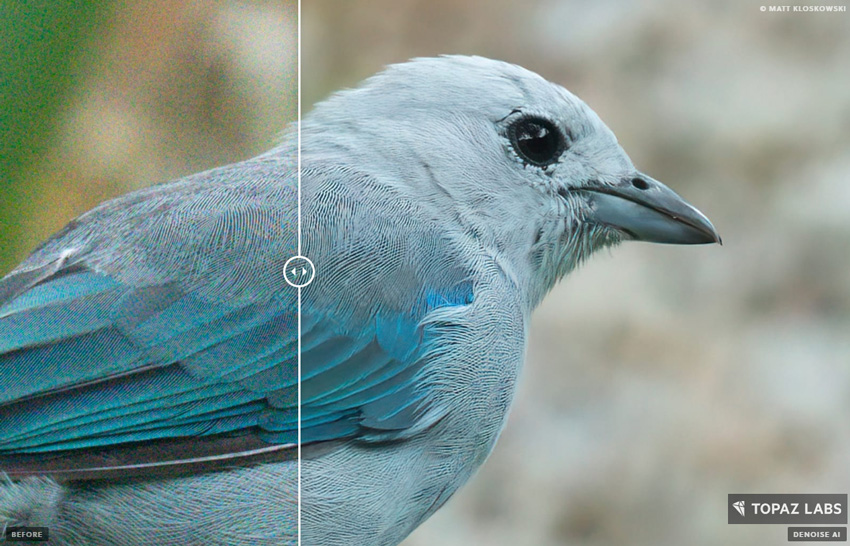
So, let’s say you’re taking photos at night and you just happen to underexpose the image a tad. We’ve all been there! But the unwanted noise you’ll get from the photo can sometimes ruin the image for you. AI Noise Reduction is here to help as it eliminates unwanted noise in digital images. Noise in images is kind of hard to explain but simply put, it's made up of random variations in brightness and color, often introduced when the sensor processes the image, like in low-light conditions or with high ISO settings.
Similar to how AI would deblur an image, the AI Noise Reduction process typically involves training a model on a dataset containing two noisy images and their corresponding clean counterparts. So again, it compares itself to a clean image and tries to replicate it.
This type of program isn’t really new as Lightroom has had a “Noise Reduction” feature for years. As you’ll see in the tutorial above, Lightroom has now incorporated a new AI tool with a “Denoise” button that utilizes this technique. If you want to use a third party plugin or software, Topaz is a good alternative to Lightroom.
So, AI noise reduction can help photographers reduce noise in images, especially those taken in low-light conditions. This can make images look cleaner and more professional, without having to spend hours in post-processing.
AI Upscaling: Enlarge & Enhance Image
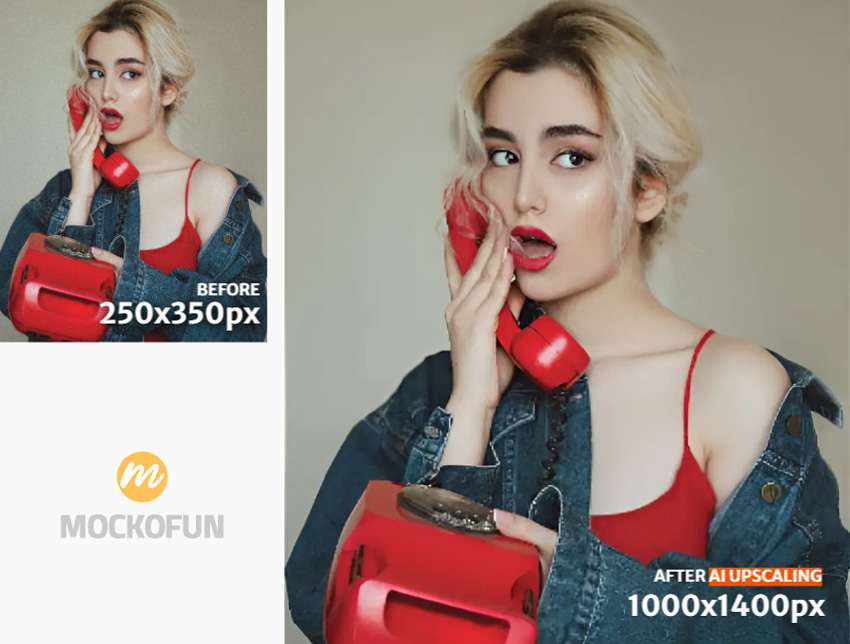
Upscaling. Let’s talk about it! Let’s say you deliver your images or designs to your client and they want a bigger file. Usually, you’ll have an understanding of your deliverables before you reach this point, but you truly never know what a client is going to ask you. It’s the game we play! But let’s say they want a bigger file than you have currently been working with or are capable of producing so you might want to upscale your image without losing any of the quality or details. Or they might want a sharper image. This is where upscaling comes into play.
These AI tools will increase the resolution and quality of digital images. The goal is to enhance the visual appearance of an image by adding more detail and sharpness. To put it plainly, upscaling is most useful when you want to enlarge an image without sacrificing too much image quality.
In the past, upscaling methods, such as bicubic interpolation, often resulted in blurry or pixelated images when you’d enlarge them. AI image upscaling generates high-resolution details that are missing in low-resolution images.
During the training process, the AI model learns to map low-resolution input images to high-resolution output images. The tool or plugin captures complex patterns and features, allowing it to generate realistic and detailed information when asked to upscale a low-resolution image. Think of it like filling in the gaps.
So, an AI image upscaler can help photographers upscale low-resolution images to higher resolutions. This can be useful for printing photographers’ images or for displaying them on large screens.
AI Style Transfer: Change Image Style
One of the most common requests you’ll receive as a photographer or graphic designer in 2024, is that your client wants to replicate a popular style or aesthetic and apply that style to whatever their current branding or product is. So think of an image of a Nintendo Switch but as if Vincent van Gogh painted it. You’re applying the artistic style of one image (such as a painting) to the content of another image. The goal is to create visually appealing and creative results by combining the content of one image with the stylistic features of another.
The process of AI Style Transfer typically involves the following steps:
- Content Extraction: Extracting the content features from the content image. This involves identifying the underlying structure, objects, and details in the content.
- Style Extraction: Extracting the style features from the style image. This involves capturing the distinctive textures, colors, and patterns that give the style image its artistic appearance
- Combining Content and Style: Using these extracted features, the algorithm generates a new image that combines the content of the content image with the stylistic features of the style image.
MidJourney is the obvious tool you’ll be using here. By entering in a prompt of what you want in what style you want it.
That’s how these trailers exploded in views. The creator simply typed in “Star Wars movie but in the style of Wes Anderson”. Now MidJourney isn’t the only tool you can use as there are now many other similar programs, like Spline which takes a piece of art you’ve already created and gives you options of different styles to turn it into.
So, AI style transfer can help photographers transfer the style of one image to another. This can be a fun way to create unique and creative images, without having to spend a lot of time in post-processing. AI Style Transfer has become popular for creating artistic and visually interesting images.
Whether you’re deblurring an image, reducing the noise, upscaling or copying a style for a new campaign you’re working on, AI can help you reach the finish line on your project. Tools like these, as well as After Effects templates, can be used to turn your good work into great work!
Is AI Photography Real Photography?
The question of whether photography made with AI can be considered "photography" by definition is a topic of ongoing debate and depends on how one defines photography. Traditionally, photography is the process of creating images by recording light, typically with a camera, onto a photosensitive surface such as film or a digital sensor.
The traditional understanding of photography as the capture of real-life scenes or subjects through the lens of a camera does not apply to AI-generated images because they are not produced by directly capturing light from the physical world. These images depict landscapes, people, or places that may not exist in reality, but they are still created based on patterns and data extracted from real-world images.
The conclusion is that some people believe that the term "photography" should be reserved for images captured by human photographers using cameras, while others may take a more inclusive view and consider AI-generated images to be part of the broader field of photography. Ultimately, it's a matter of perspective and interpretation.
Will AI Replace Photographers?
While AI technology has made significant strides in assisting photographers with tasks such as image processing and editing, it is unlikely to fully replace them. Photography is an art form that requires creativity, emotion, and intuition—elements that are inherently human. Photographers bring their unique perspective and storytelling abilities to their work, establishing connections with subjects and clients that AI cannot replicate.
Additionally, photographers possess the adaptability and problem-solving skills necessary to navigate diverse shooting environments and unforeseen challenges. While AI may continue to augment certain aspects of photography, the human touch will remain essential in capturing the depth and beauty of the world through the lens.
The Future of Photography
The photography future is a bright one and involves advanced technology and gadgets like AI camera, AI lens, virtual photo studio and photography robots.
What is AI camera? AI camera refers to the integration of artificial intelligence (AI) technologies into digital cameras. These AI capabilities can enhance various aspects of photography, including image quality, autofocus, scene recognition, and post-processing.
What is AI lens? An AI lens typically refers to a camera lens that incorporates artificial intelligence (AI) technology to enhance its functionality and performance. AI lenses, like other AI technologies, are continuously evolving and developing new capabilities with each passing day.

What is photography robot? A photography robot, often referred to as a "photo robot" or "robotic camera system," is a robotic device designed to autonomously capture photographs or videos. These robots are equipped with cameras, sensors, and sometimes artificial intelligence (AI) capabilities to navigate environments, detect subjects, and adjust camera settings to capture desired shots.
What is virtual photo studio? A virtual photography studio exists entirely within digital environments, often facilitated by computer software or virtual reality (VR) technology. In a virtual photography studio, users can create and manipulate digital scenes, objects, and characters using computer-generated imagery (CGI) tools. This approach and the use of AI photography software offers flexibility, as photographers can experiment with different backgrounds, lighting setups, and compositions without the constraints of physical space or equipment.
In Conclusion: AI in Photography is A Good Thing
Now you know exactly how AI is changing photography and the true AI meaning in photography. Overall, AI photography aims to improve the quality, efficiency, and creativity of photography through the integration of artificial intelligence techniques into the photographic workflow.
While an AI photographer offers convenience and innovation, a human photographer remains indispensable for the ability to infuse images with authenticity, depth, and human experience.
In the future, taking photos will be super high-tech! We're talking about using cool stuff like AI to make our pictures look awesome without needing a pro photographer. Plus, there will be crazy new ways to experience photos, like stepping right into them with virtual reality. It's all about creativity and fun, making photography a super exciting adventure for everyone!
Photoshop Text Effect Tutorials Perfect for Valentine Day
AI Tools For Graphic Design







No comment(s) for "AI Photography"