Add Snow and Winter Photoshop Effects to Your Images
Find out how to transform your photo mood from summer time to winter season. In this winter Photoshop tutorials you will learn how to add realistic snowfall effect using snow brushes and filters. And there are also some advanced tutorials that show you how to make a complete snowy winter transformation by adding snow in Photoshop. Related to this resources you might also be interested in some cool snow Photoshop brushes.
Realistic Snow Effect in Photoshop
How To Make Christmas Snow Globe In Photoshop
Adding Photoshop Snow Effect using Snow Brushes

Winter Snowfall Transformation in Photoshop
Create a realistic snow effect in Photoshop
From Summer to Winter Snow in Photoshop
Create a Winter Scene with Snowfall Effect in Photoshop
How to add Snow Effect to Photos in Photoshop
Change Season to Winter Snow in Photoshop
Photoshop snow effect
Create a cold snowy winter scene in Photoshop
Realistic winter snow transformation in Photoshop
How to Apply Winter and Snowing Effects to Your Images in Photoshop
Snow Text on Wood Sign Photoshop Creator
Snow Writing Photoshop Actions for Winter Time
Winter and Snow Effects Photoshop Actions
If you want to create a beautiful winter scene with falling snow effects in just a few steps, you can try these great Photoshop actions.
Happy New Year Photoshop Brushes
Star Shapes for Photoshop

















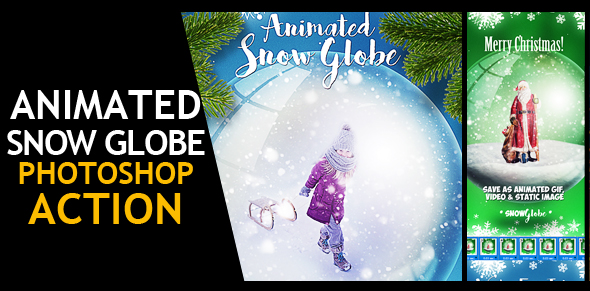
7 comment(s) for "Add Snow and Winter Photoshop Effects to Your Images"
http://design.tutsplus.com/articles/create-animated-falling-snow-in-photoshop--psd-36702
In this tutorial you will learn how to manage the most popular forms of frozen water: icicles, falling and lying snow, frost, ice, and hail. You will be using a whole range of Photoshop tools like Layer Styles, Custom Brushes, Blending Modes, Filters, Patterns, and the Mixer Brush Tool will all feature.
Great tutorial for learning digital painting advanced techniques.
http://design.tutsplus.com/tutorials/harness-the-elements-paint-frozen-water-in-all-its-forms--cms-22998
http://design.tutsplus.com/tutorials/how-to-create-a-winter-landscape-photo-manipulation-with-adobe-photoshop--cms-25632
http://blog.spoongraphics.co.uk/tutorials/change-photo-summer-winter-photoshop