Abstract Geometric Photo Collage Template
Download this cool polyscape background creator and use it to transform boring images into interesting abstract photo collage that you can use for print materials like magazines, brochures, etc. The PSD file comes fully layered, at 300dpi print ready resolution. This polyscape creator is a real time saver and you can obtain endless results.
Polyscape Background Creator - Geometric Collage Template
These kind of images are called polyscapes. To create a polyscape wallpaper start an image and add abstract geometric shapes to make a photo collage.
You can now create your own abstract polygonal background images with this one of a kind Geometric Photo Collage PSD Mockup. The PSD file contains easy to edit smart objects so you can obtain unbeatable results with just 1-click. The abstract geometric background is fully customizable, you can edit all the poly vector shapes, you can change the photos, you can choose from different effects(grid, pixelate, blur).
I love geometric patterns. I've made an extensive tutorial on how to make a triangle in Photoshop where I also cover how to crop a picture into a triangle shape. But this action creates a different effect by making very creative use of shapes and Photoshop masks.
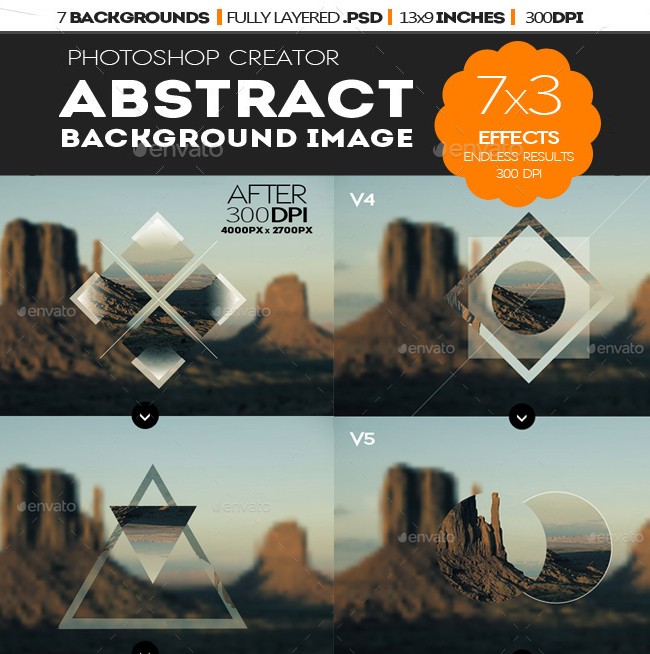
Geometric Collage Template Contents
- 7x3 Background Photo Effects
- 100% customizable
- Fully Layered PSD file
- 13x9 inches 300 dpi
- Vector layers - 100% Scalable
- Editable Smart Objects with just 1-click!
- PDF Help File included
- Combine multiple images
- Unbeatable results, a must have item!

DOWNLOAD HERE
Typography Portrait Photoshop Actions and Tutorials
Easter Egg Hunt Free Mockup







3 comment(s) for "Abstract Geometric Photo Collage Template"
If you want to learn how to create geometric photo collage art you can read this easy to follow Photoshop tutorial.
http://blog.spoongraphics.co.uk/tutorials/how-to-create-abstract-geometric-photo-collage-art