NEW! If you want to make comic book pages, download our comic strip template pack and use it for your photos. We made this PSD file especially for all the comic book fans!
Download this free halftone texture pack (JPG, PNG, PAT)
To make comic book effects you can either create your own halftone texture/dots texture or, you can download one of these pre-made halftone textures from PhotoshopSupply.
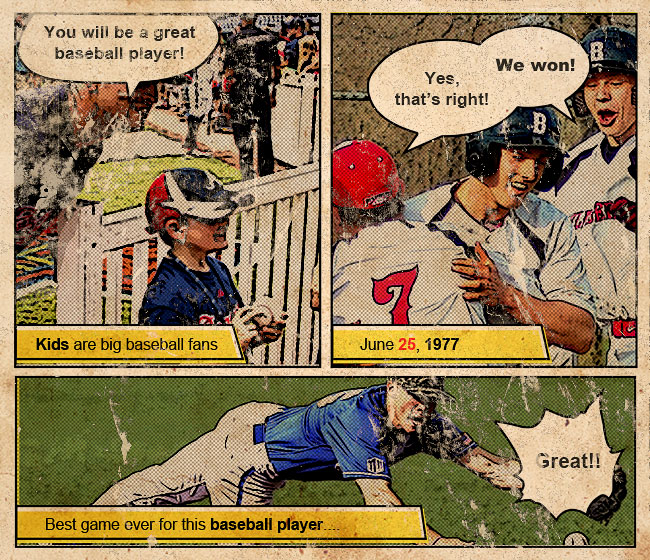
Add this Comics Book Template in Photoshop. You have to download the high size image; this is a PNG image with transparency.
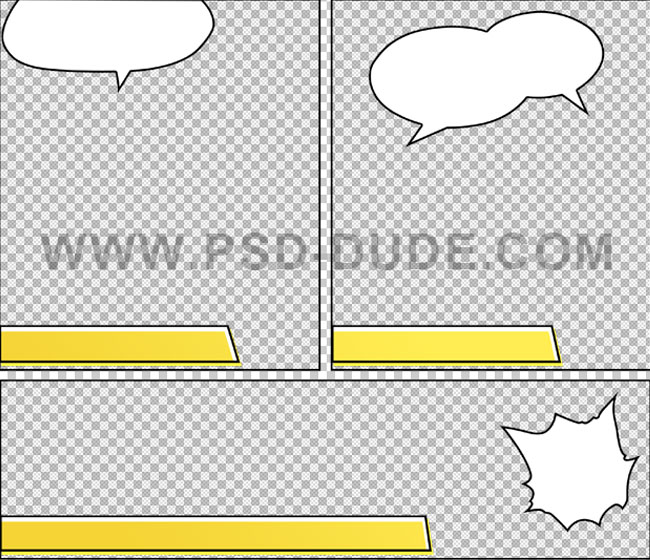
Go to Image > Canvas Size. Check Relative option and increase the size of the width and height with the same number.
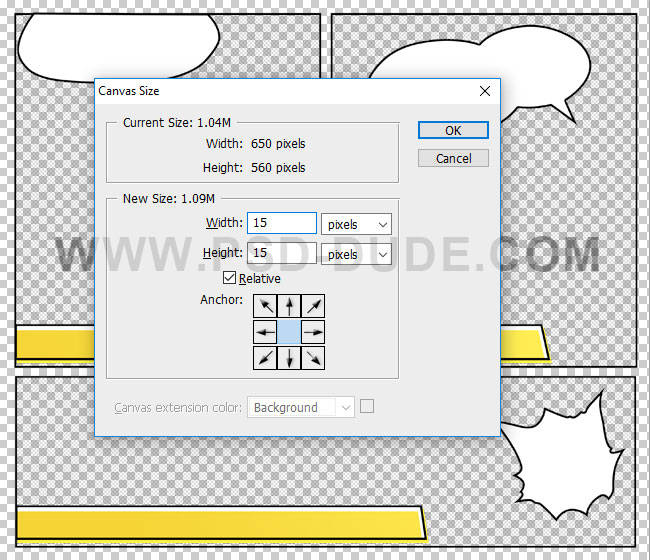
Create a new layer behind the Comics Book Template and fill it with white color.
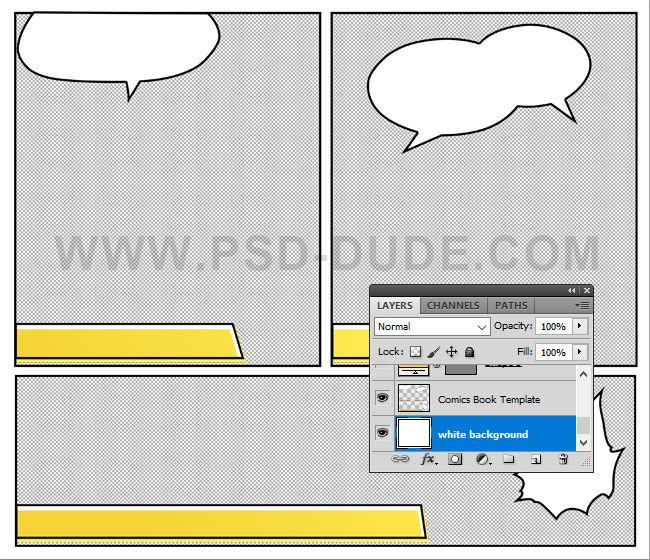
Use the Rectangle Tool to create three rectangles behind the Comics Book Template, like shown in the preview. The color is not important.
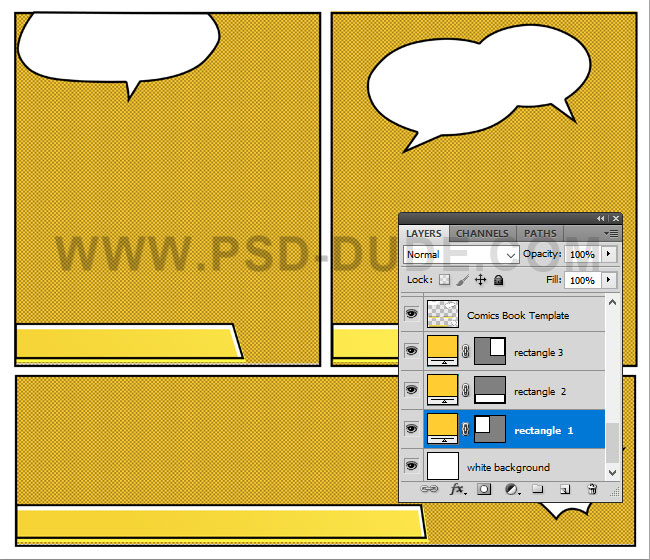
Add the Baseball photo above the first rectangle layer. Right click and choose Create Clipping Mask.

Go to Filter > Artistic > Poster Edges and make the settings that you like to create a comics book effect. You can choose the black line edge thickness and intensity. Also you can set the posterization level.

To adjust the contrast and the brightness, add a Levels adjustment just for this layer. Right click and choose Create Clipping Mask. For other images you might have to adjust the settings.

Using the same technique add the other two photos: Baseball team and Baseball Player Shortstop .
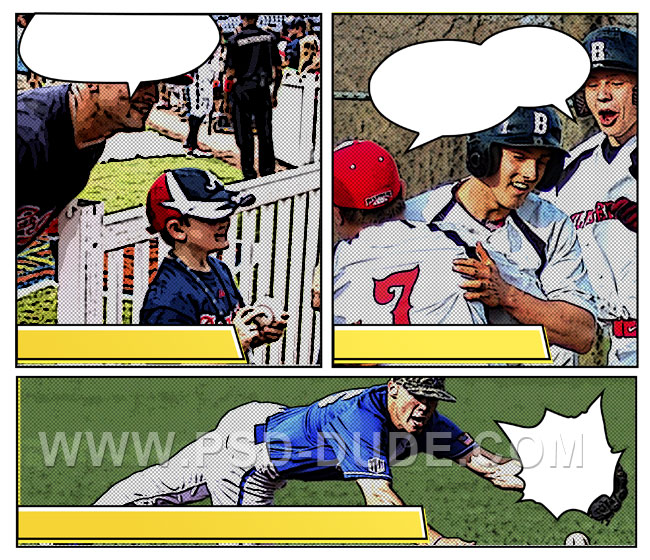
The comic book template has speech bubbles that you can use to add custom text. I used a simple black Arial font for adding some text. You can also use these Comic Sound Effects from PhotoshopSupply.

To create the distressed effect in Photoshop, add this Grunge Texture in a new layer. Set the blend mode to Pin Light.
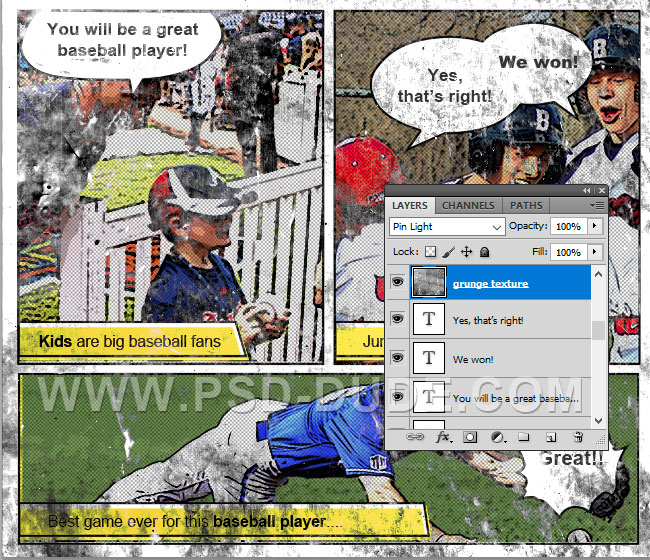
Open the layer style window of the Grunge Texture layer and make this setting to hide the black tones.
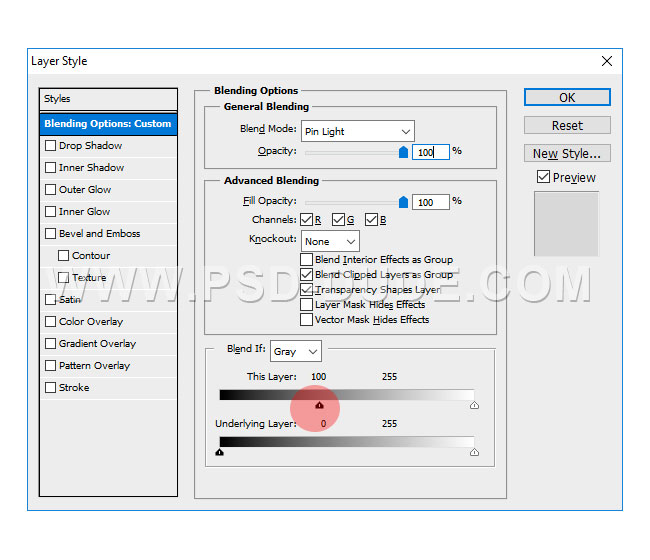
Add a Levels adjustment. Right click and choose Create Clipping Mask.
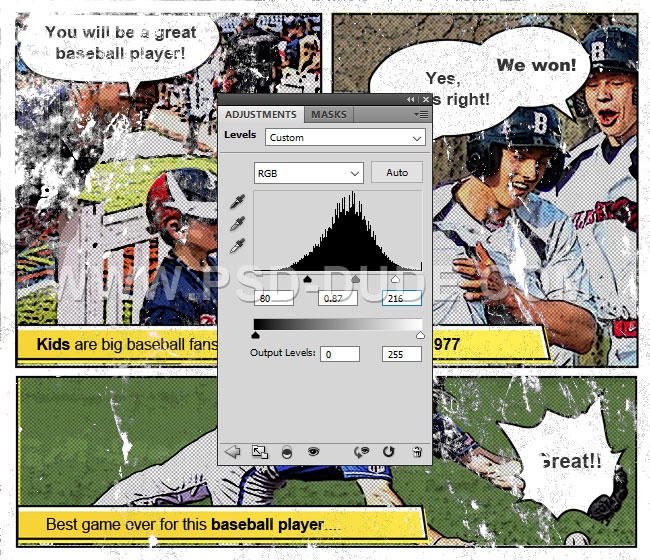
To create the old paper effect in Photoshop, add this Grunge Stained Old paper Texture in a new layer. Set the blend mode to Multiply.

To add more contrast to the old paper texture, make a Levels adjustment. Right click and choose Create Clipping Mask.
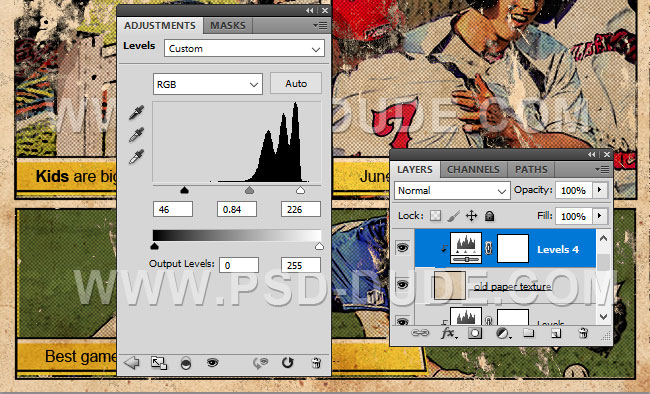
For the final adjustments you can add a Levels for all the layers and made the image more bright. You can also increate the contrast, increase the saturation, etc. Also you can sharpen the image using the High Pass Filter Technique.
So here is the final result for the retro vintage comic book effect made in Photoshop using textures overlays.
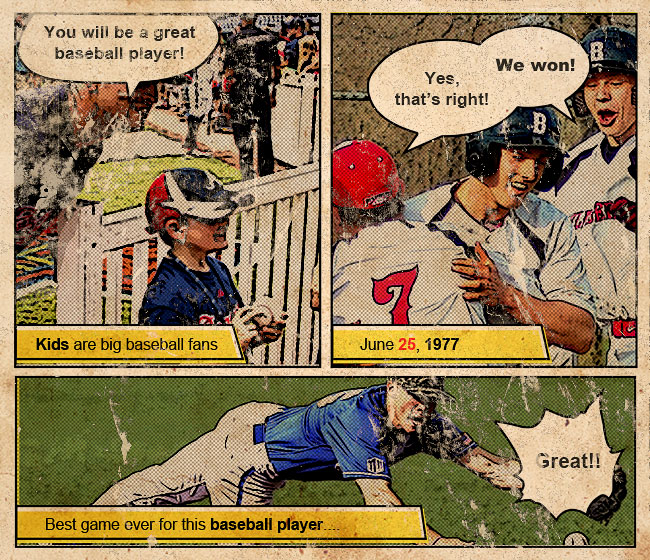
Comic Book Effect Photoshop Action
If you are looking for quick results you can try this useful Photoshop action. The action pack includes:
- Comic Effect Action
- 20 Vector Speech Bubbles
- 7 Vector Comic Sound Effects
- Easy to Edit and Customize
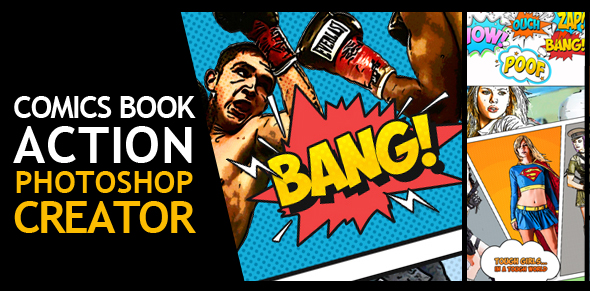
Free Posterize Photoshop Action
Another cool photo effect is the posterize photo effect that you can make in Photoshop using this free action.

Frame Photo Online [FREE]
If you don't have Photoshop, you can try MockoFun online photo editor which is a free Photoshop alternative. MockoFun is a great tool for cool photo editor online. It has lots of cool features that you can use for free.
Make your pictures more creative in just a few easy steps! You don’t need advanced photo editing skills to frame a photo online.
A photo in itself is a work of art, but a framed photo can look even more impressive.
TUTORIAL: So, if you want to learn how to frame photo online check out this quick tutorial. It's really simple to add frame to photo online. You can do it in 3 simple steps without advanced photo editing skills.
How to Add Border in Photoshop | FREE ACTION
If you want to learn how to add border in Photoshop check out this quick tutorial for beginners.
BONUS: you get a free Photoshop frame action that includes 9 actions for framing photos.
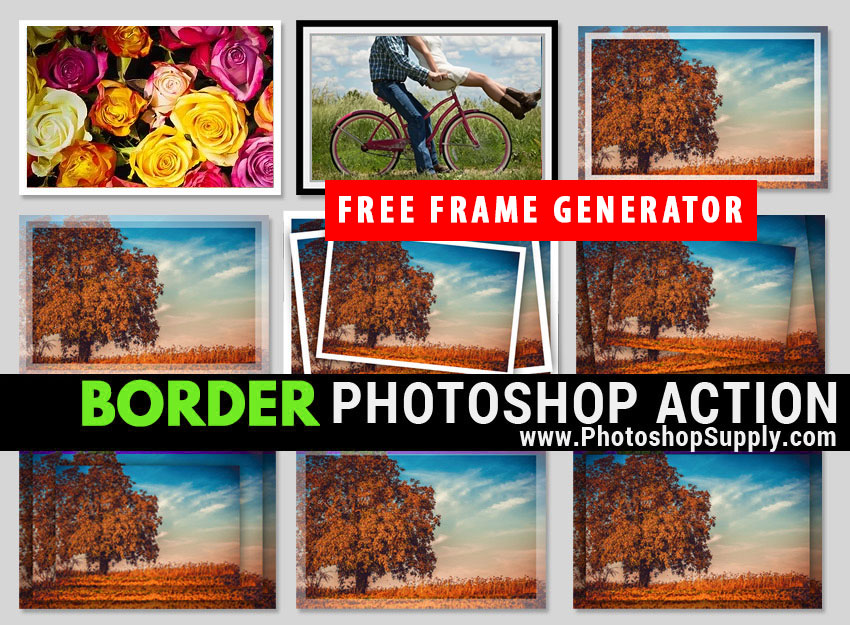





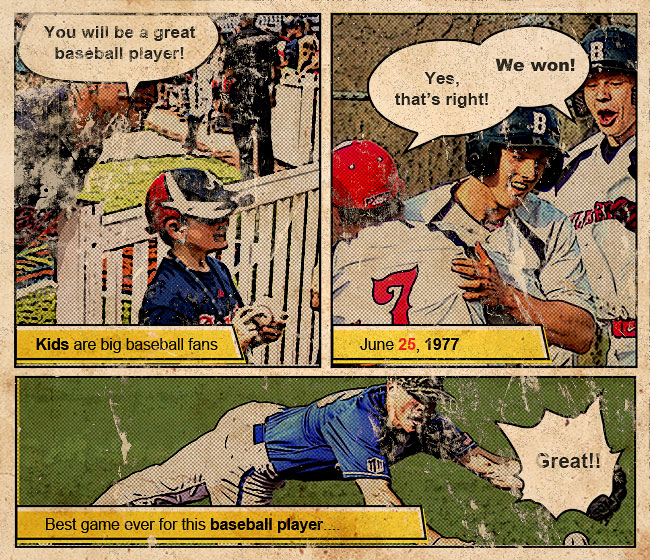

3 comment(s) for "Create a Retro Comic Book Effect in Photoshop"
i love this tutorial