Rose Vector Flower Photoshop Custom Shapes
You can now download for free these set of vector rose flower shapes. The vector rose pack is in fact a Photoshop custom shapes file containing 9 floral shapes. Simply download the CSH file, install the custom shapes in Photoshop and they are ready to be used. You can use it to create vector art. And because they are vector based shapes you can easily edit them using the vector editing tool like the Pen Tool .
If you are looking for free high quality Photoshop shapes that can be used in commercial projects, you can check out these vector, shapes and silhouettes from PhotoshopSupply.
Rose Shapes | Free
Download for free this beautiful set of rose vector shapes and use in Photoshop. The pack contains 9 rose silhouettes that you can use in your vector graphics. The vector roses are perfect for creating tattoos, T-shirt print designs, Valentine's Day greeting cards and many more. All you have to do is to download the CSH file, install the custom shapes in Photoshop and they are ready to be used. Because these are floral vector shapes, you can resize it, edit the shape, etc, without loosing quality.
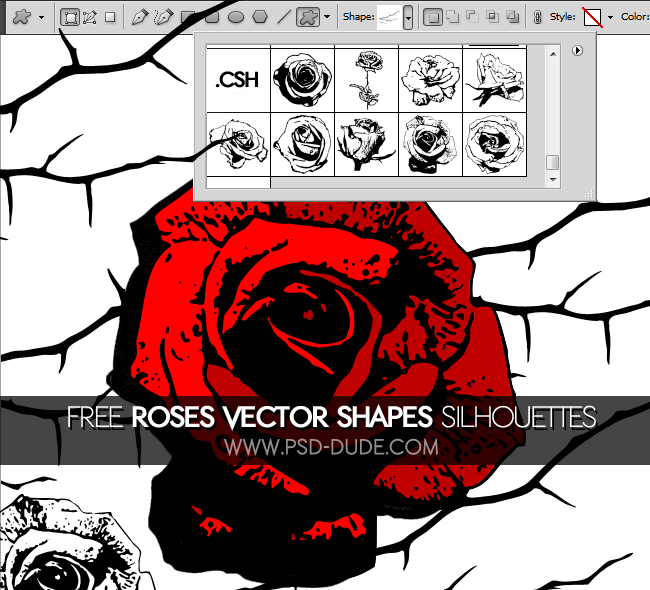
Create Photoshop Shapes | PREMIUM Action
All of these flower shapes were made after photos of real roses using the Custom Shape Creator , a Photoshop action for creating vector shapes, vector art, etc. So you can easily create your own Photoshop shapes from any cutout image.
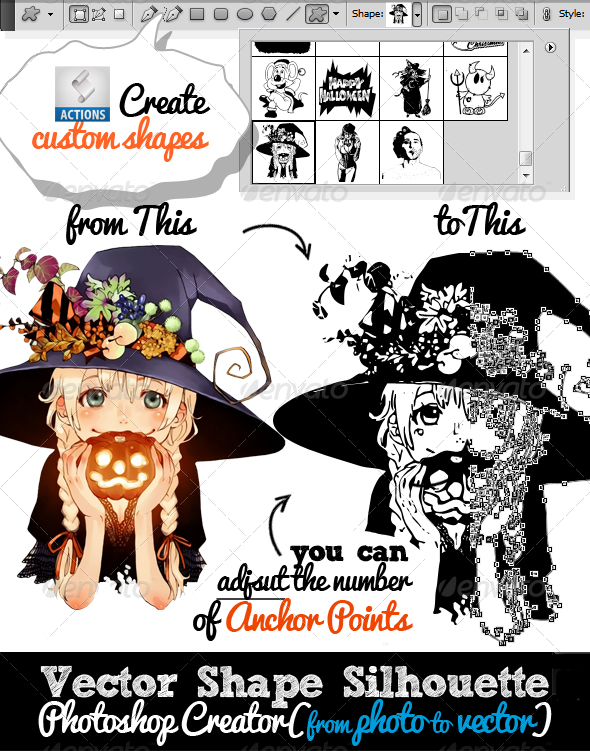
Vectorizer - Convert JPG to Vector Photoshop Action
You can also try this Photoshop action; convert image to vector using Photoshop. You get a vector image with colors, not just a shape/silhouette. From JPG to vector with 1-click!
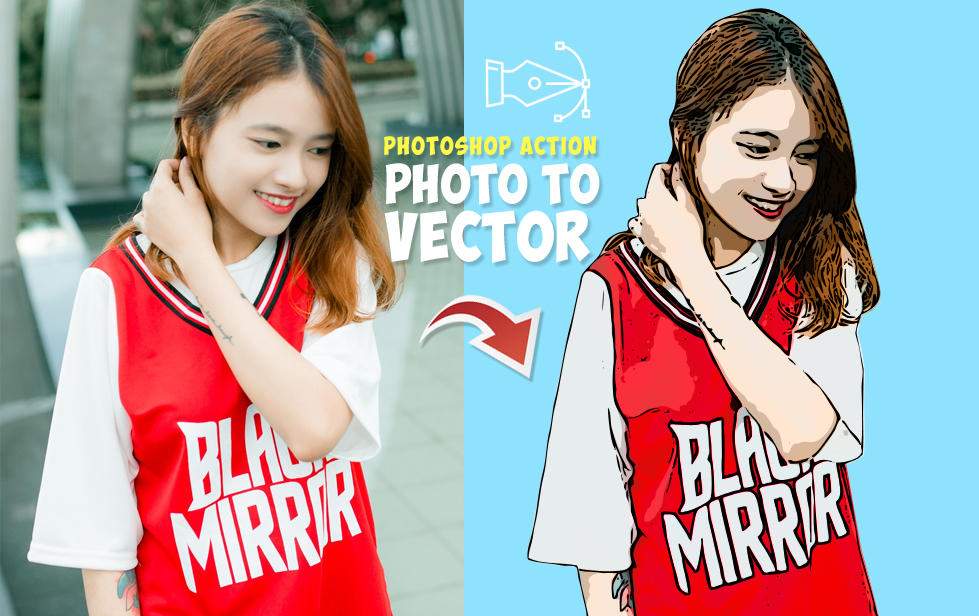
Stamp Social Media Icons
Pearls Jewelry Brushes for Photoshop

No comment(s) for "Rose Vector Flower Photoshop Custom Shapes"