Retro Layer Styles for Photoshop
In today list of Photoshop resources I have gathered some amazing retro and vintage text styles that every designer must have. The collection contains both free and premium retro Photoshop styles; you simply download the ASL file, load it in Photoshop and apply it to your text/shape/raster. If you want to learn how to create retro text styles in Photoshop check out this amazing list of tutorials.
Retro Text Online Template
Retro Stripe Photoshop Layer Style - Free
Photoshop Retro Text Styles - Free
Retro Layer Style for Photoshop - Free
Retro Vintage Photoshop Styles - Free
Retro Style for Photoshop - Free
Retro Photoshop Style - Free
Retro Text Effect Photoshop Style - Free
Retro Vintage Photoshop Styles - Premium
Vintage Text Styles for Photoshop - Premium
Retro Layer Styles - Premium
Photoshop Grunge Retro Styles - Premium
Vintage and Retro Text Styles - Premium
Vintage Retro Photoshop Styles - Premium
Retro Photoshop Styles - Premium
Retro Text Styles - Premium
Retro Text Effect ASL Photoshop Styles - Premium
Classic Retro Photoshop Styles - Premium
Retro and Vintage Old Styles Photoshop - Premium
Vintage Old Advertisement Text Styles - Premium
3D Vintage Retro Photoshop Styles - Premium
Vintage and Retro Typography Photoshop Styles - Premium
Previous Post
3D Heart Photo Frame PSD Layered Tutorial
Next Post
Metal Chrome Photoshop Styles

















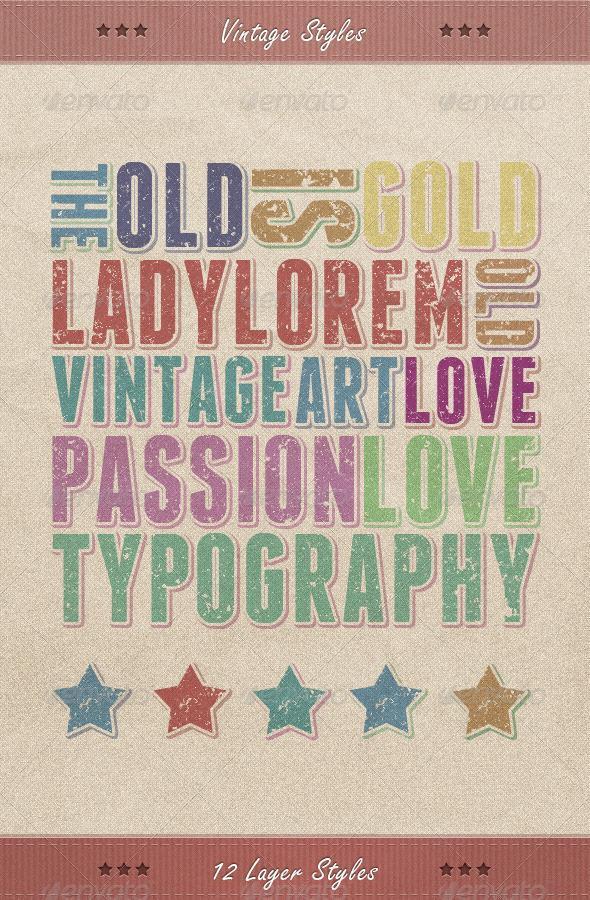











6 comment(s) for "Retro Layer Styles for Photoshop"
- 14 PSD files with examples and different 3D styles (check out the screenshots)
- All 3D styles are made in SMART OBJECTS ??? very easy to change the tekst, font and size
- 10 different Ribbons and 14 retro elements for you to use
Help file with all instructions and fonts!
Main text works with smart layer, simple edit the text available and you are done. You can also easily modify text colors and patterns.
Create your own spectacular Retro or Vintage text effect in the quickest way. With this "12 Various 3D Retro & Vintage Text Effects Pack" you can easily change the text thanks to the Photoshop's smart object feature.
6 Vintage / Retro Photoshop Text Effects
2 Fully Layered .PSDs with all Text effects
Text works with smart Object layer = You just need to double click in the smart object layer
With Free fonts!
https://crements.com/downloads/retro-photoshop-layer-style/
10 Unique style
2000??1500 pixels
300 DPI
Fully editable
Works with smart object layer
PDF Help file
Free fonts used
Works on text, shape and any layers
Perfect for movies, games, posters, etc
Easily modify text colors and patterns
DOWNLOAD HERE