Ice and Snow Photoshop Text Style Freebie
I present you our new Photoshop freebie action for this year winter holidays. The action can be downloaded for free; it's easy to install and use. No advanced Photoshop skills required. For the Christmas time of year create unique greeting cards with this beautiful ice and snow text style.
Ice and Snow Text Style - Free Photoshop Action
Create ice and snow text effects with 1-click using this cool and free Photoshop action. Easy to edit and customize, the result is fully layered with styles intact so you can pretty much change everything. You can change the ice layer style, you can change the background, you can replace the snowfall pattern with one of these snowing textures or you can edit the color gradients.

Main Features
- Ice and Snow Photoshop Christmas Text Effect - PS Action
- the action adds a realistic reflection effect
- styles intact, fully customizable
- personalize the result with Christmas brushes
- works for any type of layer, but the best result are for text layers
How To Use
Install the action file: file "ICE SNOW TEXT by PSDDUDE.atn" - the main action file of this package. Open the Actions Tab (Window Menu>Actions). Click on the button from the Top right corner and choose Load Actions to load the ATN file.
Also you have to install the PAT, ABR and ASL files. Go to Edit>Preset Manager, choose the Preset Type(patterns, brushes) and load the PAT and ABR files. If everything went smoothly you should find the "FROZEN ICE TEXT by PSDDUDE" action when you go to Window Menu>Actions .
License
This ATN file is free for personal and commercial projects with atribution. All you have to do is to link back to our blog. You can NOT redistribute this file on other websites.
Free Download
DOWNLOAD!(274KB)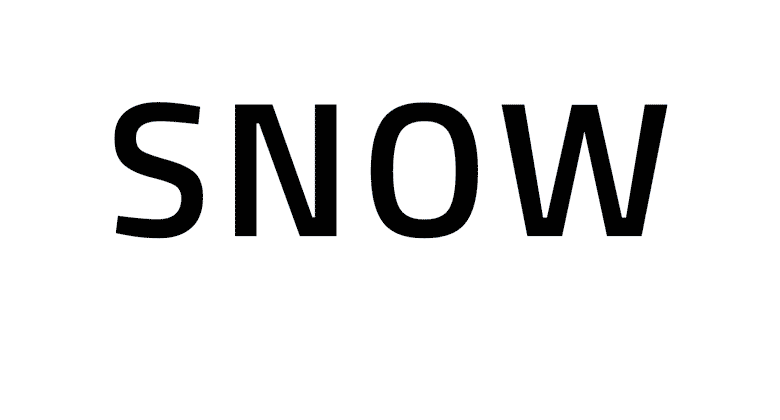
Make Christmas Cards Online
Did you know you can use online tools like MockoFun to combine Christmas vector shapes with text and create some amazing Christmas cards? MockoFun provides pre-made templates for Christmas cards and even an awesome list of over 50 Christmas fonts that you can use online or download for free to use in Photoshop. Combine Christmas fonts with text symbols like a star symbol for example.
Check out this tutorial on how to use the online Online Christmas Card Maker and all the awesome features that MockoFun has to offer.

Christmas Lights Text Style Photoshop Action
100 Delicious Food Photoshop Styles







12 comment(s) for "Ice and Snow Photoshop Text Style Freebie"
author: http://blog.seniorennet.be/princess/
Also, thanks for awesome freebies PSDDUDE.. having been following ya since few years now. :) reply
This action works for medium size images, max around 2000px, 72 dpi, RGB color mode, 8 bit. reply
PS. Already registered reply
You can resize the ice and snow text after playing the action. reply
Hi, I am glad you like our Photoshop freebie for winter holidays :)
Here you can find lots of snowflakes brushes to choose from:
SNOWFLAKES BRUSHES reply