Graffiti Street Art Photoshop Tutorials
Learn how to create graffiti effect in Photoshop from these cool tutorials. To make a graffiti street art style in Photoshop you will need graffiti textures and also a type of wall(brick wall looks great for street art).
For quick and easy results you can use a graffiti Photoshop action that is very useful especially for Photoshop newbies.
Graffiti in Photoshop
To create a graffiti in Photoshop you can use filters and adjustments like Threshold, Photocopy, etc. You will also need graffiti textures to make the result more realistic.
To make a Photoshop graffiti on wall you need other resources like wall textures. Also, useful for making a graffiti effect are the graffiti brushes like splatter brushes or spray paint brushes.
Graffiti Effect Photoshop Video Tutorial
Graffiti Effect on Grunge Wall Photoshop Tutorial
Graffiti text effect in photoshop
How to Create a Graffiti Effect in Adobe Photoshop
Graffiti text style photoshop tutorial
Free Graffiti photoshop text style
Painted Wall Text photoshop tutorial
Graffiti Font Style Photoshop Tutorial
Create Graffiti Text in Photoshop
Create a cartoon style graffiti text effect in photoshop
Paint graffiti font on brick wall in photoshop
Create graffiti urban art in photoshop
Graffiti Effect Photoshop Action
Over 20 Graffiti Textures for Free
How to Make Stencil Effect In Photoshop
Free Posterize Photoshop Action

Another cool photo effect is the posterize photo effect that you can make in Photoshop using this free action. Use this free Photoshop action to create street art from your pictures. Add a brick texture over your photo and you can make a cool graffiti art in just a few minutes.

These graffiti art Photoshop tutorials are all you need to make cool photo and text effects. As an alternative, turn image into graffiti quick and easy with Photoshop actions. Now you know how to make an image look like graffiti in Photoshop.
Graffiti Font Generator
You don't have Photoshop? No problem! Use this graffiti generator online and create awesome text effects. The bubble graffiti font is also available for free in MockoFun. The online template is made with don graffiti font but you can use any font you like. In fact the graffiti name generator uses the exact same font. Download the result as text PNG or in JPG file format.
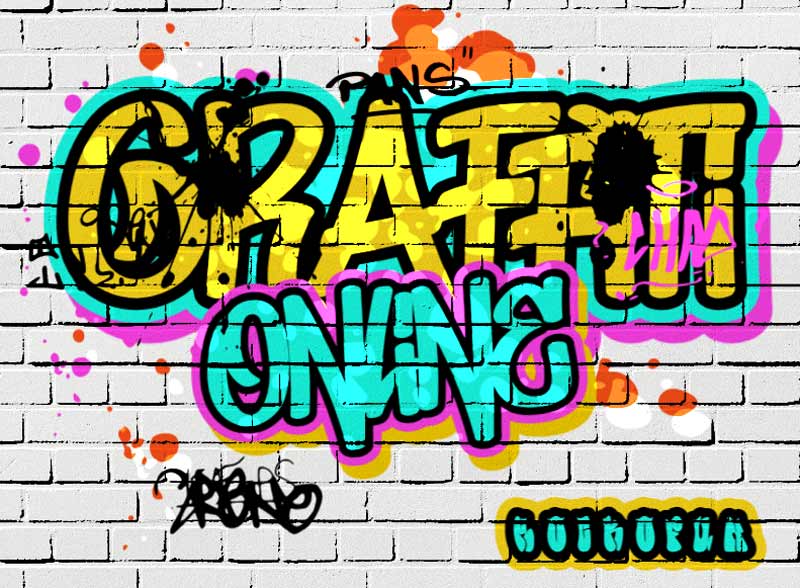
Free VHS Glitch Texture Overlays for Photoshop
Free Photoshop Sketch Action












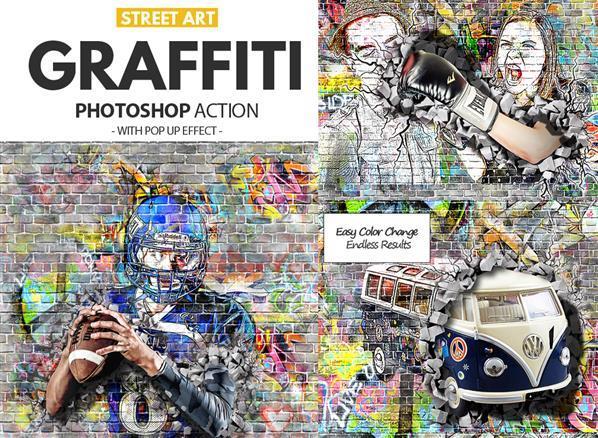

1 comment(s) for "Graffiti Street Art Photoshop Tutorials"
Thanks for the post. Check this out too https://youtu.be/fn4Sg7euYN8
Saludos reply