Elegant Gold Photoshop Free Style
Download this beautiful 3D gold style for free. Using our golden Photoshop text style mockup in your personal and commercial projects you save both time and effort. This premium free style can be downloaded by all our registered users. Enjoy!
Elegant Gold Style for Photoshop
Create elegant gold typography using this free Photoshop gold style. Inside the ZIP file you will find a PSD with easy to edit smart objects. All the layers are intact so you can customize every thing. You can create elegant golden text effects in just a few seconds using this free mockup. The 3D gold style works for any type of layer: text, vector shape or raster images.

Main Features
- Realistic Gold Photoshop Style
- the pack includes 1 PSD file
- smart objects, styles intact, fully customizable
- works great with any type of layer

How To Use
Open the PSD file called "gold-style-free-by-psddude.psd". Add your image inside the "ADD YOUR TEXT INSIDE(www.psd-dude.com)" smart object. Double click on the smart object thumbnail to open and edit. Add your text layer(s) and/or custom shapes inside. Save and close to see the result.
License
These files are free for personal and commercial projects with attribution. All you have to do is to link back to our blog. You can NOT redistribute this file on other websites.
Free Download
DOWNLOAD!(20.5MB)Looking to Download Gold Text Effect PSD Files?
Check out this huge collection of Photoshop gold styles:

You might also want to try these premium Photoshop actions that allow you to create gold and silver jewelry with pearls and diamonds using text, shapes and raster images. Works perfectly with any type of layer and they are fully customizable with layer styles intact.
For many more gold layer styles check out our Photoshop gold styles collection.
15 Gold Effect Photoshop Styles
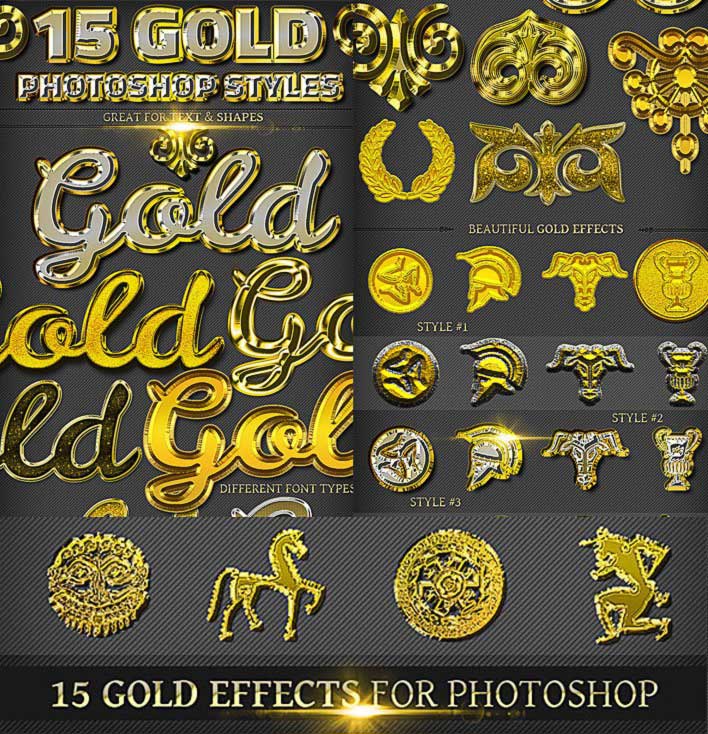
Photoshop Jewelry Creator
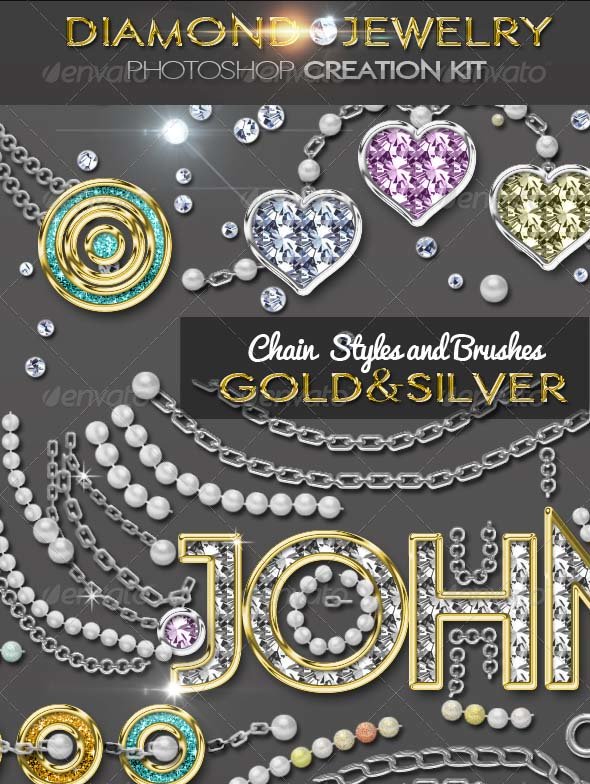
Bling-Bling Diamonds and Gold Photoshop Style Creator
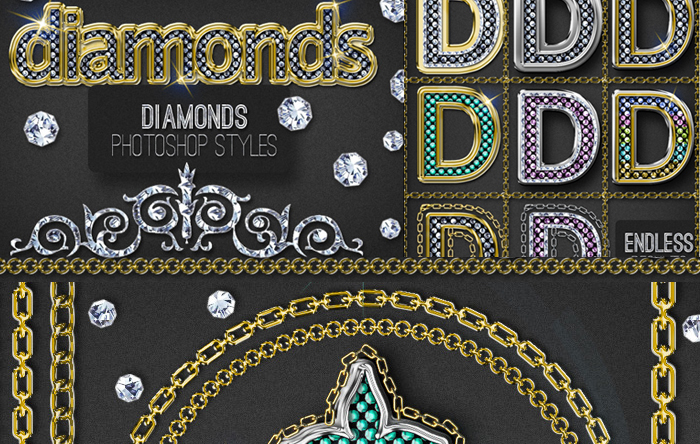
Best Fire Effects Photoshop Actions That You Must Have
Vintage Effect Photoshop Tutorials







3 comment(s) for "Elegant Gold Photoshop Free Style"
Keep it up :) reply