Create Neon Effect Photoshop Tutorials
Learn how to create neon effect in Photoshop from these easy to follow tutorials. Create your own light text or neon text in Photoshop in just a few minutes. You only need some simple layer styles and a brick texture for the background to simulate the neon text effect. Here are some of the best tutorials around the internet that will teach you how to obtain a realistic neon effect following just a few simple steps.
In the end of this list I have also added a free neon style that you can add to your text/shape layer. I really hope you will find this list useful, enjoy!
Neon Text Effect Photoshop Tutorial Video
Purple Neon Glow Text Effect
Shining Neon Text in Photoshop
Neon Text Photoshop Tutorial
Create A Neon Text Effect In Photoshop
Create a neon sign in Photoshop
Create neon text in photoshop
Neon Electric text effect in Photoshop
How To Create an Animated Neon Sign Effect in Photoshop
Casino Text Style Bulb Sign Photoshop Tutorial
Create an Illuminated Light Text Effect in Photoshop
Casino Text Style Sign in Photoshop
Neon Light Sign Photoshop Actions
LED Photoshop Effect Action (Animated)
Marquee Letters Light Sign Photoshop Actions
Marquee Lights and Showtime Sign Photoshop Actions
LED Light Rope Photoshop Action
Fold Paper with Photoshop Action
Beautiful Glass Textures for Photoshop



















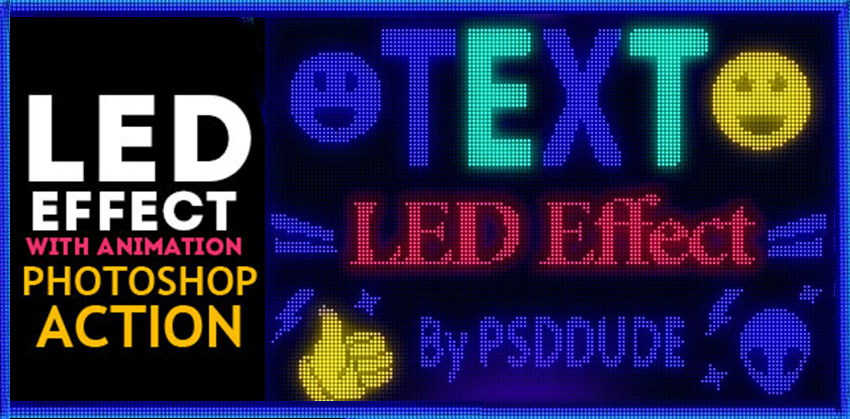




5 comment(s) for "Create Neon Effect Photoshop Tutorials"
http://www.psdgraphics.com/psd/neon-light-text-style-psd-template/
http://psd.fanextra.com/tutorials/text-effects/create-a-3d-neon-night-club-sign-in-photoshop-cs6-extended/
http://design.tutsplus.com/tutorials/how-to-create-a-realistic-neon-light-text-effect-in-adobe-photoshop--cms-23250
http://www.psdvault.com/drawing/draw-realistic-neon-text-using-photoshop-and-illustrator/
I changed the color of the neon lights using a Gradient adjustment and also added some highlights. Also I added a vignette and a High Pass sharpen effect
DOWNLOAD PSD - the PSD includes only the the adjustment layers that I added.