The only way to edit a text within a JPG is to paint over it and add a new text. There is no way to edit text within a JPG file.
You can write your name on image, or write an inspirational quote.
Let's see how to do it!
How to Edit text in image using Photoshop?
In this tutorial I will show you a quick and elegant way on how to edit text in JPEG image in Photoshop. I will simply add a background color for text using the Rectangle Tool.
So this is the JPEG image with text that can not be edited.
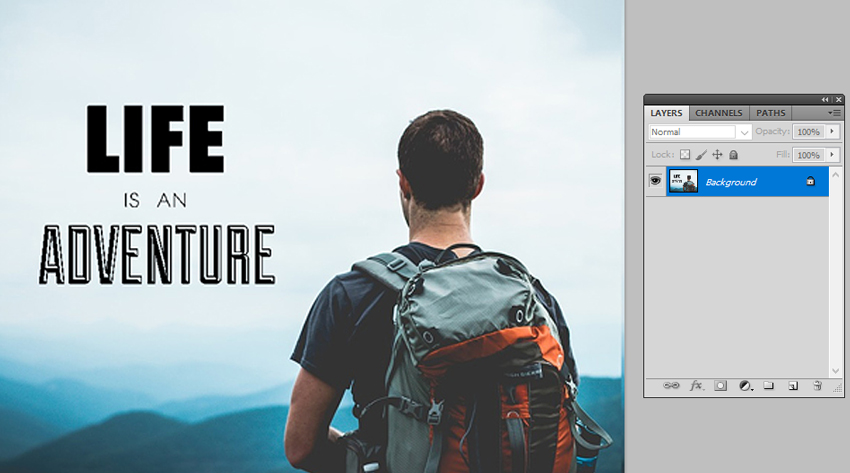
As you can see the text and the image are merged so the text can not be edited.
To replace the text you can make a selection over the text area and use Content Aware Fill to hide the text. You can also use the Clone Stamp Tool.
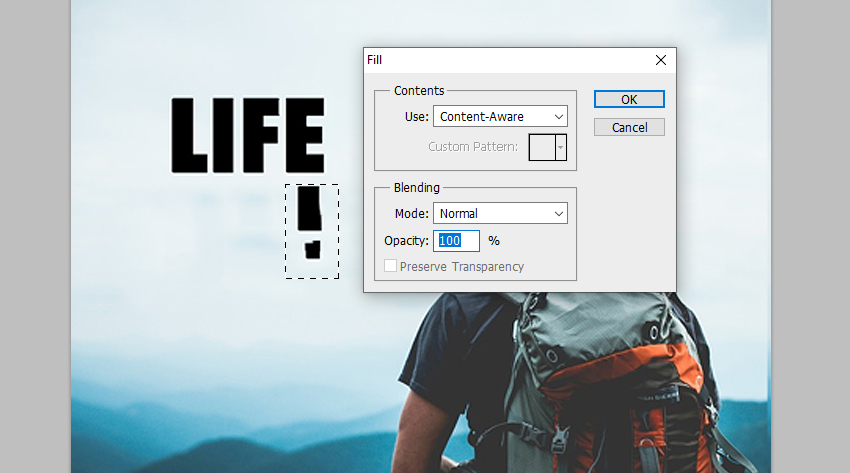
Then you can add another text with the Type Tool.

Background Color for Text
Using the Content Aware Fill or the Clone Stamp Tool it can take a while. So a much easier solution is to add background color for text.
You can use this Highlight Text in Photoshop action to add background color for the text. You will get a text highlight effect.
Alternatively, if you are into web design you can read this really awesome CSS & HTML highlight text tutorial to see different ways to make text pop up in a design.
So, use the Type Tool to add another text. Add text layers on one line.

Click on the text layer that you want to highlight and play the "TEXT HIGHLIGHT" action. You can choose from a simple rectangle or different types of ribbons. See the preview images of the action for more details.
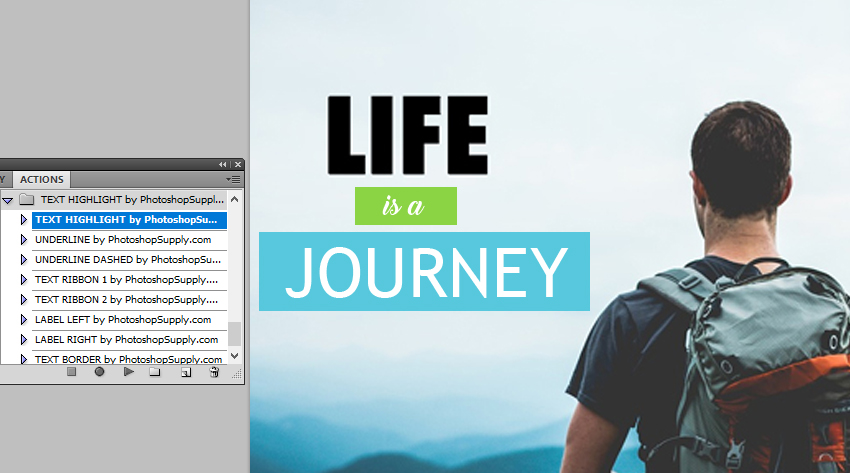
Now you know how to edit text in image using Photoshop. So here is the before and after image with edited/replaced text.

Quick Tip: If you want to add your logo or a text over your photos when creating your photographer portfolio, here's an awesome article about how to add watermark to photos online and for free using MockoFun.







No comment(s) for "How to edit text in jpeg image in Photoshop"